This assumes you have already exported 1 or more CUCM CAR CDR files from CDR Analysis and Reporting in Cisco Unified Serviceability.
If you haven’t yet done so, follow the simple process to that in Export CAR CDR Data Out Of CUCM knowledge base article.
Once you have 1 or more CUCM CAR CDR files exported:
Step 1) Login to Variphy and select CUCM from the Clusters section in the Setup menu.
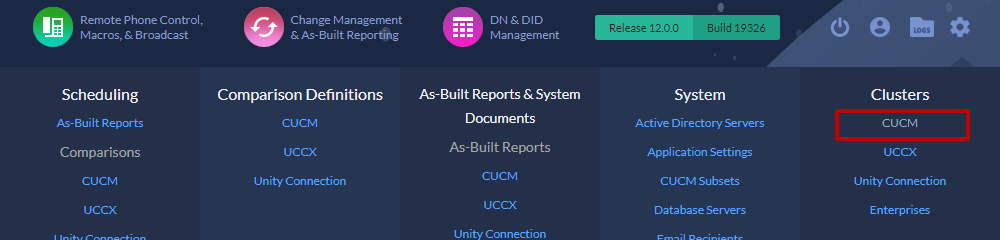
Step 2) Identify the CUCM Cluster you wish to import the CAR CDR into in Variphy.
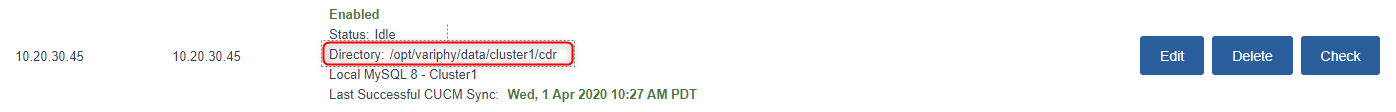
Step 3) Identify the Directory shown within the CDR section for the cluster.
Ensure the exported CUCM CAR CDR files’ names each begins with “cdr_”.
Variphy will not attempt to import CDR data from files whose names do not begin with “cdr_”.
Copy or move the exported CUCM CAR CDR files into this directory.
Variphy will automatically identify and process the CUCM CAR CDR file(s).
Depending on the amount of CDR it may take anywhere from a few minutes to a few hours to fully finish processing the data.