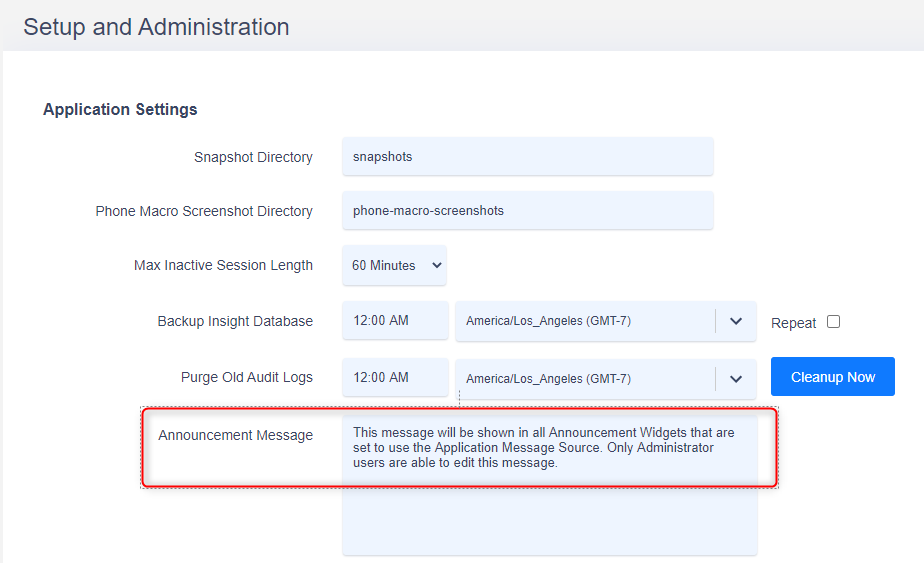Variphy 12.1.5 introduces a brand new “Announcement” Widget type which can be added to any Dashboard to display a static message in either a horizontal scrolling or wrapped text format (if necessary).
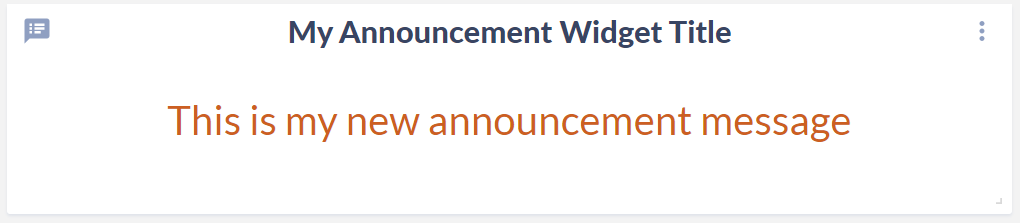
To Add an Announcement Widget to a Dashboard:
In the Widget Wizard window which opens after clicking on the New Widget button, select “Announcement” in the Widget Type field with “Application” selected in the Feature field.
Click Next to continue.
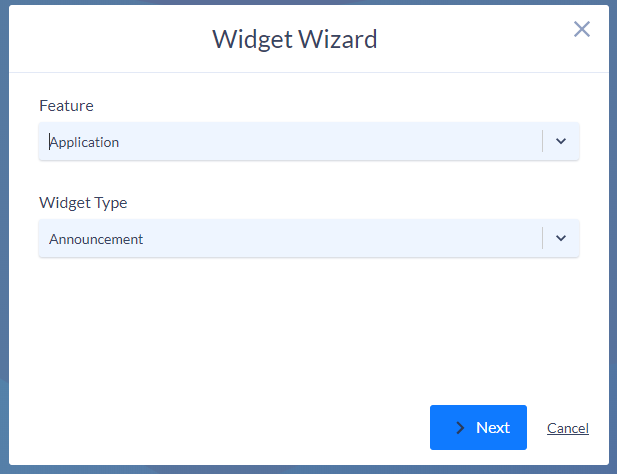
Configuring the Announcement Widget
Title
If a Title is desired, enable the toggle for it to be shown and enter the appropriate text-based Title.
Icon/Color Theme
Select the desired icon to be shown in the upper left of the widget. The example above shows the new “Message” icon option which is now available.
Select the preferred Color Theme which will be applied to the Message in this Widget.
Message Source
The Widget can either display its own specific message or it can display an “Application Wide” message enabling the same message to be shown and automatically updated for multiple Dashboards.
To display a specific message for only this Widget, select the Widget option.
To enable this Widget to display the Application Wide message, select the Application option.
Message Format
For how the message should be displayed, choose whether to Wrap Message Text on multiple lines (only if necessary based upon the size of the Widget and Appearance settings) or if the Message should Auto-Scroll Horizontally from right to left.
If Auto-Scroll Horizontally is selected, the Message Auto-Scroll Speed field will appear, allowing you to control how fast or slow the message should scroll from the right.
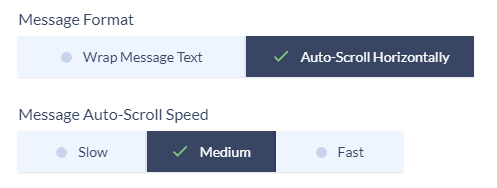
Message
Enter the appropriate message which should be displayed within the Announcement Widget.
This field cannot be blank.
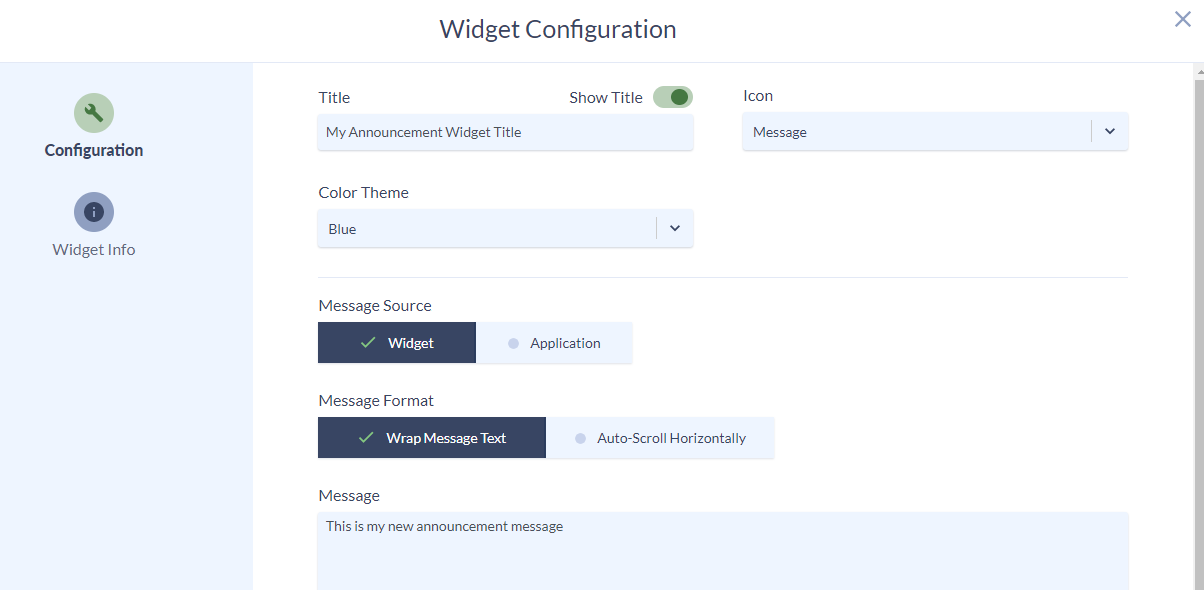
Setting or Updating the Application Message
System Administrator users will be able to set or update the single application-wide message used for all Announcement widgets configured with “Application” for the Message Source when editing the Widget or via the Applications settings page.
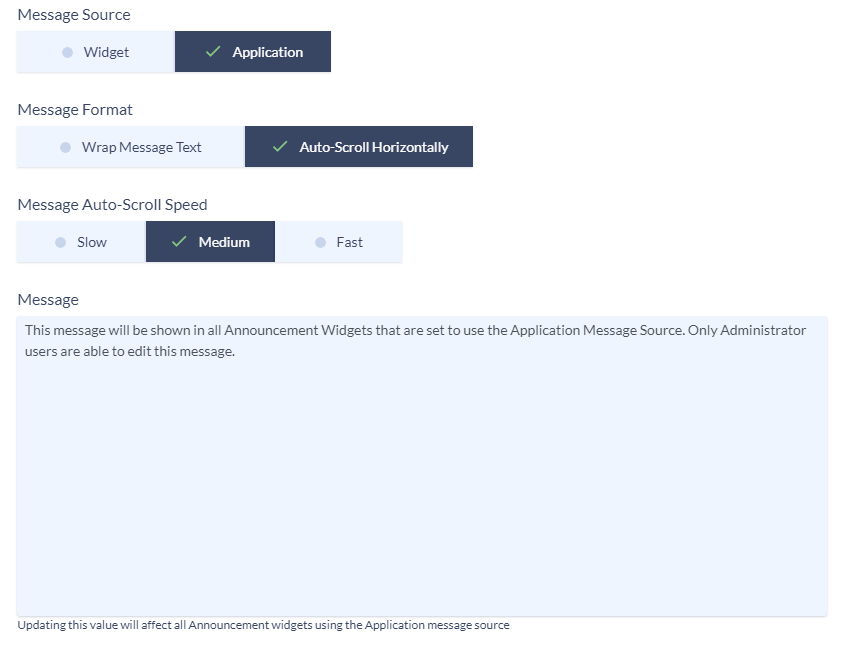
The Announcement Message can also be updated by System Administrators via the Applications Settings page in Setup/Administration.