Variphy provides the ability to configure and change where snapshot data is stored on the local file system.
This is particularly helpful if Variphy is installed on a disk partition meant for program executables (such as C:\ on Windows servers), which does not have much free disk space. Snapshot files can consume a fair amount of disk space, depending on how many snapshots are stored in the system and the size of the Clusters for which they are created.
The root directory for snapshot (all cluster types) storage is now configurable via the Application Settings page.
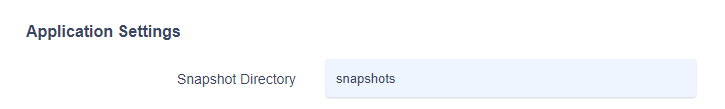
By default, the snapshot files will be stored in the “snapshots” directory within the Variphy installation.
After modifying and save any changes, make sure to move/copy the contents of the existing default “snapshots” directory as necessary.