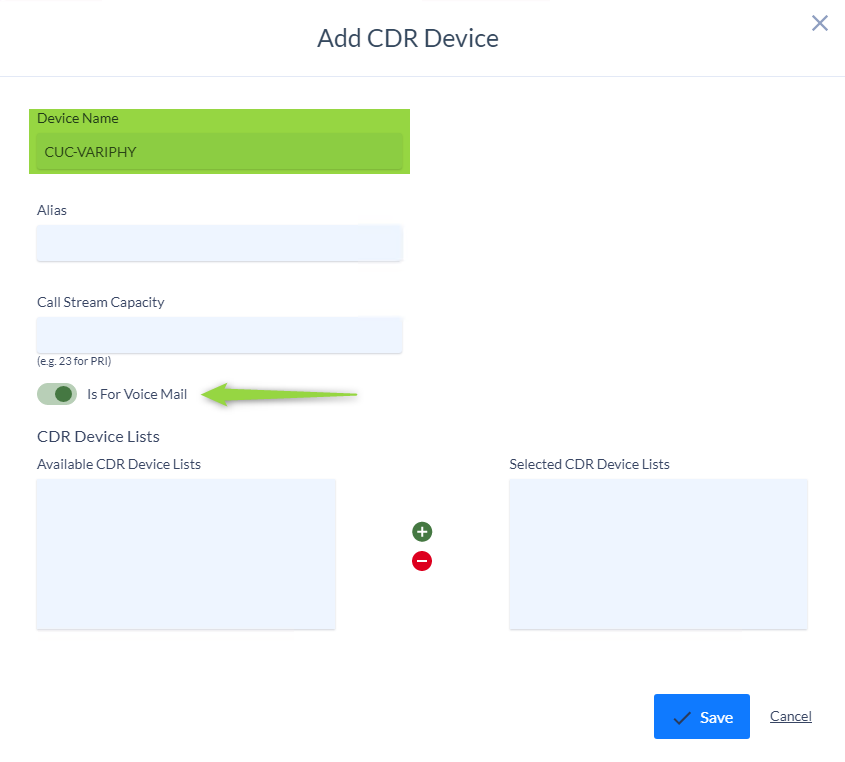Variphy does its best to determine a call to voice mail based on the voice mail port definitions and device name in your Cisco Call Manager. If a SIP trunk is used for voice mail then those voice mail ports will not match and the SIP trunk used for voice mail will need to be added to Variphy.
Adding a Voice Mail device to Variphy
- Identify the Device Name for your voice mail trunk(s).
- This can be determined by looking at the “Terminating Device Name” in Variphy of any call going to voice mail.
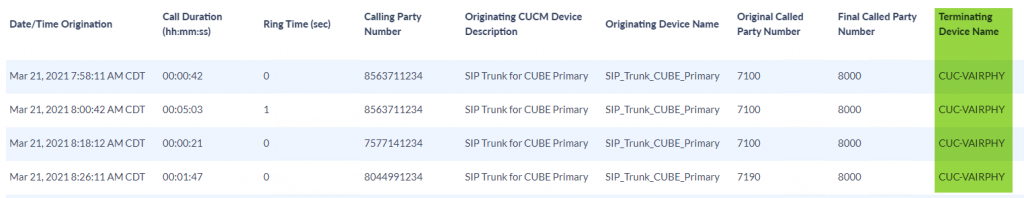
- In Variphy under the Call Analytics and Reporting module navigate to the Configure page and select the CDR Devices option.
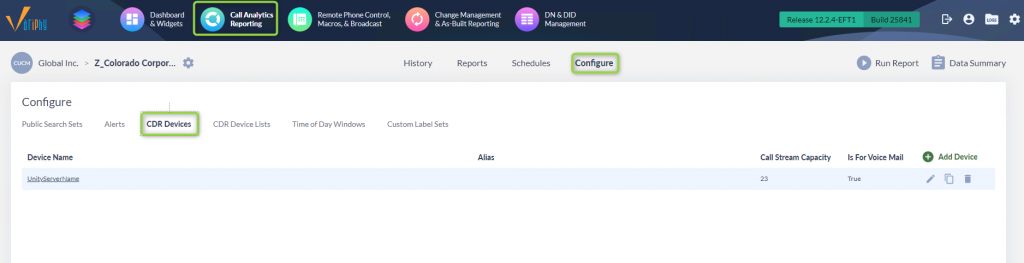
- Click the “Add Device” button on the right side of the screen to add your voice mail device.
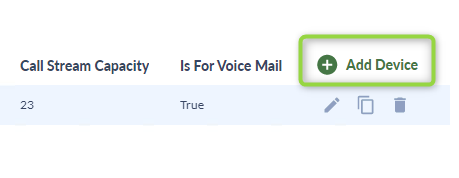
- Add the Device Name.
- This must be the Device Name as defined by your Call Manager also the Terminating Device as shown above. This is not the Device Description.
- Turn on the “Is for Voice Mail” option and save the change.