When executing a Variphy Phone Macro, screenshot image files from phones can be captured if desired.
Phone macro screenshot image files can consume a fair amount of disk space, depending on how many macro results are being kept in the system and the number of phones executed upon.
The directory for where phone screenshot image files created as part of a phone macro as stored is configurable via the Application Settings page in Variphy.
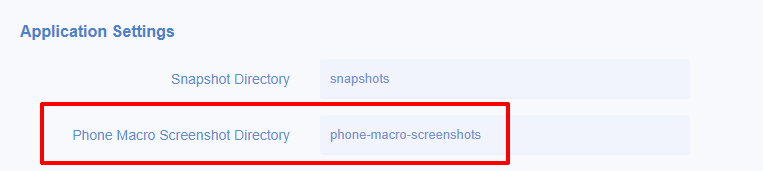
By default, the phone macro screenshot files will be stored in the phone-macro-screenshots directory within the Variphy installation.
After modifying and save any changes, make sure to move/copy the contents of the existing default “phone-macro-screenshots” directory as necessary.