The Variphy OVA comes supplied with a default password for the variphyadmin account. This user and password is also used for the SFTP CDR push from Cisco Call Manager’s billing server configurations. Changing the default password on the Variphy Linux OVA will also require changing the CUCM billing server password on each Cisco Call Manager publisher to accommodate the new password.
How to change a Linux password
- Open a terminal.
- Log in with the user who’s password you wish to change.
- Type in the passwd command to start the password change process. Passwd may look like a spelling mistake, but it is the command to work with passwords on the terminal.

3. Type in your current password and press Enter.
4. Type in your new password, press Enter. Then type it in again to confirm that it is correct. Note that Linux will not echo (print) the password to the screen, nor will it show any asterisk indicating password length.
Changing the Call Manager SFTP CDR Push password.
You will need to make the following changes on each Call Manager Publisher
- Log into the Cisco Call Manager Publisher
- Using the Navigation menu on the top right select Cisco Unified Serviceability and click Go.
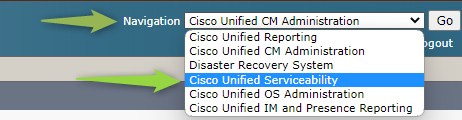
- From the Tools menu select CDR Management.
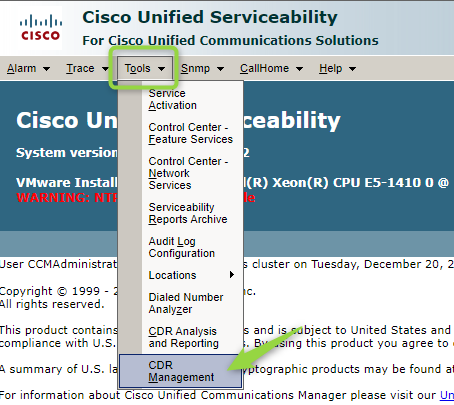
- Edit the configuration for the Variphy server
- Change the password and click Update.