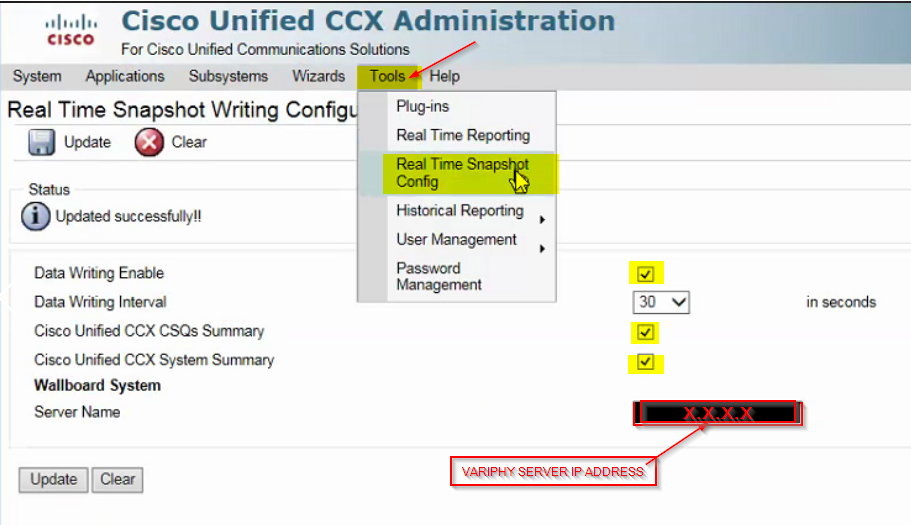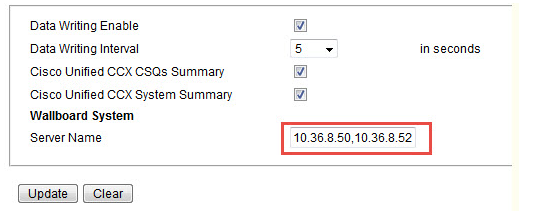In order for Variphy to successfully retrieve dashboard widget data from Cisco Unified CCX, data writing needs to be enabled from the Cisco Unified CCX Administration Page.
If not enabled you will need to enable Data Writing, Cisco Unified CCX CSQs Summary and CIsco Unified CCX System Summary
Go to your Cisco Unified CCX Administration page, and select
Real Time Snapshot Config from the Tools menu.
Under Wallboard System, enter the Variphy server IP address in the Server Name only if that field is currently blank.
WARNING – If you are using another 3rd Party Wallboarding system, replacing the Server Name with that of the Variphy server may impact the connection for the 3rd party application.
If this is the case, you can either leave the current server IP in place, or add the Variphy server to the field with a comma separator, as the field can handle multiple addresses.
The Variphy server IP is only a hard requirement if the Server Name field is currently blank.
Click update and you should start seeing statistics in your Variphy Wallboard for this UCCX Cluster.