Call detail search sets were added to UCCX historical reporting widgets with the release of Variphy Insight version 12.4. This provides users the ability the further customize their widgets by filtering the call detail records.
The new call detail search sets function the same way as the UCCX reporting search sets and they can be used when creating a new, or editing an existing widget. They are available for the following widgets:
- Agent Statistic Details
- CSQ Statistic Details
- CSQ Summary
- CSQ Time Period Statistics
Using the Call Detail Search Sets
To build a call detail search sets click on the Search Sets icon on the left-hand side of the widget configuration menu.
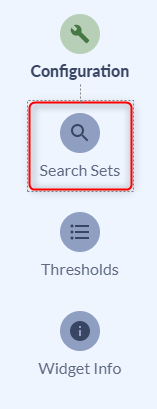
- Click ⊕ Create Call Detail Search Set.
- Give your search set a name, this name will not appear in the widget.
- Select the criteria from the Search Criteria list. The list does have a search function to make it easier to find that criteria you are looking for.
- If you have multiple criteria selected and you want them to work together in the search (think AND instead of OR), make sure the Match All Criteria toggle is enabled. This toggle should be enabled by default.