The maximum number of Widgets that should be allowed on a Dashboard is not a one size fits all. For stability and performance reasons, there needs to be a limit imposed on the number of widgets allowed on any single Dashboard.
We have seen many systems with Dashboards that have far too many widgets built with low refresh intervals and large call volume time frames. This scenario will impact application server resources and impede performance.
Beginning in Variphy 13.0, there is a new application setting that governs the maximum number of widgets allowed on a Dashboard – the default will be 15 widgets per dashboard.

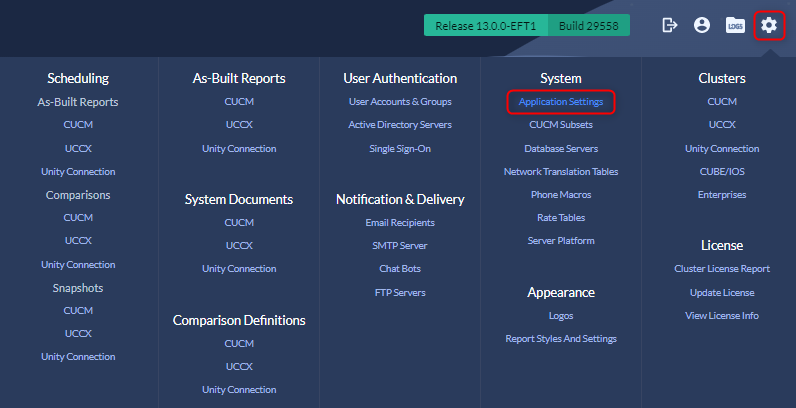
The default maximum number of widgets allowed will be set at 15, with an option to increase up to 25.
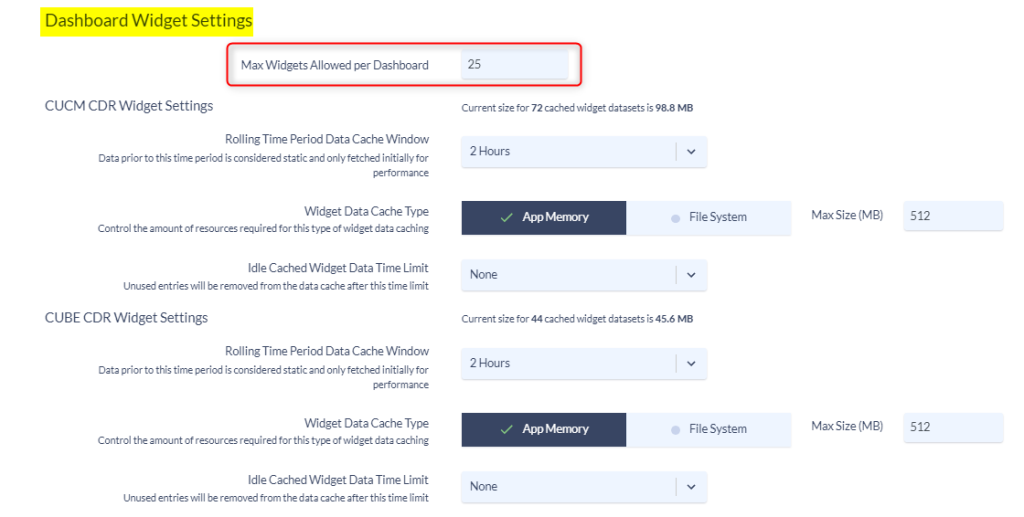
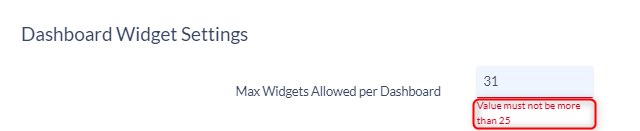
If a dashboard has met the maximum number of widgets allowed, the blue New Widget button in the upper right corner of the dashboard will be greyed out and disabled. There is also a hover over message on the button denoting the maximum number of widgets has been reached.
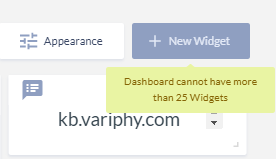
Existing dashboards that already have a widget count exceeding the maximum setting will be grandfathered in and allowed. However, no full dashboard copies will be allowed until they are under the maximum widget setting.
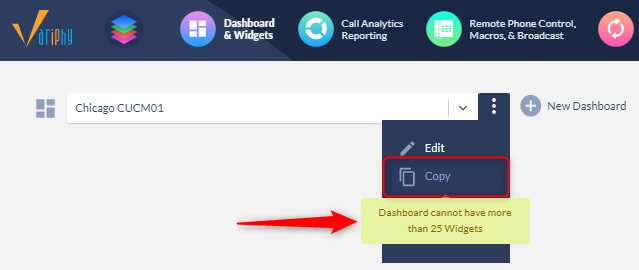
Dashboards that have met their maximum number of widgets, will not be able to have any widgets copied locally on that dashboard until the widget count is reduced and under the maximum widget setting.
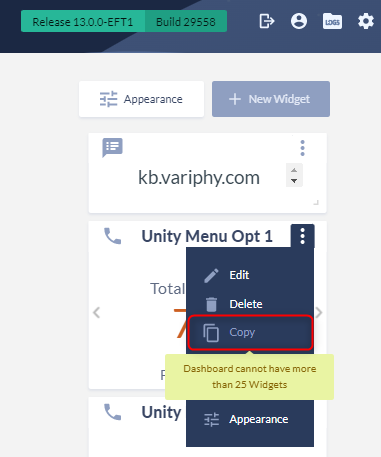
Measures have also been taken to disallow the Copy To option for a dashboard that has already met its maximum number of widgets allowed.
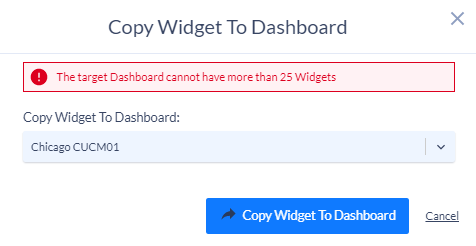
There may be different requirements that drive having a higher widget limit for System/App Admins than other users within Variphy. That is why the default maximum widget setting is set to 15, with the option to increase if warranted by the administrators of the system. There may be some future consideration for user/group-based widget allowance.