PROBLEM
After installing MySQL 5.7.x, the root password will expire (default is 360 days).
When this happens, Variphy will not be connect to the MySQL database to be able to run CUCM CDR queries or perform data inserts.
SYMPTOMS
The following issues will arise when this condition occurs.
1) Any Call analytics reports run through the scheduler will not be delivered. Reports run manually will return a 500 (Internal server) error in the Variphy Call Analytics GUI.
2) The CUCM cluster(s) will show a suspended status and will not be able to reconnect. Attempting to do so will also give a 500 error (checking existence of database).
3) The Variphy logs will show multiple errors indicating the the SQL Password has expired
4) A check of the cluster will come back and show that it was able to authenticate against the cluster. However, this is a “false positive” because while basic authentication will pass, no other queries can be run
5) When you log into MySQL via CLI, you will be able to log in with the existing password. However, when you try to run any query, it will come back with a message:
ERROR 1820 (HY000): You must reset your password using ALTER USER statement before executing this statement.
On older version of Variphy, you may also encounter this error when attempting to load the Call Usage Page, indicating SQL Error Code 1862:
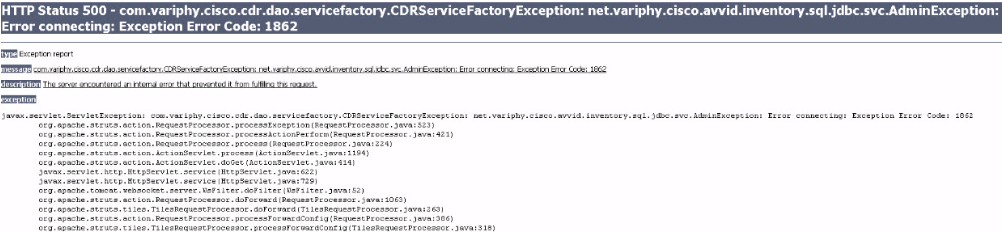
RESOLUTION
Run the ALTER USER statement with the following syntax to reset the password and remove the expiration date:
ALTER USER ‘root’@’localhost’ IDENTIFIED BY ‘new_password’, ‘root’@’localhost’ PASSWORD EXPIRE NEVER;
The ‘new_password’ text is replaced with whatever you want the new password to be (excluding special characters). It must have the single quotes around it, as shown. It can be the same password as was used previously (this is preferable, as it will not require re-entering the password in Variphy).
Once you’ve run this statement, you should be able to execute a basic query in CLI, such as show databases; This will indicate that the reset was succesful. No service restart is required.
Return to the Variphy interface and re-activating CDR processing if necessary for all applicable CUCM Clusters.