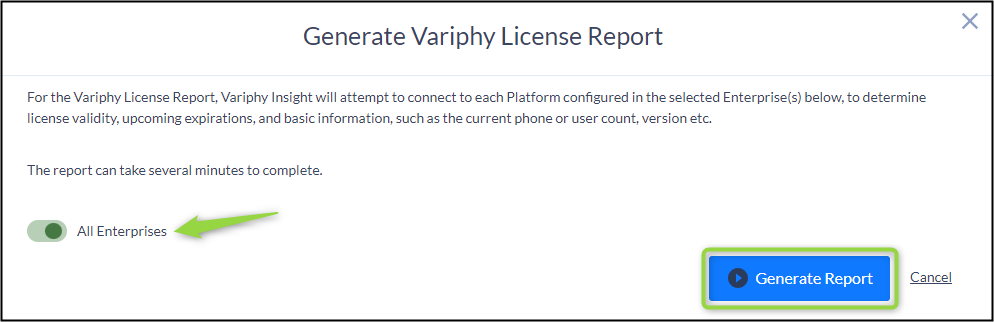Variphy License Reports (VLRs) contain information regarding all the configured platforms, CUCM, UCCX, and Webex, etc..
These details including version, phone/user/agent count, Cluster IDs and Variphy License Status. Generating a VLR is easy simply follow these next 3 steps:
Step 1) Select Variphy License Report from the Setup menu
- NOTE*** on older versions of Variphy this maybe be labeled as “Cluster License Report”
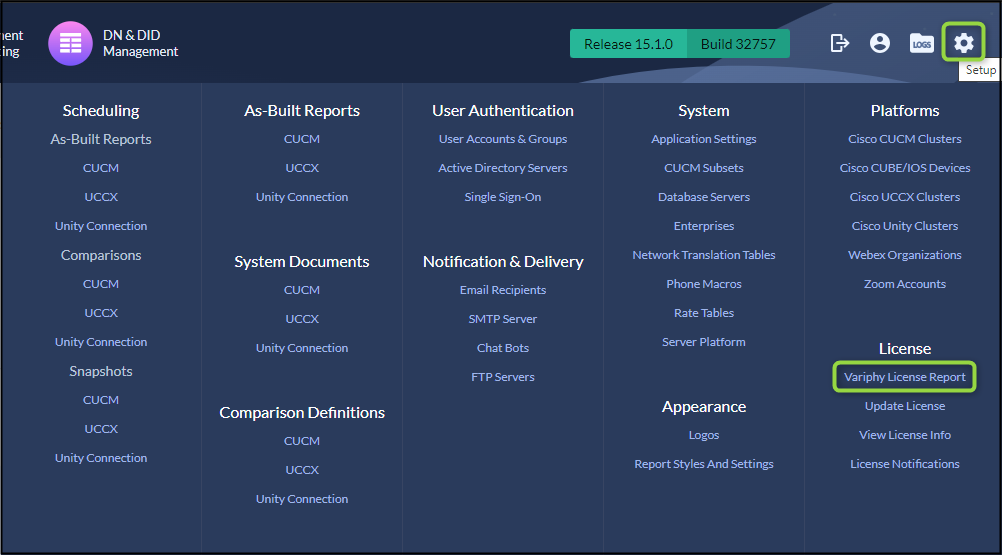
Step 2) On the resulting page, click Generate Variphy License Report button
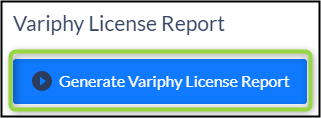
Step 3) In the modal dialog which opens, select toggle on All Enterprises or select only the desired Enterprises and the click the Generate Report button.
The report may take a few minutes to complete, depending on the number of clusters and connectivity.