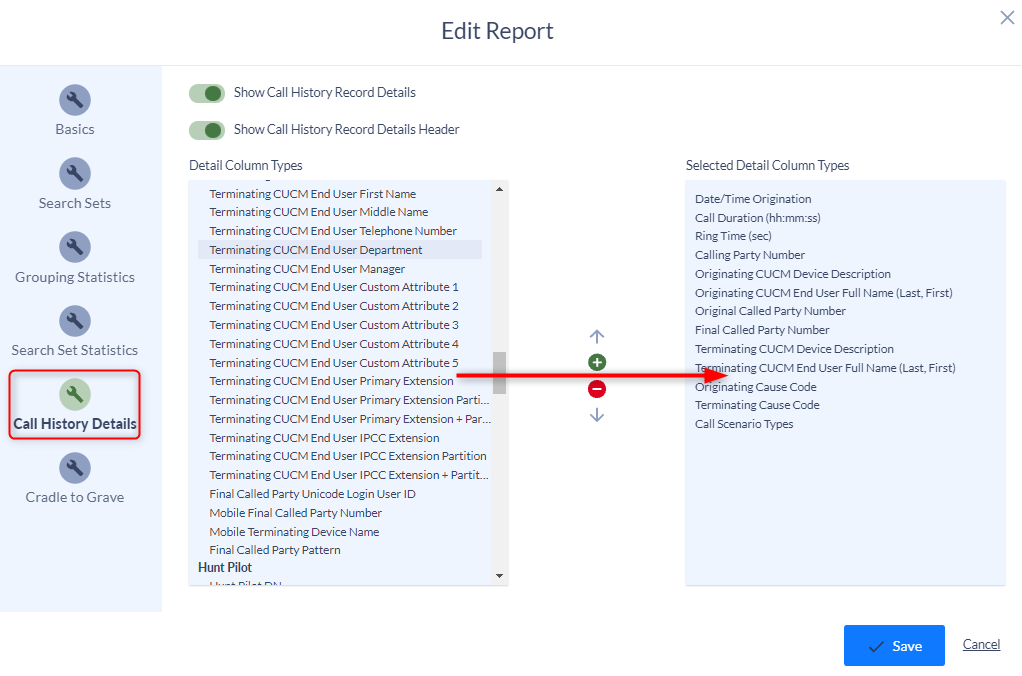Detailed Hunt group based report designed to identify callers that have called in more than one time during the reporting timeframe.
Commonly run daily or weekly but also used for trending this report will help identify repeat callers. The report includes detail of who the caller spoke to and the average duration of their calls.
Required Changes
The report will need to be modified to show your particular hunt group(s) by editing the report and clicking on Search Sets. Change the hunt group number in the Original Called Party Number field to reflect the desired hunt group and add additional hunt groups if needed by clicking on the green + icon.
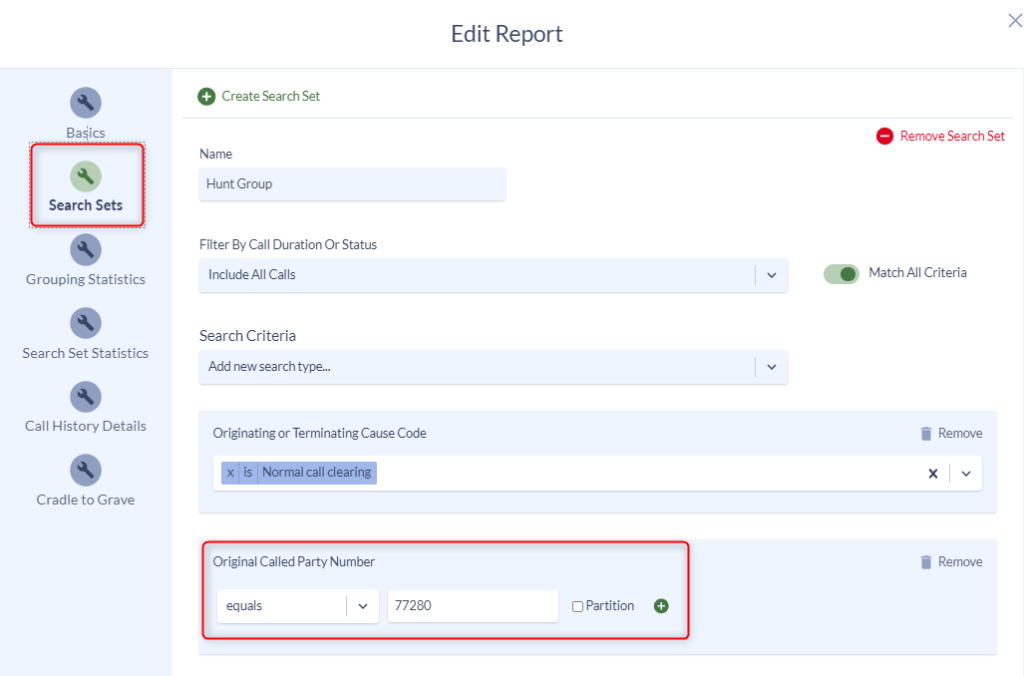
Optional Changes
Although the report is designed to provide general summary information on how many times the caller called in and the average duration of their calls. Additional summary and detail information may be added.
To Add additional Call Statistics
- Edit the report and navigate to the Grouping Statistics page.
- In the Call Statistics Grouping Options select the summary statistics you would like to see applied to each caller and move them from left to right.
- Abandon Call Count, Voice Mail Call Count and Long, Medium and short duration call counts may be valuable summary statistics to quickly determining why a caller has called in multiple times.
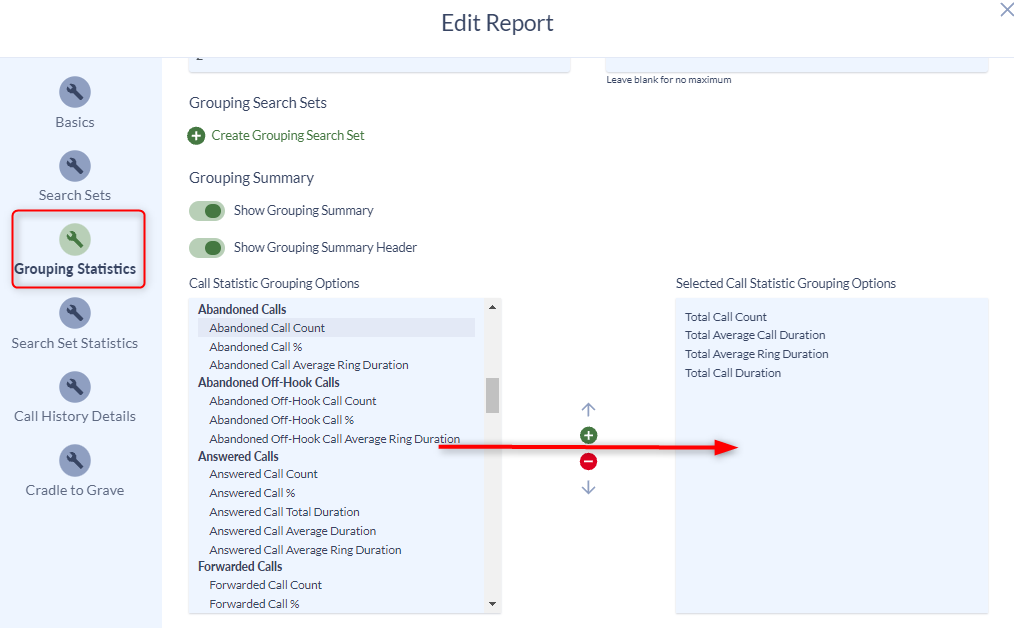
To Add Additional Detail Information
- Edit the report and navigate to the Call History Details page.
- In the Detail Columns Type field select the values you would like to see in the detail of each call and move them from left to right.