Applies to:
- Microsoft Teams Phone users
- Microsoft Teams Phone administrators
Background
Search sets and search criteria are two of the most fundamental concepts in Reporting and Analytics for Microsoft Teams Phone. They shape all reports, dashboard widgets, alerts, and history search results.
Search Set
A search set is one or more search criteria, along with settings for how to apply the criteria:
- Name: Used for display and description.
- Filter By Call Duration Or Status: Apply additional filtering based on call duration.
- Match All Criteria: Apply multiple criteria values together using “AND” vs. “OR” logic. If Match All is enabled, “AND” will be used.
- Search Criteria: One or more search types with one or more values to query.
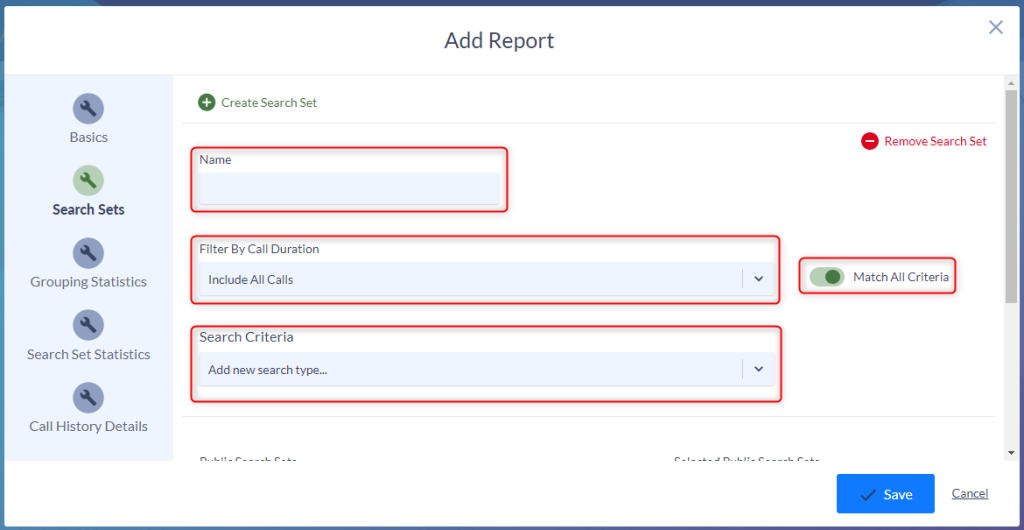
Search Criteria
Each search criteria defines what specific values to match with Teams Phone data.
In Variphy, search criteria are comprised of the following:
<Search Type> <Conditional Type> <Value>
Every search criteria has a search type, which defines the Teams Phone properties to match against.
Teams Phone call data has many search properties to choose from, such as:
- Calling Party User: The caller from whom a call originated from.
- Called Party Department: The department in which a call was received.
- Calling Party Number: The directory or phone number that originated the call.
- Called Party Number: The directory or phone number that received the call.
The search criteria conditional type defines what type of condition to apply, such as “equals 911”, “starts with 9”, or “does not contain 911”.
Text Conditional Types
- equals
- starts with
- ends with
- contains
- does not equal
- does not start with
- does not end with
- does not contain
Numeric Conditional Types
- equals
- greater than
- great than or equal to
- less than
- less than or equal to
Search Value
The search value is the specific text or numeric value to query using the conditional type, e.g., “1000” or “Steve”.
Wildcards
For text-based search types, a capital “X” digit can be used to represent a wildcard digit. Multiple wildcard digits can be used in the same value, which allows you to specify lengths of values.
For example, the following search criteria will yield all Teams Phone call activity from a 4-digit Calling Party Number that begins with a “2”.
Calling Party Number equals 2XXX
Pre-Populated Drop Down Lists
Certain search criteria will contain a list of available metadata from your Microsoft Teams tenant. Different from call data, metadata includes properties like Calling or Called User, Calling or Called Department, or Called Party User Agent Role. Metadata search criteria will provide a drop-down list of available information to choose from. This information can be searched as current meta information (Show Historical Options toggled off) or historical meta information (Show Historical Options toggled on).
Show Historical Options
Metadata search can query both what is currently active in your tenant and information on users or departments no longer in your tenant. “Show Historical Options” gives you the ability to search for specific metadata that is no longer in your Teams Phone system but was at one time.
For example:
- If searching for Calling or Called users with “Show Historical Options” toggled OFF, the pick list will display only users currently in your Teams tenant. If Bruce Wayne was an employee but is no longer with your organization, he will not appear in the pick list of available users as he no longer has an account.
- If searching for Caller or Called users with “Show Historical Options” toggled ON, the pick list will display a list of users currently in your Teams tenant and users who no longer have Teams accounts. If Bruce Wayne was an employee but is no longer with your organization, he will still appear in the list as an available search option.
Metadata can only be provided based on the date of Variphy’s installation and first data sync. Metadata from prior to the Variphy installation is not available.
Microsoft Teams Search Set Examples
Example 1: Single Search Type and Value
The following example search criteria defines Calling Party Number equals 1234, which means all calls originating only from the directory of phone number 1234.
Since there is only one search type (Calling Party Number) and value (1234), the Match All Criteria field is not applicable.
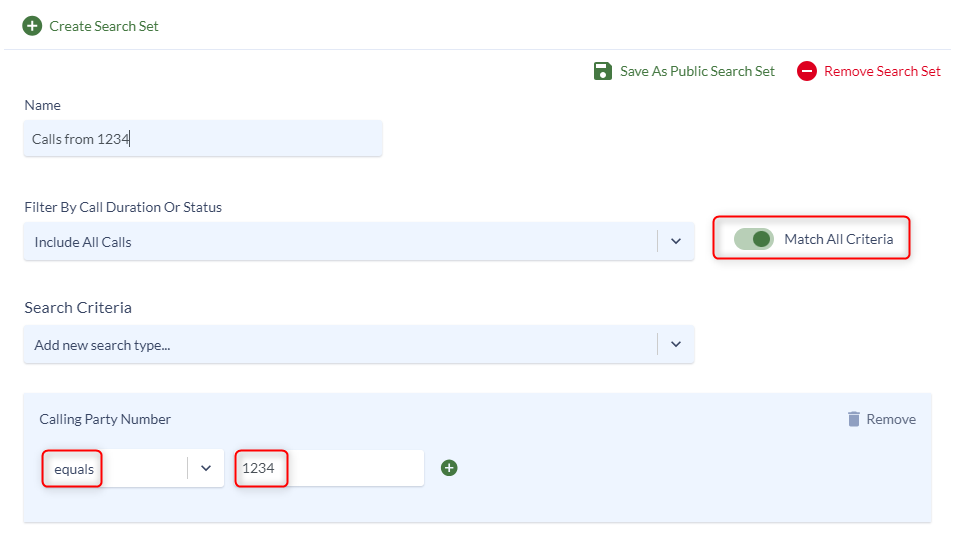
Example 2: Multiple Search Types with Match Any
In this example, there are two different search types and three unique values, which will be combined using a “Match Any” approach.
Since the Match All Criteria is toggled OFF in the below example, this search set will find all calls to 911, all calls to 9911 and all calls greater than 1 second in duration.
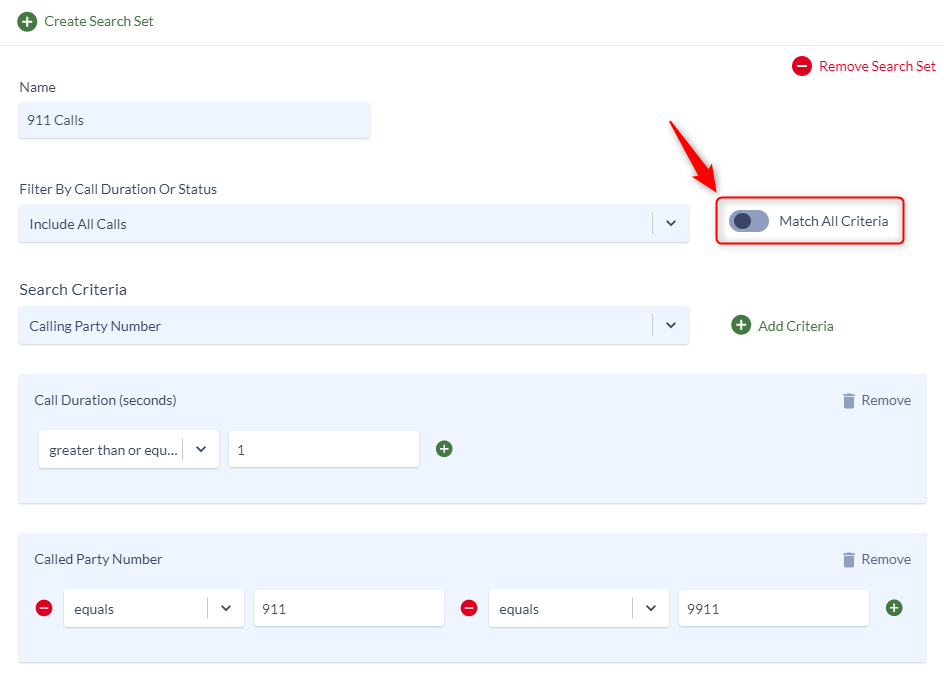
Using Match All Criteria toggled ON, the below example would show all calls to 911 and all calls to 9911, but only if they have a duration greater than 1 second.
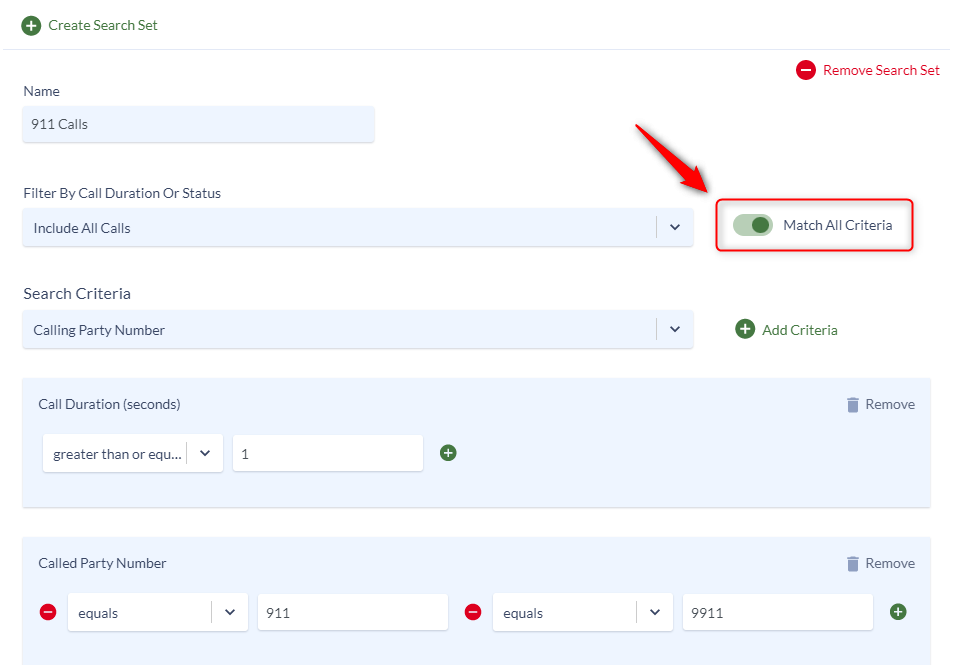
Example 3: Multiple Search Types with Match All
In this example, there are two different search types and values, which will be combined using a “Match All” approach.
Since the Match All Criteria is toggled ON, this search set will find all calls that match both of the following search criteria values:
- Caller Number equals 1000
- Called Number equals 2000
With the following settings, this search set will find only calls that originated from Calling Party Number 1000 and were received by Called Party Number 2000.
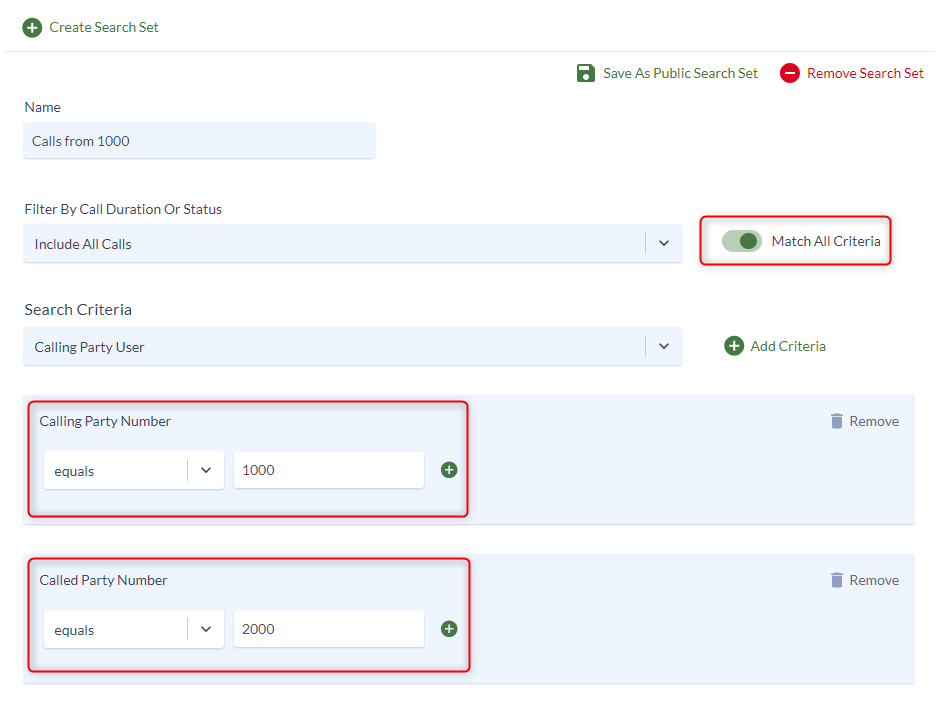
Example 4: Multiple Search Types with Match All and Wildcards
In this example, this search set will result in all call activity that matches all of the following:
- Originated from users in the Technical Support department
- Originated from 4-digit Calling Party Numbers beginning with “2”
- Terminating to 11-digit phone numbers beginning with “011”
This type of search set would help identify internationally dialed numbers from a particular DN range (2000 – 2999).
The Called Number starts with 011XXXXXX contains 6 wildcard digits using the “starts with” condition. This would match all Called Numbers at least 9 digits in length and begin with “011”, which is a typical dialing pattern for US-based outbound international calling.
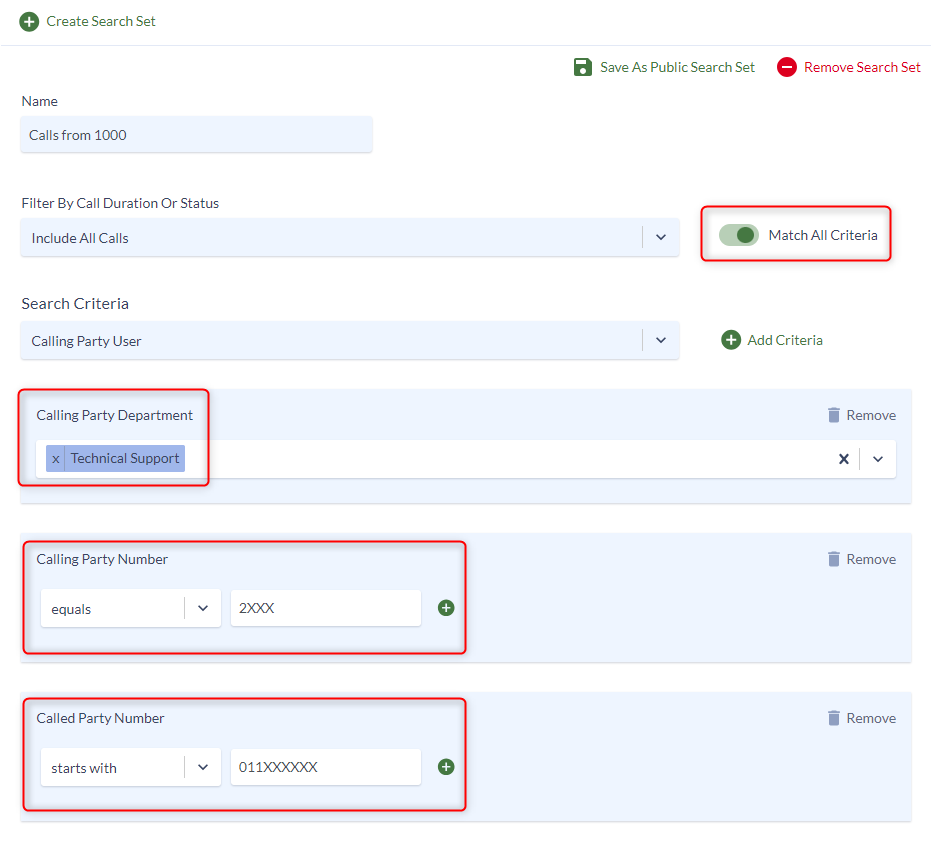
Still Need Help?
Email our support team at support@variphy.com or click the button below to access our ticket portal.
Please provide details about your question or issue, including any applicable screenshots, reports, or Variphy application log files.