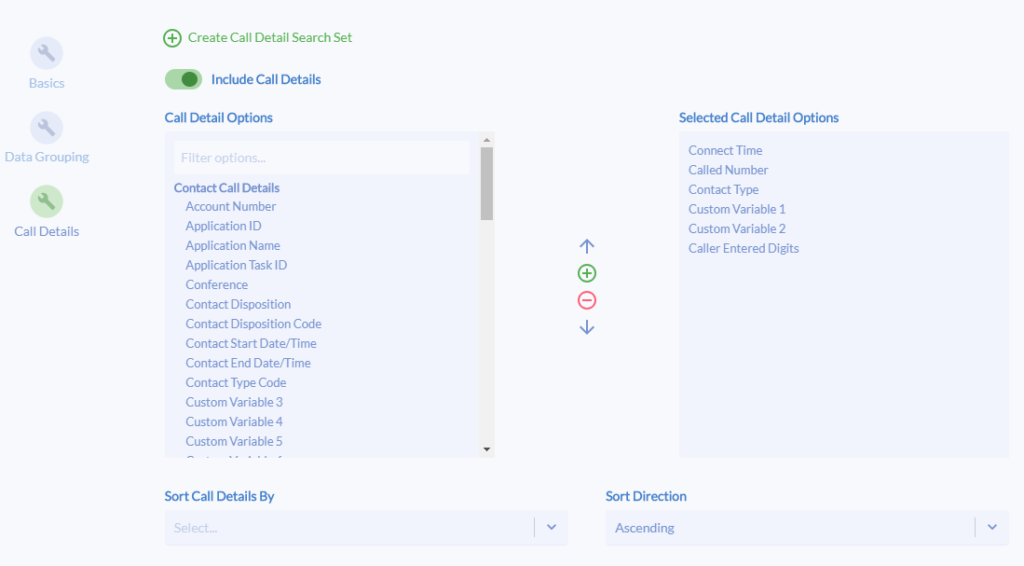Agent Reports
Variphy UCCX Agent reports are designed to be extremely flexible.
You can include more information than you can handle or filter things down to fine grained levels. Each of the different tabs after the “Basics” section represent different pieces of a report that can be included or excluded, allowing you to configure large scale reports that focus on a single area (data grouping, for example) or smaller reports that get a view on everything (data grouping + state details + call details).
Basics Tab
Configure report name, description, date/time formats (additional formatting options in the future).
(Optional) Configure Agent Search Sets:
- used to select what agents to run the report against; can filter by agent, team, and resource group
- with no agent search sets, Variphy will run the report for all agents found in the UCCX system.
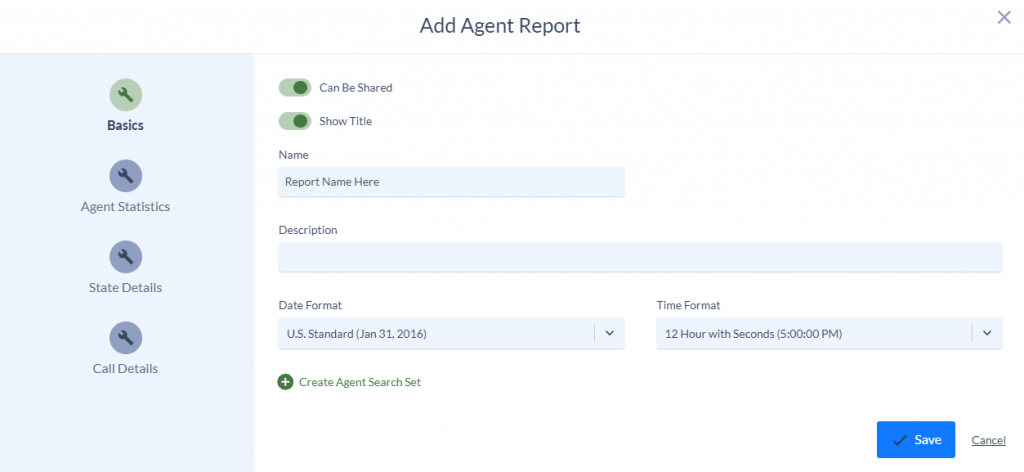
Agent Statistics Tab
This section of the report provides the reporting of Agent call and state statistics in a configurable order. The available grouping options are:
- Summary Statistics Table – Provides a statistical total value for the duration of the report.
- Time Period Statistics Charts – Providing a graphical Period over period (Hour, Day, Week Month etc..) visual representation of your data.
- Time Period Statistics Table – Providing a statistical Period over period (Hour, Day, Week Month etc..) view of your data.
The statistics are broken down into two main sections: State Statistics and Call Statistics. As of 12.0, these grouping statistics are aggregated per agent (cannot configure to group by team or resource group yet).
State Statistics include information about the amount of time spent in and individual occurrences of various State per Agent. e.g. Logged In Time, (Not) Ready Time, (Not) Ready Percent, (Not) Ready Count. For the more general state events that don’t include reasons (all except Not Ready and Logged Out events) we only include statistics for total time, percent of time, and number of occurrences. For Not Ready State, we include “Average” statistics (average time spent in that state) and we drill into Not Ready statistics aggregated by their reason code (both custom and system).
Call Statistics include information about Inbound and Outbound calls and various breakdowns within. These breakdowns for inbound include ICD, Non-ICD, IPCC, and Non-IPCC statistics. For Outbound, we include IPCC and Non-IPCC statistics. Both Inbound and Outbound call statistics are broken down into Handled and Abandoned slices as well. In general these statistics include counts, max times, average times, and total times.
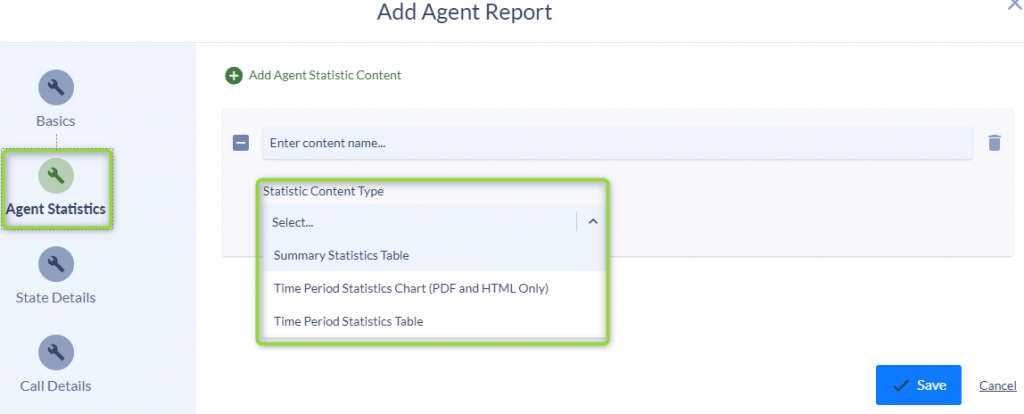
State Details Tab
Optional section of the report which shows Agent State Details.
This view allows one to see all of the state change events that occur for an Agent in the UCCX system. You can use this section to view exactly what is going on in various agents’ sessions or to view specific event/reason occurrences and get some additional details about them.
You can choose to include all state details, or filter them by event and reasons (only not ready reasons in 12.0). The filters for state details are independent of state grouping statistics. This allows for more flexible reporting options where you can view a wide range of state and call grouping statistics for your agents while viewing a smaller subset of the state details in the same output.
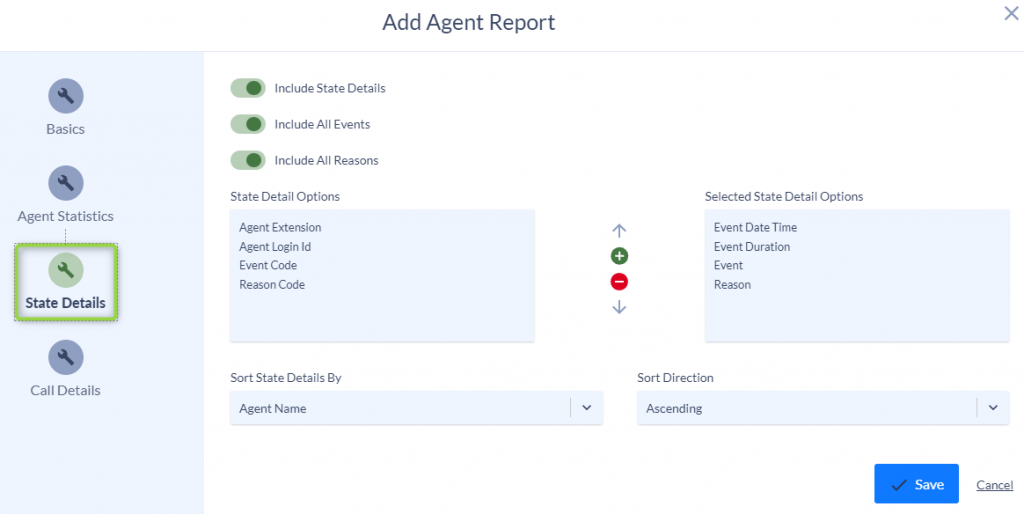
Call Details Tab
Includes a section for creating Call Detail Search Sets as well as including/configuring a Call Details section for the report.
(Optional) Call Detail Search Sets:
- used to specify information about call legs that should be included in the report
- with no Call Detail Search Sets, Variphy will run a report for all call legs associated with the agents in the report
- these search sets affect call grouping statistics
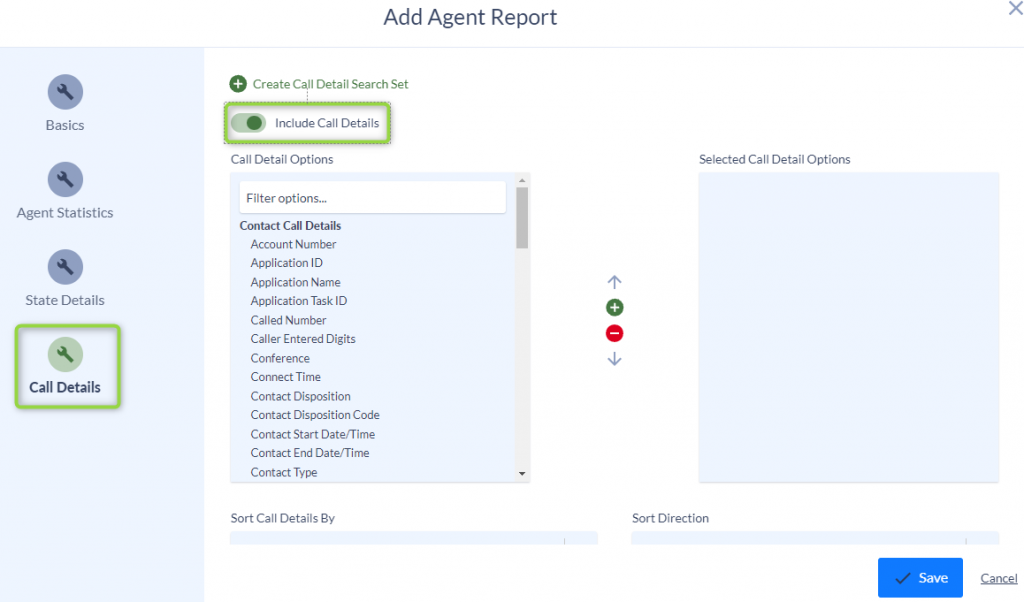
There is also a toggle to include Call Details in the report. The call details consist of three main pieces:
- Contact Call Details
- centerpiece of a UCCX call leg
- most analogous to CUCM CDR
- other details “connect” with these details via matching session information
- includes information about the call leg contact type, start and end times, originator and destination information, connection time, etc.
- Agent Connection Details
- additional information about a call leg that connects with an Agent in the UCCX system
- allows us more information about a call such as the hold time, ring time, and work time
- Contact Queue Details
- additional information about a call leg that is queued for a CSQ
- allows us more information about a call such as queue time, queue name, and whether the call met service level
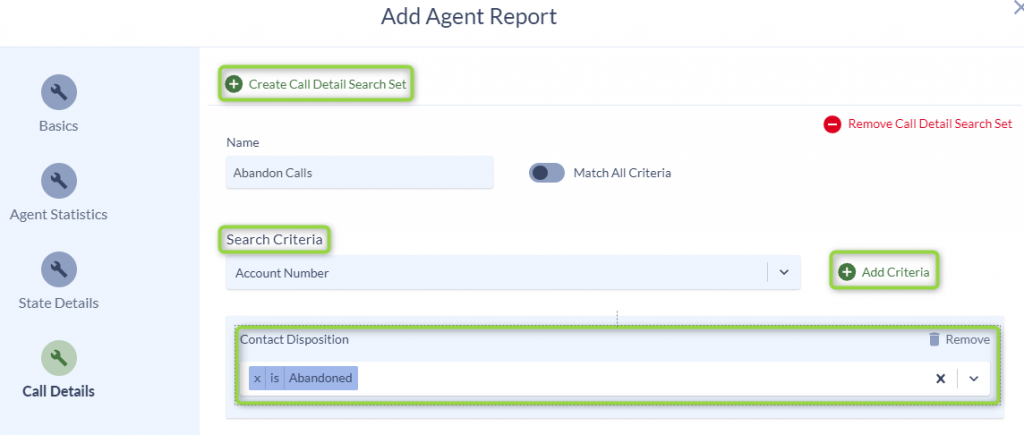
Contact Service Queue (CSQ) Reports
Basics Tab
Configure report name, description, date/time formats (additional formatting options in the future).
Select all desired Contact Service Queues to include in the report.
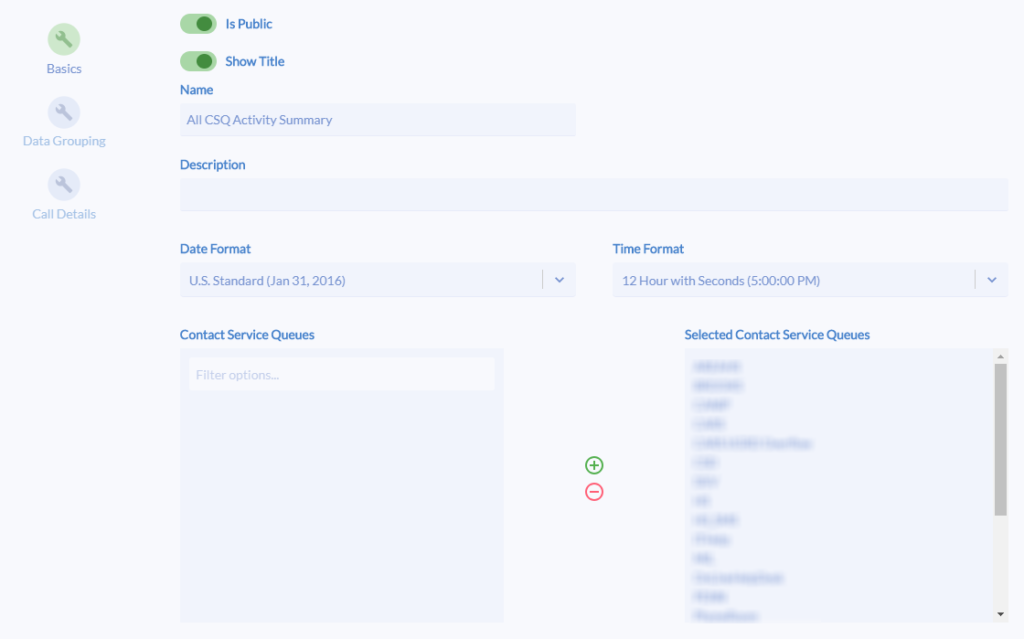
Data Grouping Tab
Optional section of the report which shows CSQ statistics in a configurable order.
State Statistics include information about the amount of time spent in and individual occurrences of various State per Agent. e.g. Logged In Time, (Not) Ready Time, (Not) Ready Percent, (Not) Ready Count. For the more general state events that don’t include reasons (all except Not Ready and Logged Out events) we only include statistics for total time, percent of time, and number of occurrences. For Not Ready State, we include “Average” statistics (average time spent in that state) and we drill into Not Ready statistics aggregated by their reason code (both custom and system).
Call Statistics include information about Inbound and Outbound calls and various breakdowns within. These breakdowns for inbound include ICD, Non-ICD, IPCC, and Non-IPCC statistics. For Outbound, we include IPCC and Non-IPCC statistics. Both Inbound and Outbound call statistics are broken down into Handled and Abandoned slices as well. In general these statistics include counts, max times, average times, and total times.
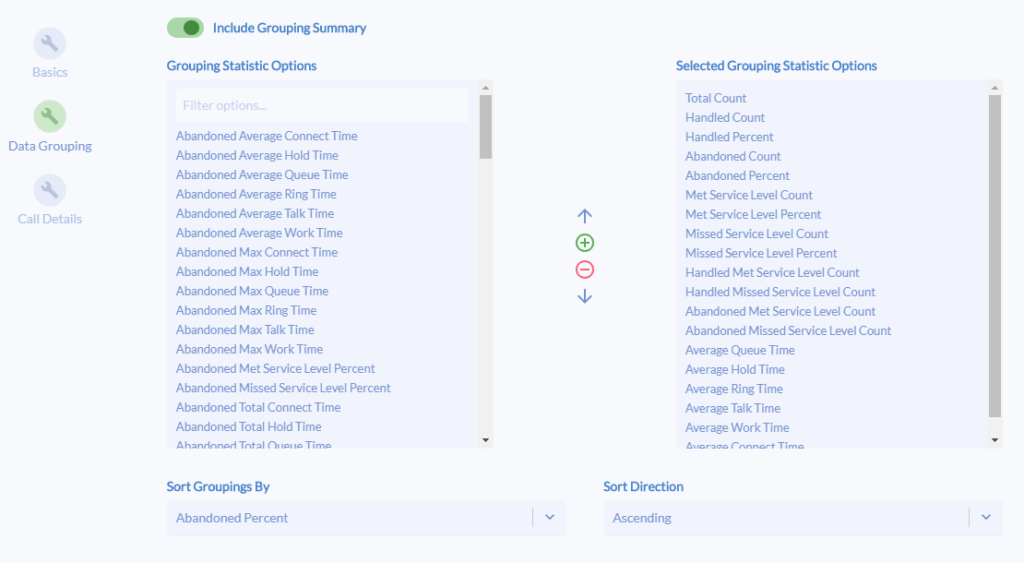
Call Details Tab
Includes a section for creating Call Detail Search Sets as well as including/configuring a Call Details section for the report.
(Optional) Call Detail Search Sets: