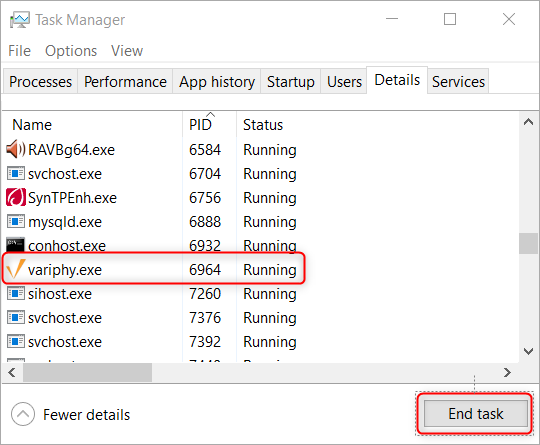When an application claims a TCP/IP port it prevents any other application from using it. This can cause issues and complicate troubleshooting. You can use netstat to identify the process using the port.
Open the Command Prompt in administrator mode, type in the command below and press enter.
netstat -aon | findstr 8080
- -a – Returns connections and ports
- -o – Returns the process ID associated with each connection
- -n – Returns the IP address and port number
- findstr 8080 – filters the results for “8080”
In the example below I’ve identified the process using port 8080. The PID is 6696.
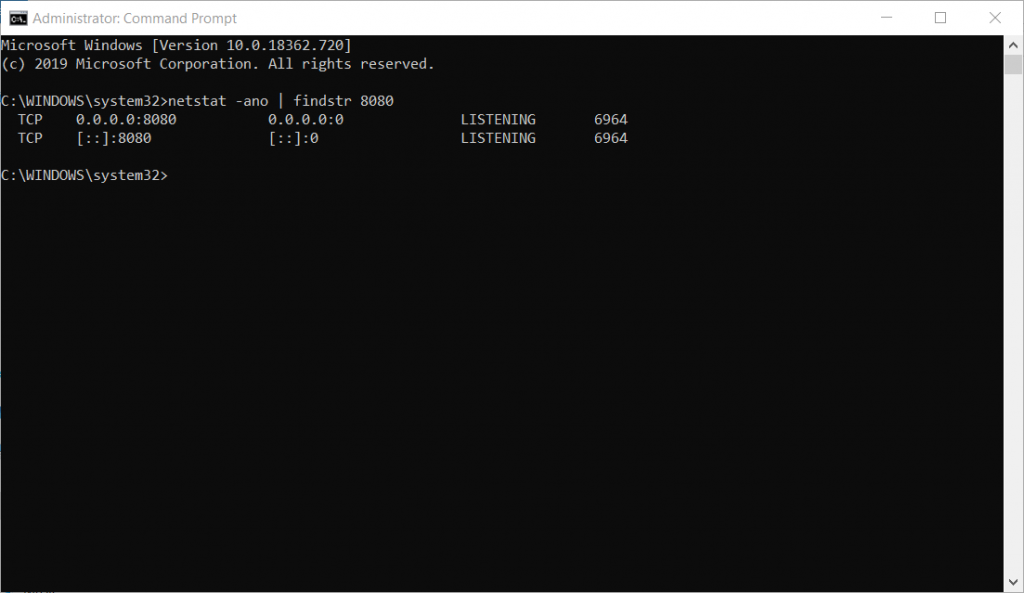
There are two easy methods to kill the process. You can use the taskkill command in the Command Prompt
Once the PID has been identified you can launch Windows Task Manager to identify the name of the process using the PID. You can also kill the process by selecting the process and clicking the End Task button.