Variphy version 12.4.0 gives a user the ability to copy a dashboard. This will allow a user to copy an existing dashboard and make modifications to widgets to fit the needs of the new dashboard instead of having to recreate all of the widgets from scratch. It can also be used to allow a user the ability to edit the widgets of a shared dashboard.
Make a copy of an existing dashboard
Click on the three dots next to the dashboard you want to copy and select Copy.
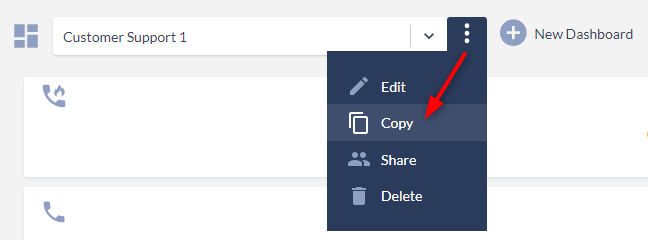
This will allow you to save the new dashboard with a different name. The default name is the existing dashboard name with copy after the name.
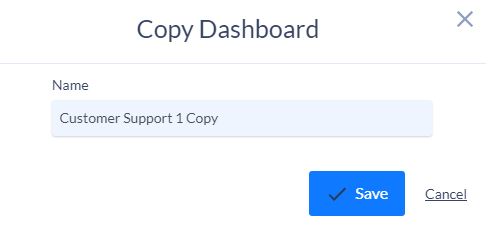
Make a copy of a shared dashboard
Click on the three dots next to the dashboard you want to copy and select Copy. (This is the only option available for a shared dashboard.)
Click on the three dots next to the dashboard you want to copy and select Copy.
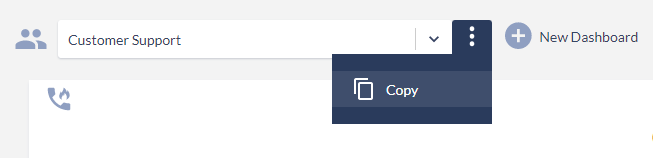
This will allow you to save the new dashboard with a different name. The default name is the existing dashboard name with copy after the name.
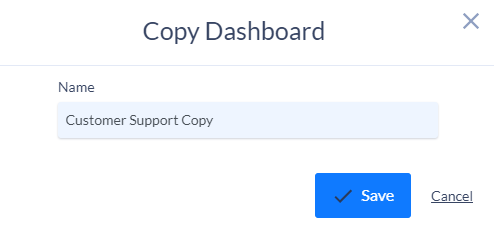
The user who performed the copy will only see the data that they have permission to see based on their security settings.