Similar to Variphy’s customer labels, which provide the ability to customize report field names, Variphy Version 14.0 provides the ability to alter the Cradle to Grave verbiage to something better suited to your environment. Slightly different from custom labels the verbiage change from Cradle to Grave is system wide and can be found in the Application Settings of Variphy.
How to Alter Cradle to Grave verbiage.
- Once logged into Variphy, as an Administrative account, navigate to the System Settings (gear icon) at the top right and choose Application Settings.
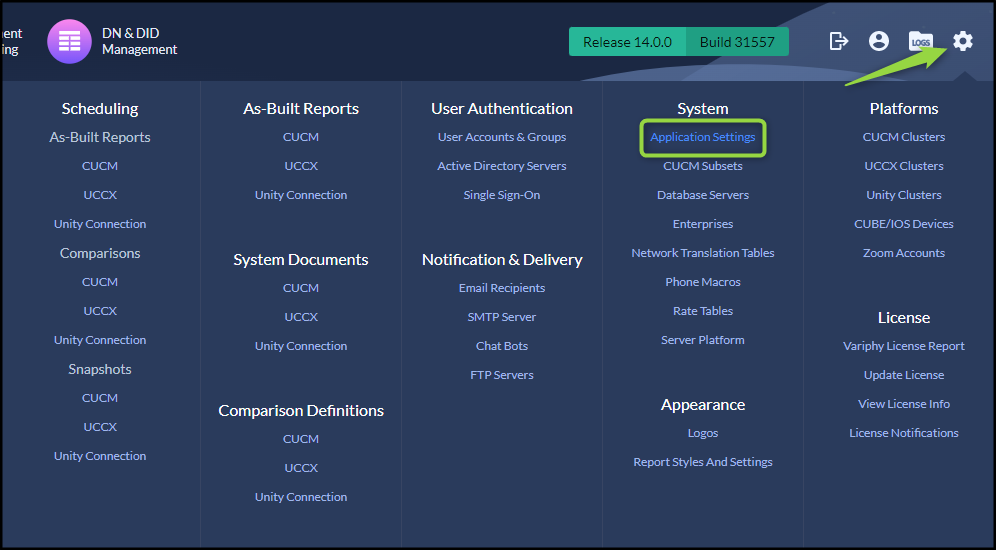
- Once in Application Settings scroll to the CDR Analytics Reporting Section and adjust the verbiage from Cradle to Grave.
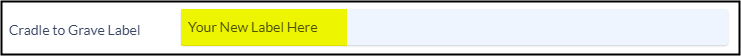
- Save your changes
Note: Once you have changed the verbiage it will change system wide, including the label in Application settings.