Variphy As-Built Reporting has the ability to generate a report showing all directory numbers or phones, in a variety of output formats, including PDF, Word, and Excel/CSV.
A common need or request we hear is for a report which shows all the directory numbers or phones with call forwarding enabled.
Here’s How in Variphy:
Step 1) In Variphy Insight, select the Change Management & As-Built Reporting option from the main menu and then select the As-Built Reports tab from the secondary menu.
If this option doesn’t appear in your installation, you either did not purchased this feature or have not been granted feature privileges for it by the administrator.
Ensure the appropriate Cluster is selected.
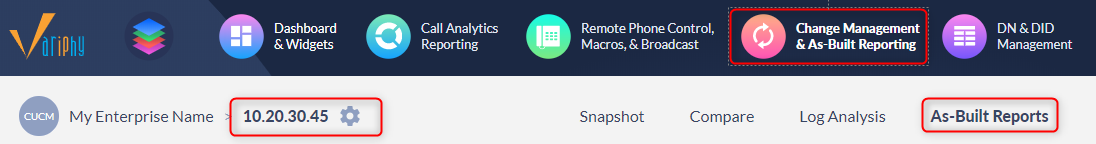
Step 2) Select the Create & Run New Report option.
Step 3) Enter a Report Title and then select the Lines option from the CUCM Content Options.
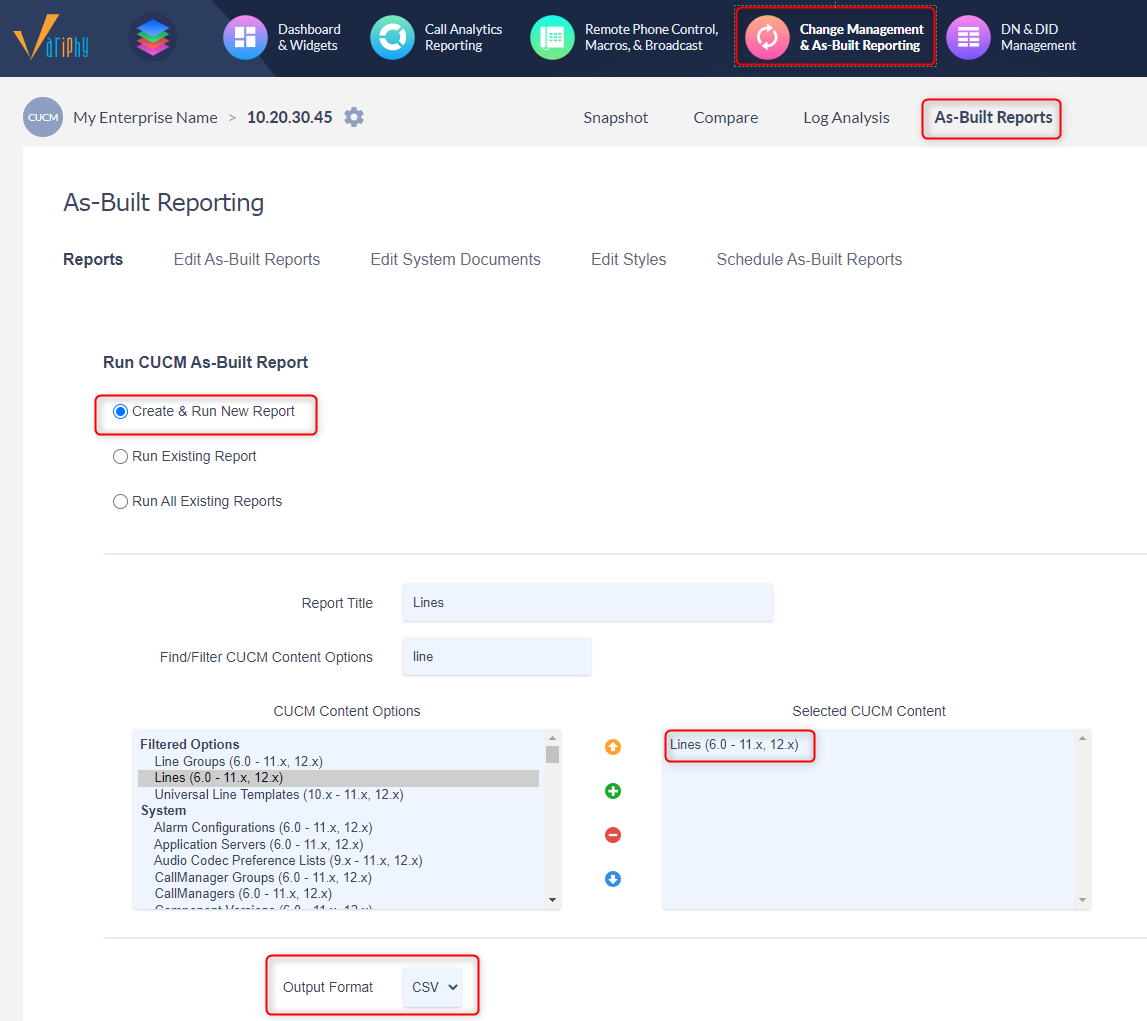
Step 4) Select CSV for the Output Format – this gives you the most information in the output.
Step 5) Select Current/Real-Time Inventory to generate this report based upon the current CUCM configuration, or select a Snapshot if preferred.
For Data Visibility, select Cluster Wide.
Click the Run Report button to generate the report, which will appear as a download when complete.
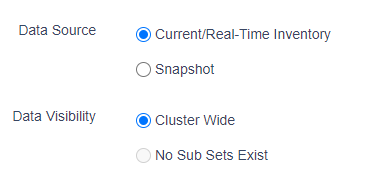
Directory Number call forwarding settings which are included in the CSV format of a Lines CUCM As-Built Report in Variphy Insight.
- Call Fwd All Voice Mail
- Call Fwd All Destination
- Call Fwd All Calling Search Space
- Call Fwd All Calling Search Space (Secondary)
- Call Fwd Busy Internal Voice Mail
- Call Fwd Busy Internal Destination
- Call Fwd Busy Internal Calling Search Space
- Call Fwd Busy External Voice Mail
- Call Fwd Busy External Destination
- Call Fwd Busy External Calling Search Space
- Call Fwd No Answer Internal Voice Mail
- Call Fwd No Answer Internal Destination
- Call Fwd No Answer Internal Calling Search Space
- Call Fwd No Answer External Voice Mail
- Call Fwd No Answer External Destination
- Call Fwd No Answer External Calling Search Space
- Call Fwd No Coverage Internal Voice Mail
- Call Fwd No Coverage Internal Destination
- Call Fwd No Coverage Internal Calling Search Space
- Call Fwd No Coverage External Voice Mail
- Call Fwd No Coverage External Destination
- Call Fwd No Coverage External Calling Search Space
- Call Fwd CTI Failure Voice Mail
- Call Fwd CTI Failure Destination
- Call Fwd CTI Failure Destination
- Call Fwd CTI Failure Calling Search Space
- Call Fwd Unregistered Internal Voice Mail
- Call Fwd Unregistered Internal Destination
- Call Fwd Unregistered Internal Calling Search Space
- Call Fwd Unregistered External Voice Mail
- Call Fwd Unregistered External Destination
- Call Fwd Unregistered External Calling Search Space
- Call Fwd No Answer Duration
To Create This as a Reusable Report
Follow the simple steps shown in the Create a Reusable As-Built Report article.