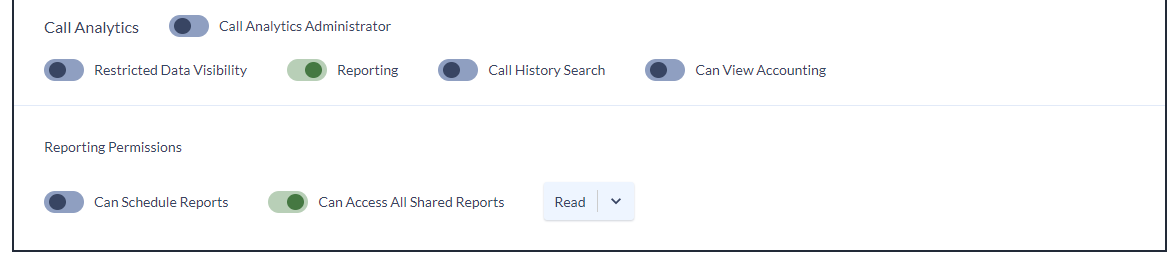In Variphy 12.1 and earlier versions, users/groups who were not System or Call Analytics Administrators needed to be explicitly assigned each Shared report privilege, such as for the following, where this user would have “Read” privileges for these 6 reports.
As new Shared reports are created, these privileges would have to be updated accordingly.
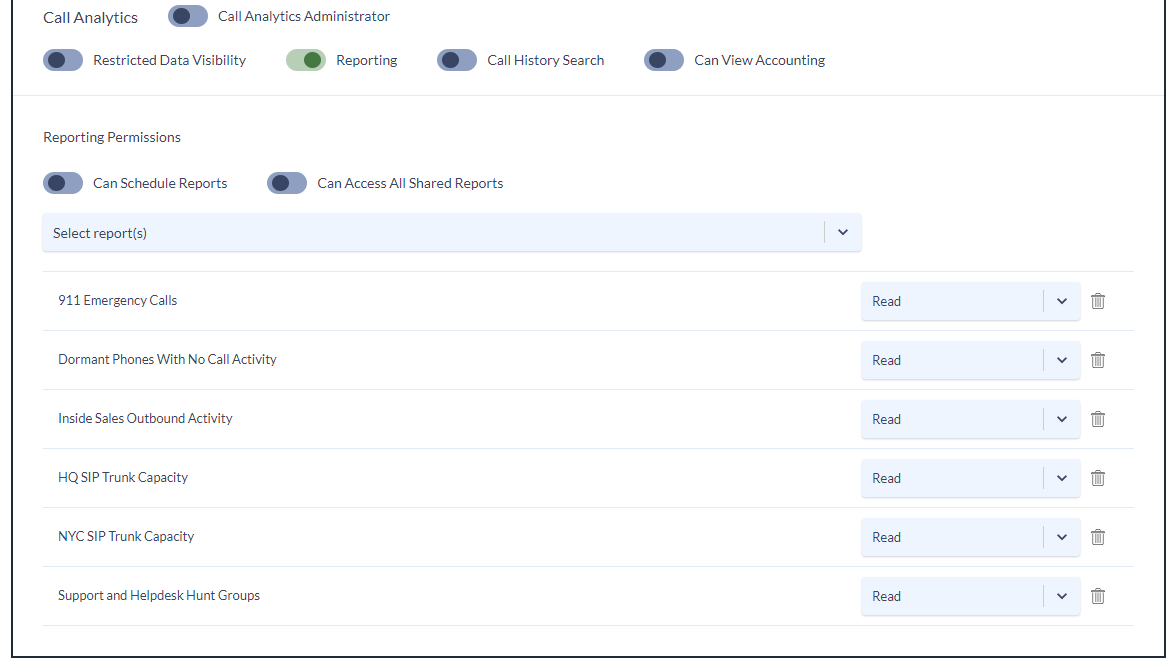
To simplify this management, Variphy 12.2 introduces a new “Can Access All Shared Reports” option which allows a user/group to be assigned a consistent privilege to all Shared reports.
As the Shared reports change (added, deleted, etc.) in the system, users with this privilege will automatically always have the appropriate access to the existing Shared reports.