New in Variphy 12.1.3 is the ability to create and include “Secondary” Groupings in any Cisco CDR report. As the term suggests, Secondary Groupings provide a 2nd level of data organization/aggregation for Primary Groupings for the CDR call activity which a report is based upon.
In Variphy 12.1.3, the following Secondary Groupings are supported:
| Primary Grouping Type | Secondary Grouping Type |
| Originating CUCM Device Description | Originating Device Name |
| Originating CUCM Device Pool | Originating Device Name |
| Originating CUCM Device Type | Originating Device Name |
| Terminating CUCM Device Description | Terminating Device Name |
| Terminating CUCM Device Pool | Terminating Device Name |
| Terminating CUCM Device Type | Terminating Device Name |
| Originating or Terminating CUCM Device Description | Originating or Terminating Device Name |
| Originating or Terminating CUCM Device Pool | Originating or Terminating Device Name |
| Originating or Terminating CUCM Device Type | Originating or Terminating Device Name |
| Originating CUCM Department | Originating CUCM End User ID |
| Originating CUCM Custom Attribute 1 | Originating CUCM End User ID |
| Originating CUCM Custom Attribute 2 | Originating CUCM End User ID |
| Originating CUCM Custom Attribute 3 | Originating CUCM End User ID |
| Originating CUCM Custom Attribute 4 | Originating CUCM End User ID |
| Originating CUCM Custom Attribute 5 | Originating CUCM End User ID |
| Dialed CUCM Department | Dialed CUCM End User ID |
| Dialed CUCM Custom Attribute 1 | Dialed CUCM End User ID |
| Dialed CUCM Custom Attribute 2 | Dialed CUCM End User ID |
| Dialed CUCM Custom Attribute 3 | Dialed CUCM End User ID |
| Dialed CUCM Custom Attribute 4 | Dialed CUCM End User ID |
| Dialed CUCM Custom Attribute 5 | Dialed CUCM End User ID |
| Terminating CUCM Department | Dialed CUCM End User ID |
| Terminating CUCM Custom Attribute 1 | Terminating CUCM End User ID |
| Terminating CUCM Custom Attribute 2 | Terminating CUCM End User ID |
| Terminating CUCM Custom Attribute 3 | Terminating CUCM End User ID |
| Terminating CUCM Custom Attribute 4 | Terminating CUCM End User ID |
| Terminating CUCM Custom Attribute 5 | Terminating CUCM End User ID |
| Originating or Dialed CUCM Department | Originating or Dialed CUCM End User ID |
| Originating or Dialed CUCM Custom Attribute 1 | Originating or Dialed CUCM End User ID |
| Originating or Dialed CUCM Custom Attribute 2 | Originating or Dialed CUCM End User ID |
| Originating or Dialed CUCM Custom Attribute 3 | Originating or Dialed CUCM End User ID |
| Originating or Dialed CUCM Custom Attribute 4 | Originating or Dialed CUCM End User ID |
| Originating or Dialed CUCM Custom Attribute 5 | Originating or Dialed CUCM End User ID |
| Originating or Terminating CUCM Department | Originating or Terminating CUCM End User ID |
| Originating or Terminating CUCM Custom Attribute 1 | Originating or Terminating CUCM End User ID |
| Originating or Terminating CUCM Custom Attribute 2 | Originating or Terminating CUCM End User ID |
| Originating or Terminating CUCM Custom Attribute 3 | Originating or Terminating CUCM End User ID |
| Originating or Terminating CUCM Custom Attribute 4 | Originating or Terminating CUCM End User ID |
| Originating or Terminating CUCM Custom Attribute 5 | Originating or Terminating CUCM End User ID |
| Dialed or Terminating CUCM Department | Originating or Dialed CUCM End User ID |
| Dialed or Terminating CUCM Custom Attribute 1 | Originating or Dialed CUCM End User ID |
| Dialed or Terminating CUCM Custom Attribute 2 | Originating or Dialed CUCM End User ID |
| Dialed or Terminating CUCM Custom Attribute 3 | Originating or Dialed CUCM End User ID |
| Dialed or Terminating CUCM Custom Attribute 4 | Originating or Dialed CUCM End User ID |
| Dialed or Terminating CUCM Custom Attribute 5 | Originating or Dialed CUCM End User ID |
| Originating, Dialed or Terminating CUCM Department | Originating, Dialed or Dialed CUCM End User ID |
| Originating, Dialed or Terminating CUCM Custom Attribute 1 | Originating, Dialed or Dialed CUCM End User ID |
| Originating, Dialed or Terminating CUCM Custom Attribute 2 | Originating, Dialed or Dialed CUCM End User ID |
| Originating, Dialed or Terminating CUCM Custom Attribute 3 | Originating, Dialed or Dialed CUCM End User ID |
| Originating, Dialed or Terminating CUCM Custom Attribute 4 | Originating, Dialed or Dialed CUCM End User ID |
| Originating, Dialed or Terminating CUCM Custom Attribute 5 | Originating, Dialed or Dialed CUCM End User ID |
How Are Secondary Groupings Configured?
When configuring a CDR report, the Grouping Statistics tab now provides a new “Secondary Grouping Type” field which will appear only when a the “Data Grouping Enabled” is toggled ON and a Primary Grouping Type that has supported Secondary Groupings is selected.
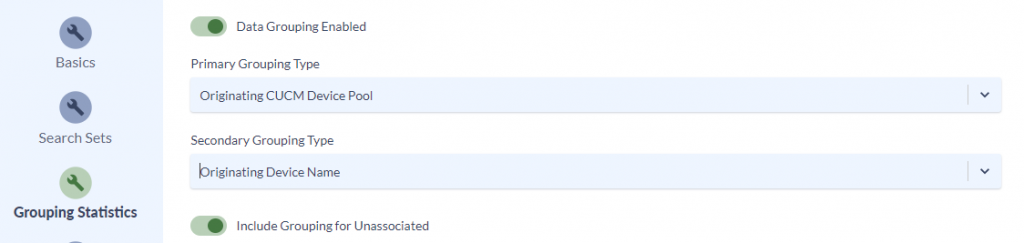
By default, the Secondary Grouping Type will be set to None and are optional.
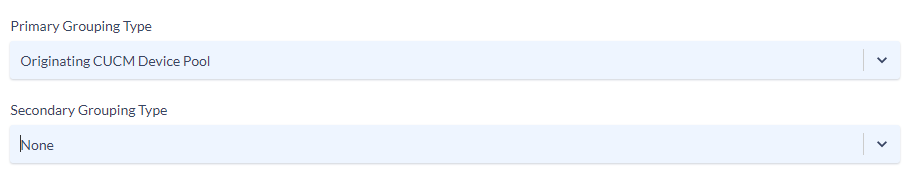
Grouping Filtering
The Grouping Filtering fields allow reports to include all or just the specific Top or Bottom N Groupings (based upon the configured setting for the “Sort Groupings By” field). Groupings can be sorted by name as well as total call count, total call duration, average call duration, or average ring duration in either ascending or descending order.
Maximum Primary Grouping Count – leave blank to include all Primary Groupings or specify a number value between 1 and 50. Primary Groupings will be truncated/excluded from the report accordingly.
Minimum Primary Grouping Total Call Count – specify the desired non-negative minimum total call count for Primary Groupings. Primary Groupings which had fewer total calls will be excluded.
The following Secondary Filtering fields will only appear if a valid Secondary Grouping Type is selected.
Maximum Primary Grouping Total Call Count – specify the desired non-negative maximum total call count for Primary Groupings, or leave blank for no maximum. If a value is specified, Primary Groupings which had more total calls will be excluded.
Maximum Secondary Grouping Count – leave blank to include all Secondary Groupings or specify a number value between 1 and 50. Secondary Groupings will be truncated/excluded from the report accordingly.
Minimum Secondary Grouping Total Call Count – specify the desired non-negative minimum total call count for Secondary Groupings. Secondary Groupings which had fewer total calls will be excluded.
Maximum Secondary Grouping Total Call Count – specify the desired non-negative maximum total call count for Secondary Groupings, or leave blank for no maximum. If a value is specified, Secondary Groupings which had more total calls will be excluded.
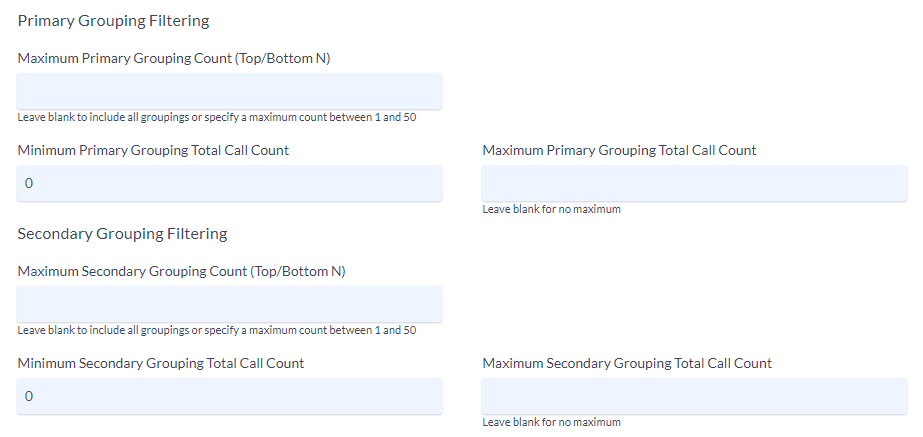
How Are Secondary Groupings Used?
As configured, Secondary Groupings can appear in CDR reports for the following content options.
Grouping Summary
If a valid Secondary Grouping Type is selected, Secondary Groupings will automatically appear in the Grouping Summary, which be configured in the following section.
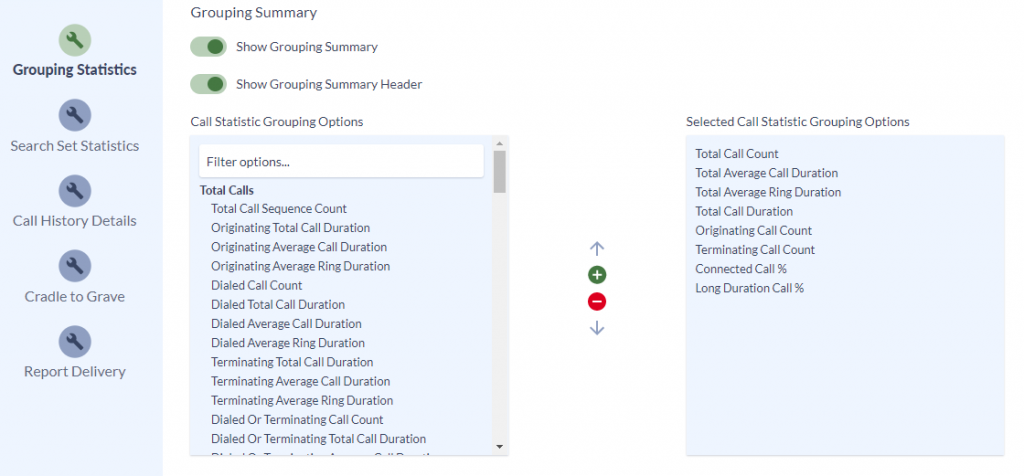
If enabled, the selected statistics will appear for each Primary and Secondary Grouping in a tabular format.
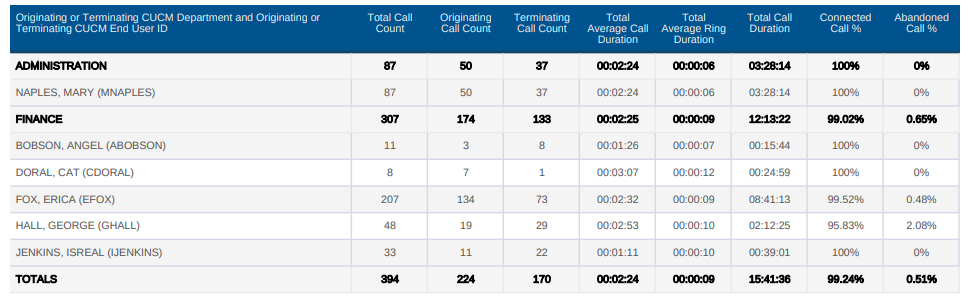
Grouping Statistics & Scenarios
Grouping Call Statistic Data Tables

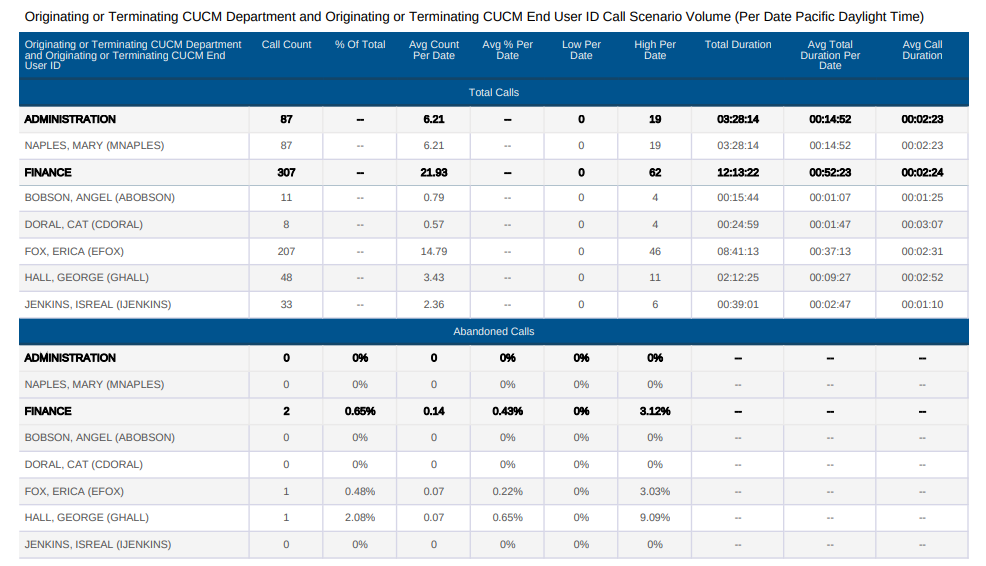
Grouping Call Scenario Volume Tables
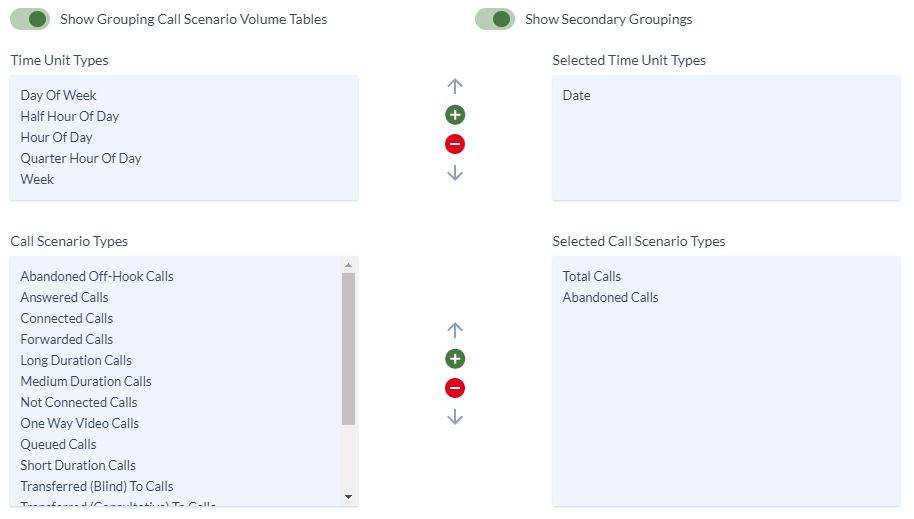
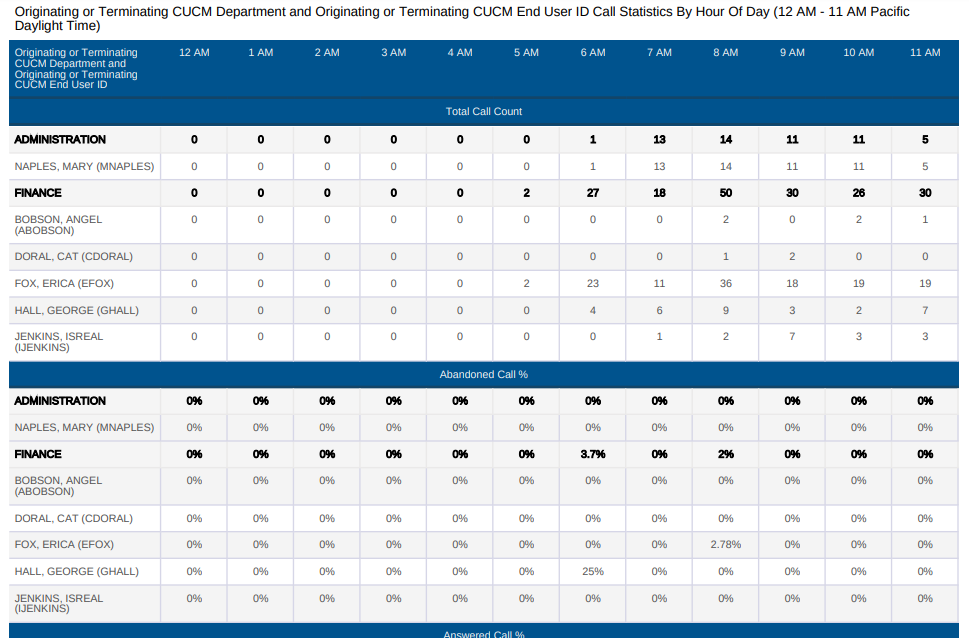
Grouping Call Scenario Volume Charts (PDF Only)

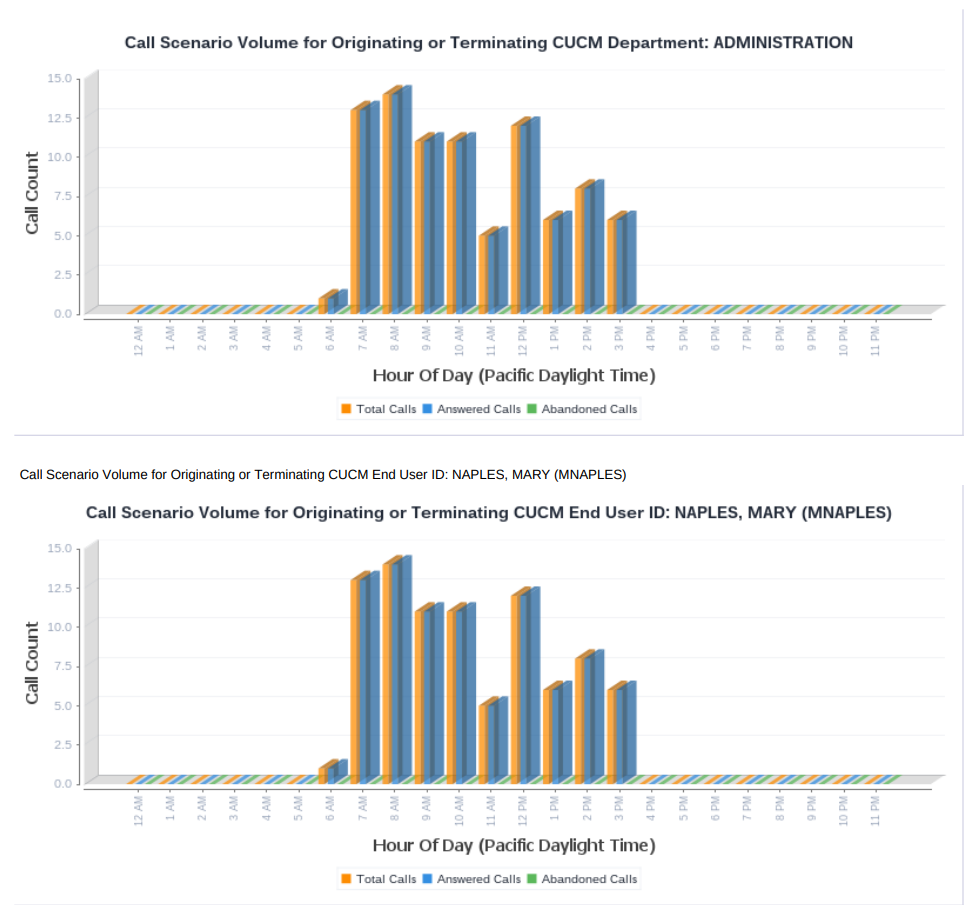
Grouping Concurrent Call Activity/Capacity Utilization
This options provide the ability to include capacity volume and utilization metrics for Primary Groupings, as well as Secondary Groupings, if the corresponding “Show Secondary Groupings” option is enabled.
Grouping Concurrent Call Activity Summary
If enabled, the Grouping Concurrent Call Activity Summary will summarize the average and peak utilization (in terms of # of concurrent calls) as well as the total call volume.
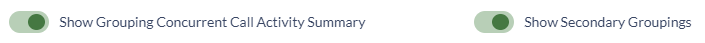
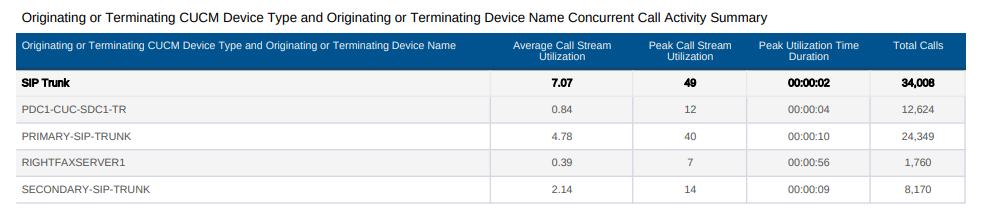
Grouping Concurrent Call Activity Charts (PDF Only)
If enabled, the Grouping Concurrent Call Activity Charts will show the # of concurrent calls per minute of the day per Grouping.

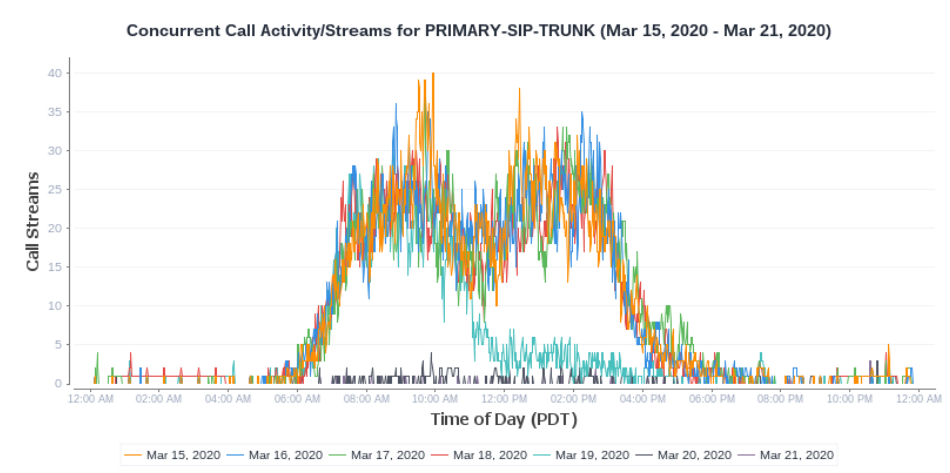
Grouping Concurrent Call Activity Tables
If enabled, the Grouping Concurrent Call Activity Tables will show the total duration, and percentage of the total report time for each # of concurrent calls for each Grouping.
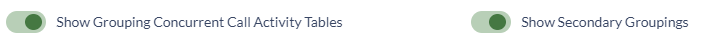
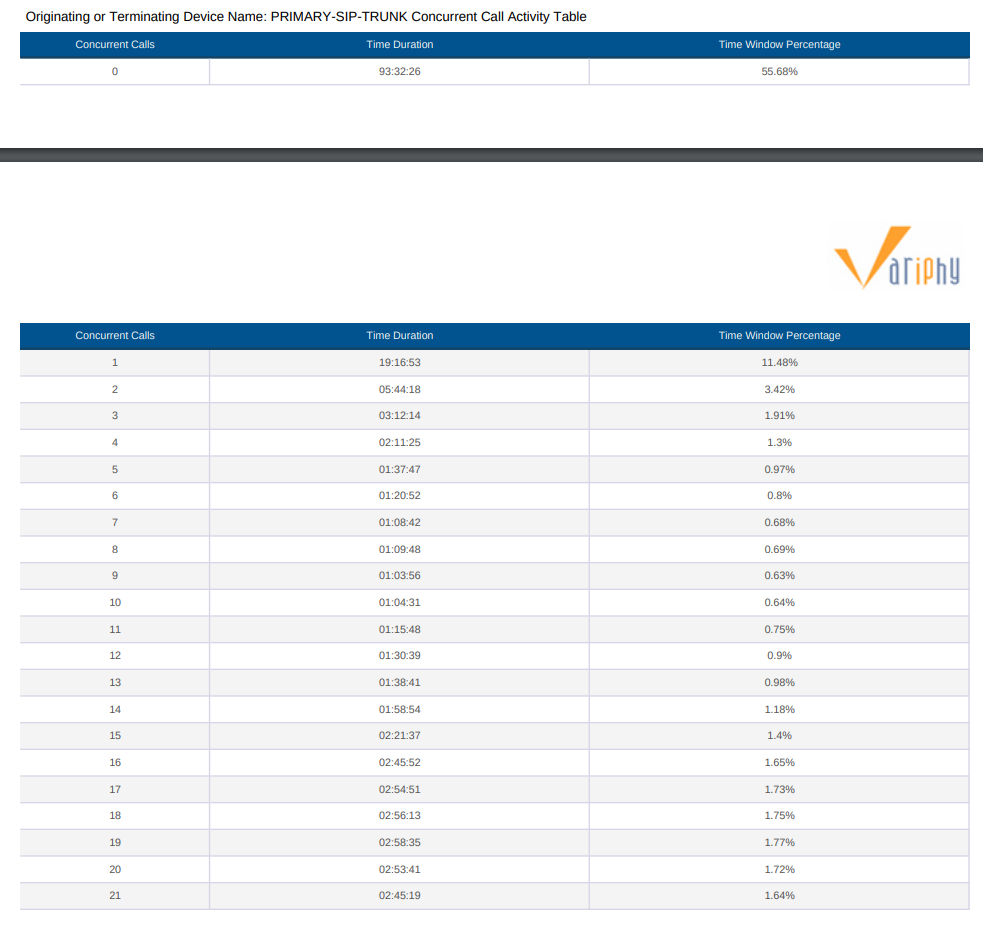
Call History Details
In the Call History Details tab, if the “Show Call History Record Details” option is enabled, the details for each CDR will be shown in the report, organized by Secondary Grouping (if selected), or by Primary Grouping.

If you need additional support with creating secondary groupings in your Call Analytics reports, please contact support@variphy.com to open a ticket and one of our software engineers will schedule a support session with you as soon as possible.