Toll fraud is long-standing issue that impacts many organizations’ telephony systems. This illicit use of a telephony system to make calls, not necessarily long distance or international calls, is difficult but not impossible to combat.
In a Cisco VoIP environment you can use CUCM Class of Service, Cisco Native Gateway Toll Fraud Prevention Applications, Gateway Class of Restriction and Unity Connection rules to try and prevent these unauthorized calls, but even beyond these measures you may still be susceptible to calling vulnerabilities.
It’s a good idea to setup CDR alerts to keep you informed of possible toll-fraud. Within the United States and Canada there are area codes that can be reached without dialing an international code. This is normally where Toll Fraud becomes an issue.
- 242 Bahamas
- 246 Barbados
- 264 Anguilla (split from 809)
- 268 Antigua and Barbuda
- 284 British Virgin Islands
- 340 US Virgin Islands: St Thomas, St John
- 345 Cayman Islands
- 441 Bermuda
- 473 Grenada
- 649 Turks and Caicos Islands
- 664 Montserrat
- 670 Northern Mariana Islands
- 671 Guam758 St. Lucia
- 767 Dominica
- 784 St. Vincent and Grenada
- 787 Puerto Rico809 Caribbean, Bermuda, Puerto Rico, Virgin Islands
- 868 Trinidad and Tobago
- 869 St. Kitts/Nevis
- 876 Jamaica
- 900 Pay Per Call
- 939 Puerto Rico
- 976 Pay Per Call
Variphy offers the ability to alert on these calls, keeping Telephony System administrators always aware of possible problematic conditions.
Follow these steps to configure the alerts:
- Log into the Variphy system and in Call Analytics Reporting navigate to the Configure menu and click on Alerts.
- Make sure you have the correct cluster selected. If not, click on the gear icon towards the top left corner of the page to access the Change Cluster menu.
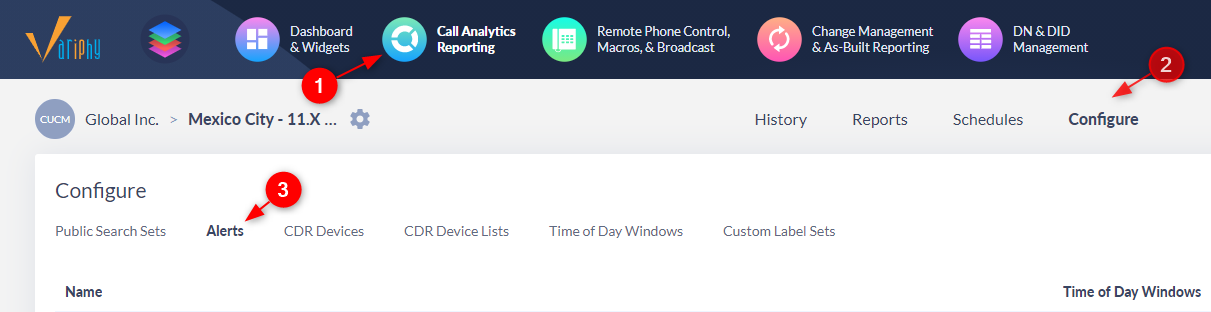
- Click on + Add CDR Alert on the right side of the page.
- In the Basics menu:
- Configure the Name of the report
- Select the appropriate Time of Day Window (All Hours is recommended)
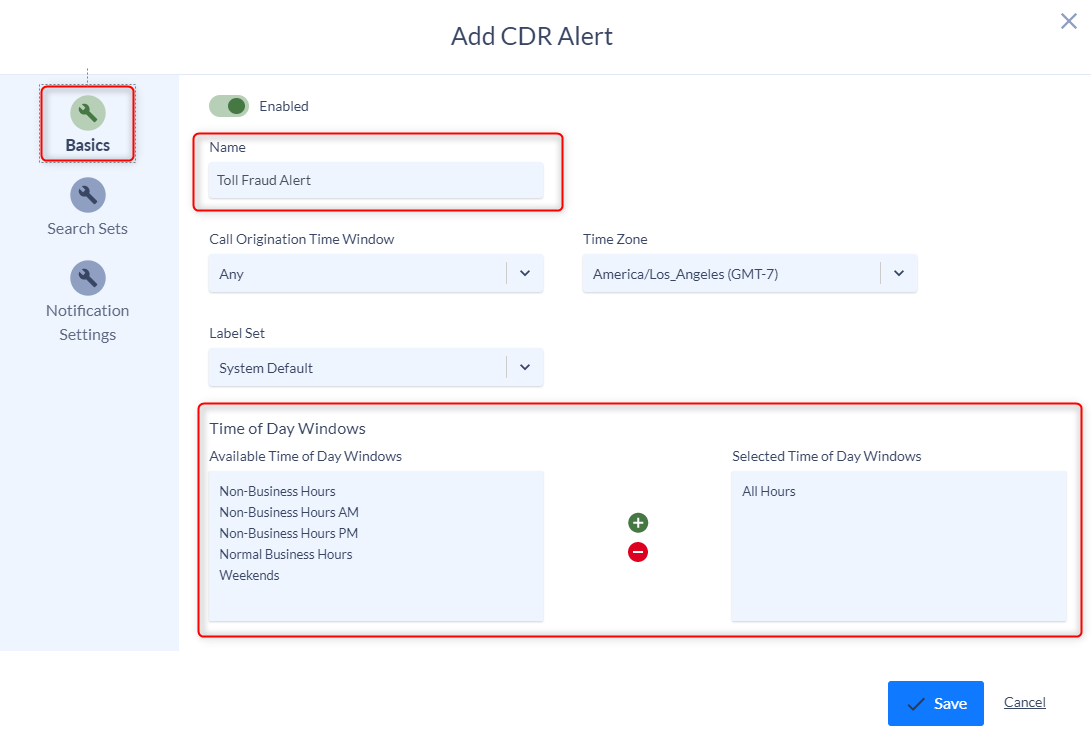
- In the Search Sets menu click + Create Search Set, assign a name to the search set and configure the search criteria. The search criteria selected is up to you, here are our recommendations:
- Select the Calling Party, Original, or Final Called Party Number criteria from the search criteria list and click + Add Criteria.
- Change the operator from Equals to Contains and enter all of the area codes you wish to define followed by ‘XXXXXXX‘ (X is a wildcard value in the Variphy software). Example: 758XXXXXXX. Click the + to add a new entry to the search criteria.
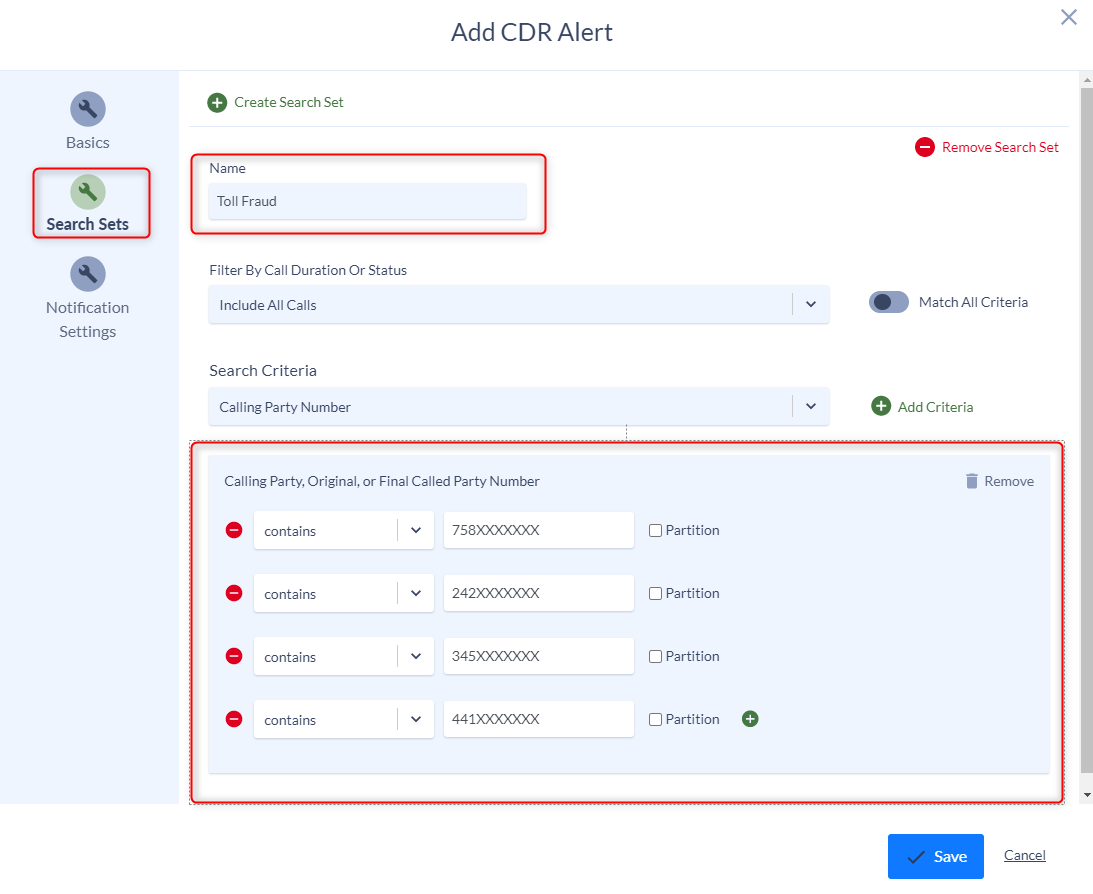
- In the Notification Settings, define the Email Subject and select the Email Recipients from the Available Email Recipients list.
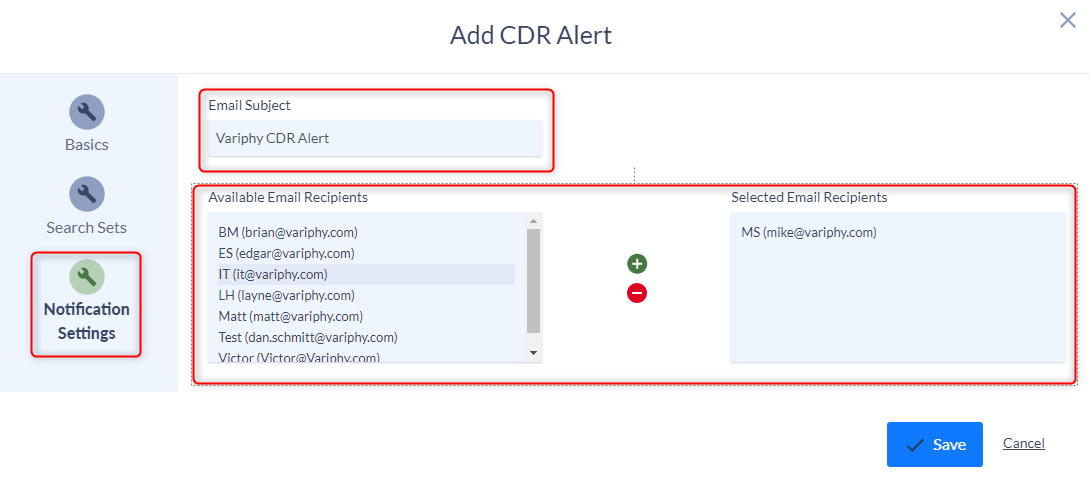
- Click Save to save your alert.
If you have any additional questions or would like some assistance please contact the Variphy support team at support@variphy.com and we will reach out to you to schedule a WebEx session. Please note that our normal support hours are M-F 7:00 a.m. to 5:00 p.m. Pacific Time, with after hours/weekend support available if arranged in advance (additional fees may apply)