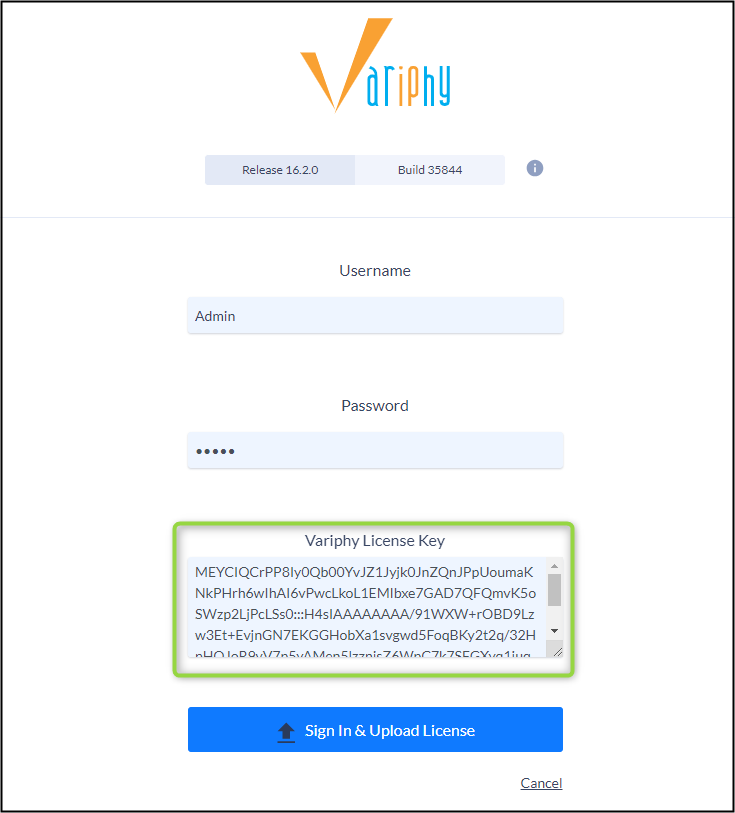Variphy 16.1.1 and below
If you received a .ZIP file from your Variphy representative please extract the .key file before following the below steps.
- Download the Variphy License key to your local machine.
- Navigate to your Variphy Login Page and select the “Update License” link.
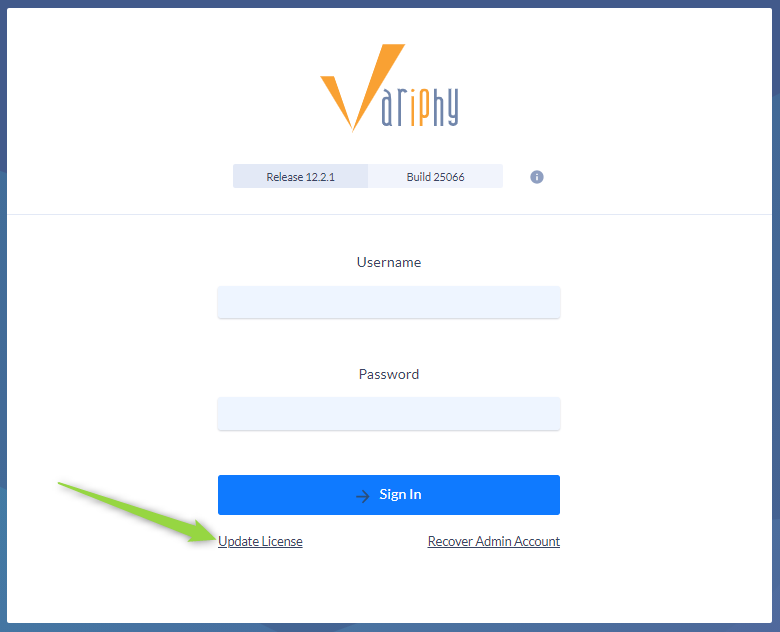
- Fill in the Username and Password with administrative credentials.
- Select the “Choose File” button.
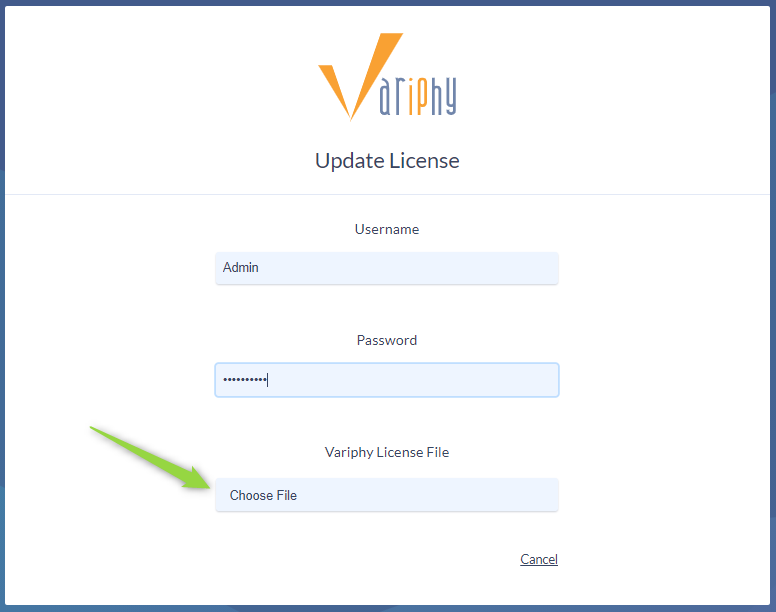
- Navigate and choose the downloaded .key license file.
- Once you’ve selected the file click the “Upload License” button.
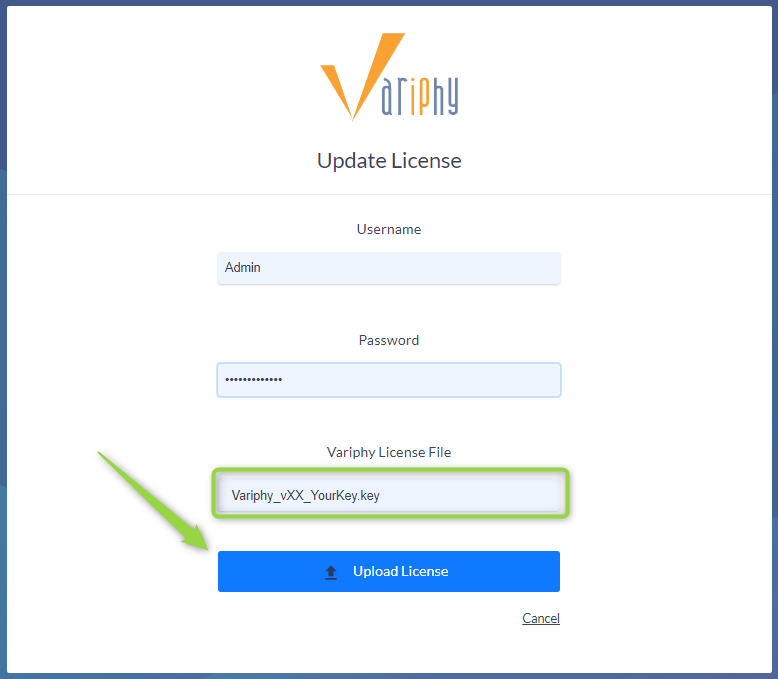
Variphy 16.2 and above
- Navigate to your Variphy Login Page and select the “Update License” link.
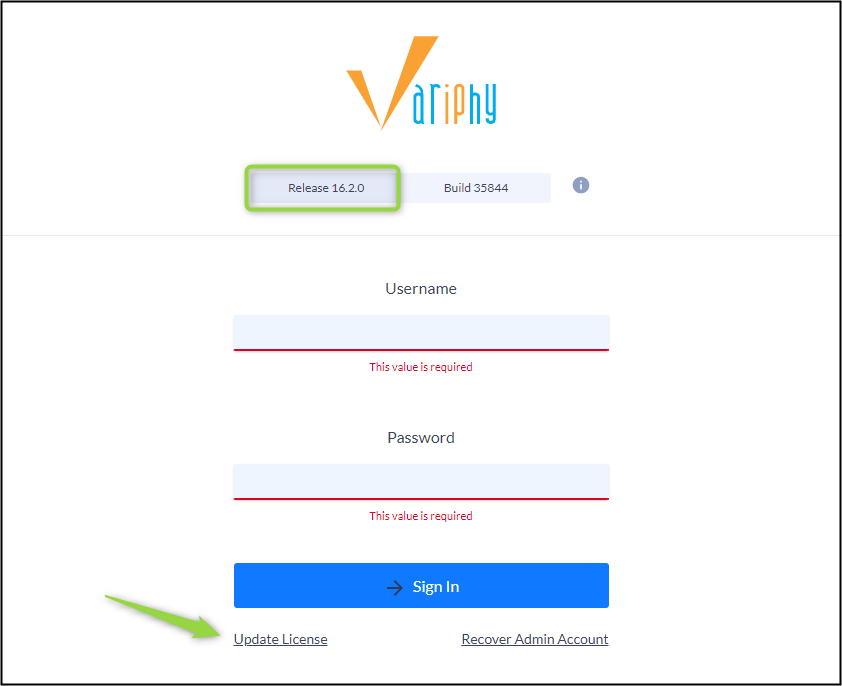
- Fill in the Username and Password with administrative credentials.
- In the Variphy License Key section, paste the provided license key and Sign In & Upload License.