HTTP stands for hypertext transfer protocol. It’s a protocol that allows communication between different systems. Most commonly, it is used for transferring data from a web server to a browser to view web pages. The problem is that HTTP (note: no “s” on the end) data is not encrypted, and it can be intercepted by third parties to gather data being passed between the two systems.
How to disable HTTP in the Variphy Linux OVA
- Connect to your Variphy Insight OVA deployment via SSH.
- The default credentials are:
- username:
variphyadmin - password:
V@riphy!!
- username:
- The default credentials are:
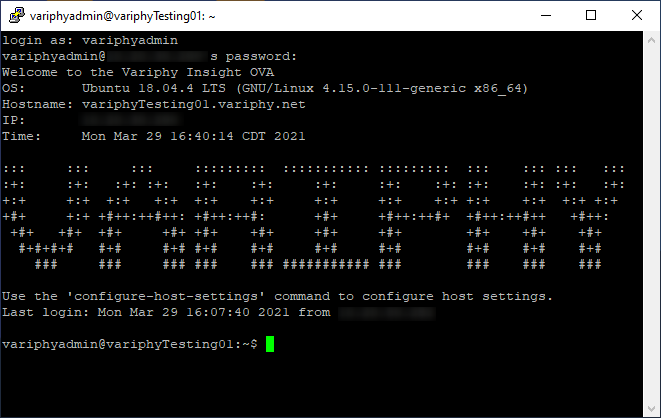
- Stop the Variphy Service.
sudo systemctl stop variphy.service
- Navigate to the /opt/variphy/apps/insight/config directory.
cd /opt/variphy/apps/insight/config/
- Edit the http_customizations.xml using the file editor of your choice.
- Comment out the contents of the file using <!– at the beginning of the file and –> at the end.
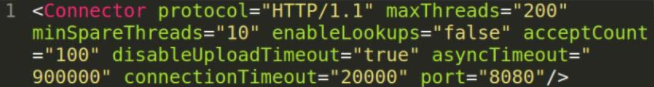
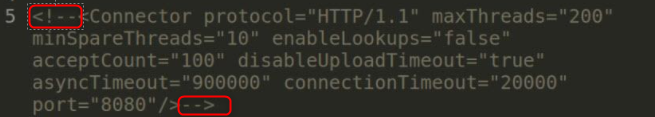
- Save your changes
- Restart Variphy
sudo systemctl start variphy.service