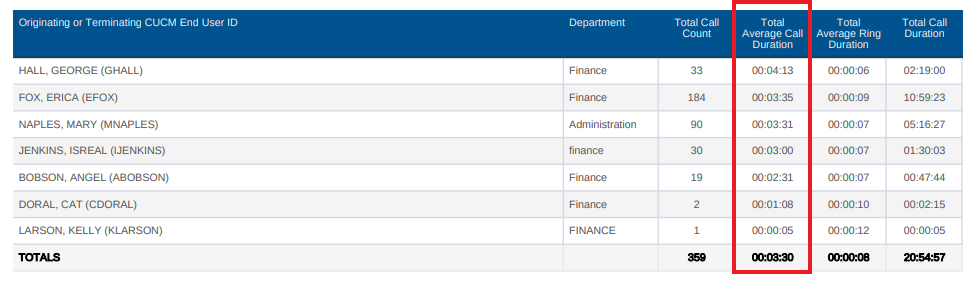In Variphy 12.0.6 and earlier, Groupings in CDR reports could be sorted by the following:
- Name/Label – alphabetical based upon the name of the grouping, such as the end user’s name, phone device name, department’s name, date, etc.
- Total Call Count (Highest to Lowest) – descending order based upon each grouping’s total call count
- Total Call Count (Lowest to Highest) – ascending order based upon each grouping’s total call count
Variphy 12.1 adds a number of new options to sort groupings by in CDR reports based upon call and ring duration times
- Average Call Duration (Highest to Lowest) – descending order based upon each grouping’s average call duration (for connected calls)
- Average Call Duration (Lowest to Highest) – ascending order based upon each grouping’s average call duration (for connected calls)
- Average Ring Duration (Highest to Lowest) – descending order based upon each grouping’s average ring duration (for both connected and non-connected calls)
- Average Ring Duration (Lowest to Highest) – ascending order based upon each grouping’s average ring duration (for both connected and non-connected calls)
- Total Call Duration (Highest to Lowest) – descending order based upon each grouping’s total call duration (cumulative)
- Total Call Duration (Lowest to Highest) – ascending order based upon each grouping’s total call duration (cumulative)
How To Configure Grouping Sorting for CDR Reports
When configuring new or existing Variphy CDR reports, the Grouping Statistics tab contains all of the Grouping configuration options.
In the Sort Groupings By field, select the desired option for how Groupings (end users, devices, phones, party numbers, etc) should be sorted in the report.
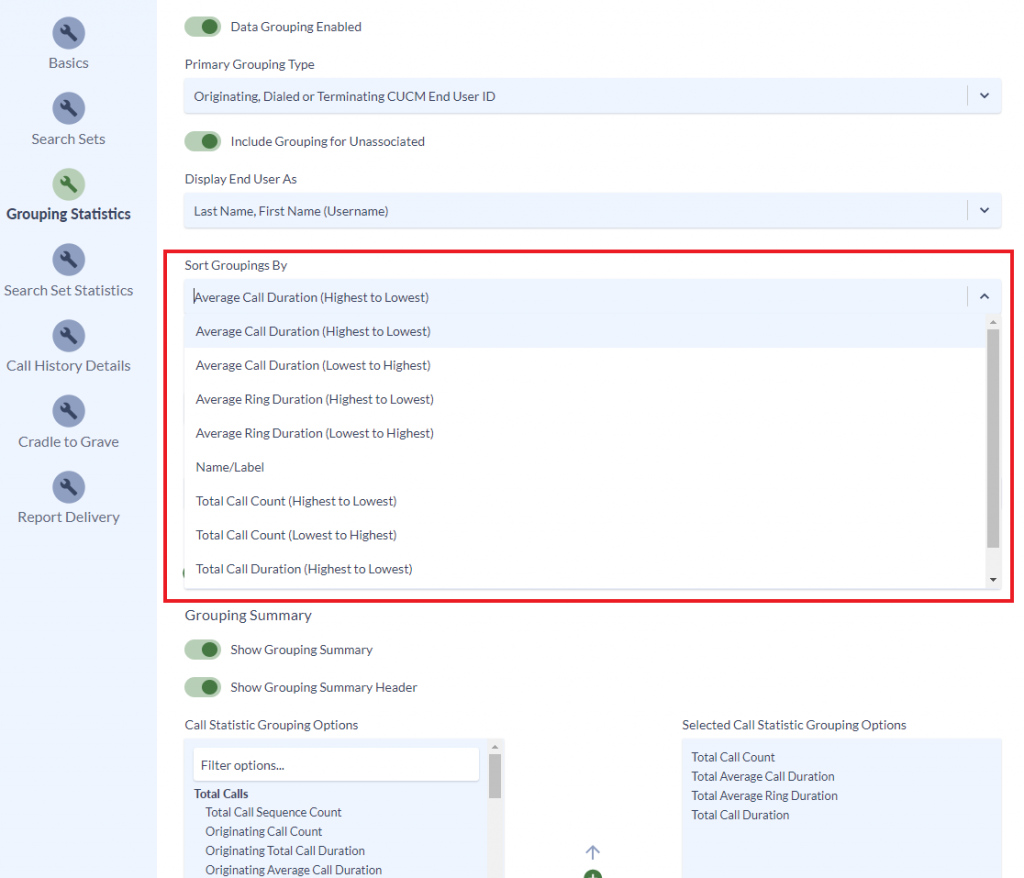
The Grouping Summary in the report will then sort each Grouping accordingly.
The following example shows a report which is sorting Originating or Terminating CUCM End User ID Groupins by Average Call Duration (Highest to Lowest).