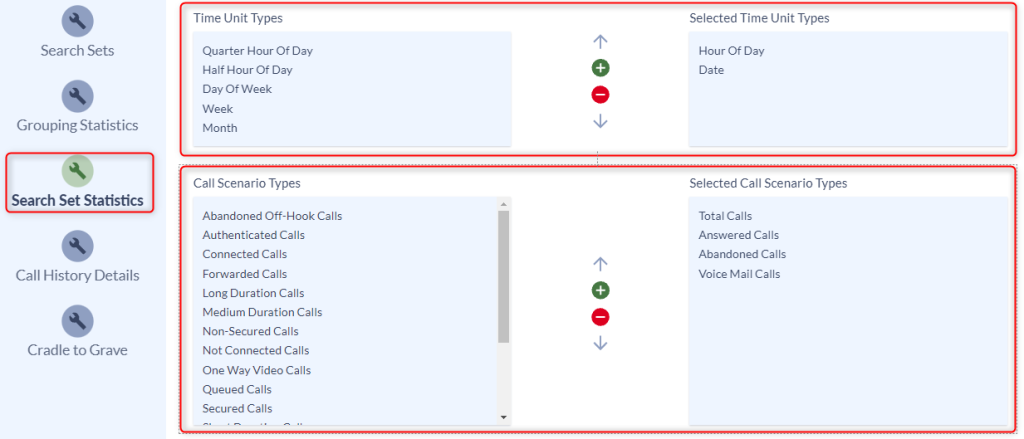This report is designed to give users a high level overview of their department and extension call counts and durations. The total call counts and average call durations are first grouped at the department level and then further grouped by end user.
Required Changes
The report has Originating, Dialed or Terminating CUCM Department as the default search criteria. When the report template is imported into your system the department values will need to be selected.
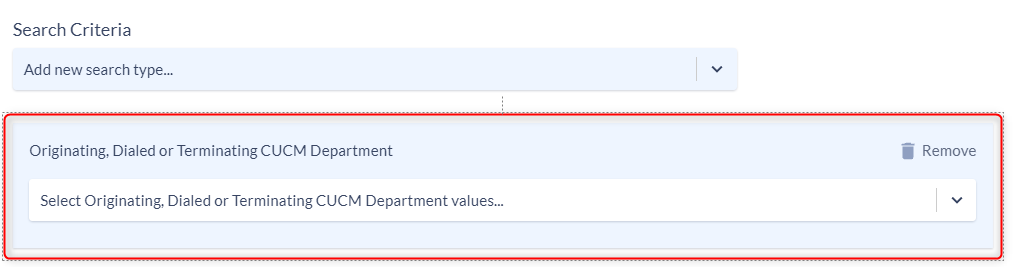
- Edit the report
- Click on the Search Sets icon.
- Select your department, or departments from the Originating, Dialed or Terminating CUCM Department list.
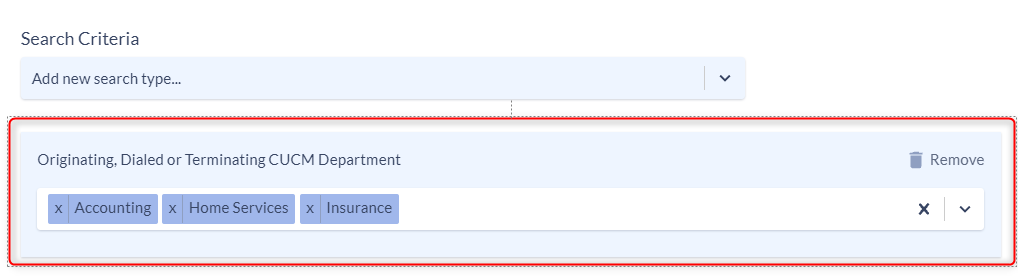
- Save and then run your report.
Optional Changes
The first table in the report contains the Search Set statistics. It contains the combined data for all of the departments included in your search set. You can add or subtract columns from this part of the report by modifying the Search Set Statistics settings.
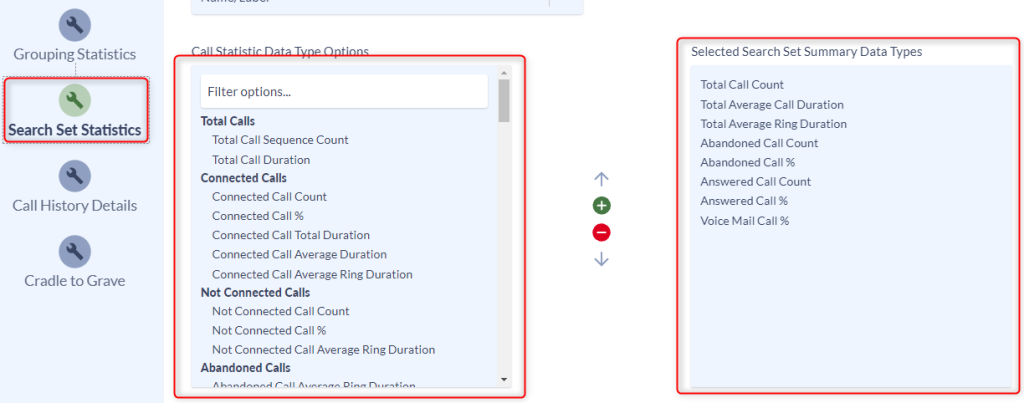
The second table in the report contains the Grouping Statistics. The primary grouping type is Calling Party, Original, or Final Called Party Number. You can update the Selected Call Statistic Grouping Options in the Grouping Statistics menu of the report..
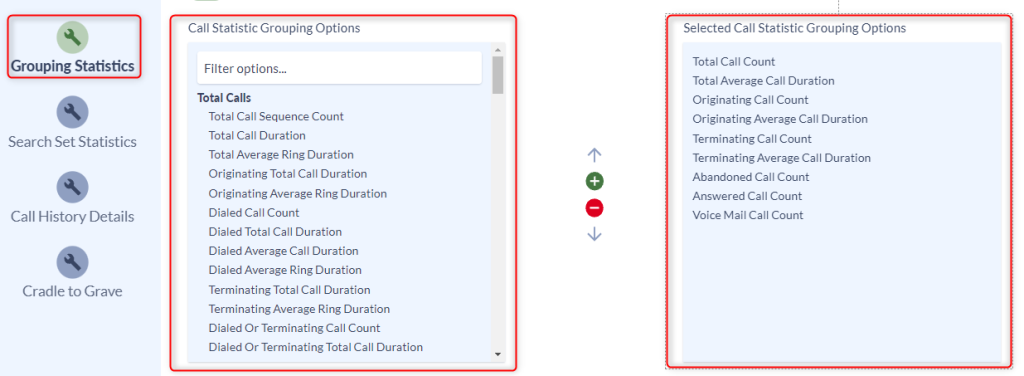
The last two parts of the template are two charts. The first chart displays the selected call counts by hour of the day and the second chart displays the same selected call counts by date. Each selected time unit will be displayed in its own chart. You can add or subtract time unites or call scenario types to alter the output of the report.