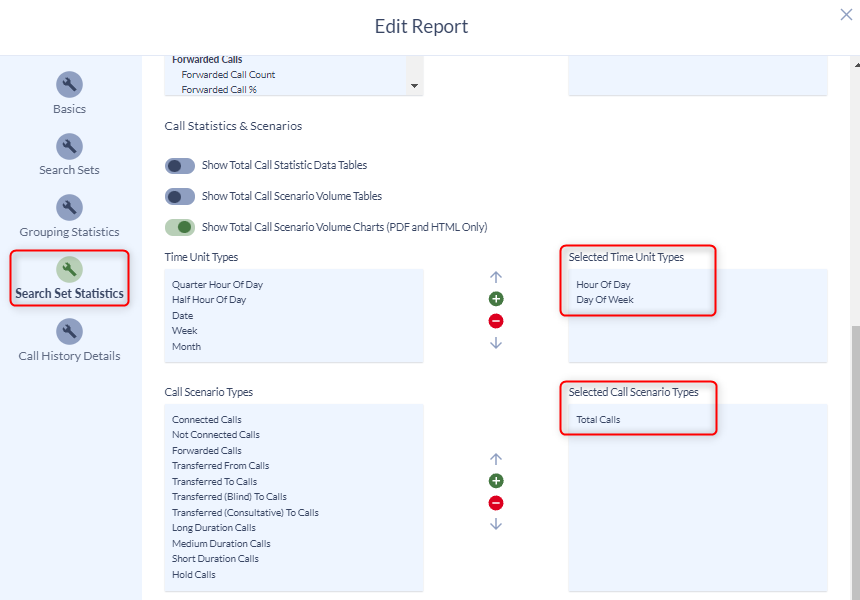This report will show how many calls are originating from Cube based on one or more Remote Media Addresses (RMA). It will also provide an hourly call count for each RMA along with a call count per day.
Required Changes
On the Search Set tab, configure the Remote Media Address to meet your requirements. Multiple RMA’s can be configured using the specific IP addresses and the Equals operator or by using the Starts with operator and the first part of the IP address.
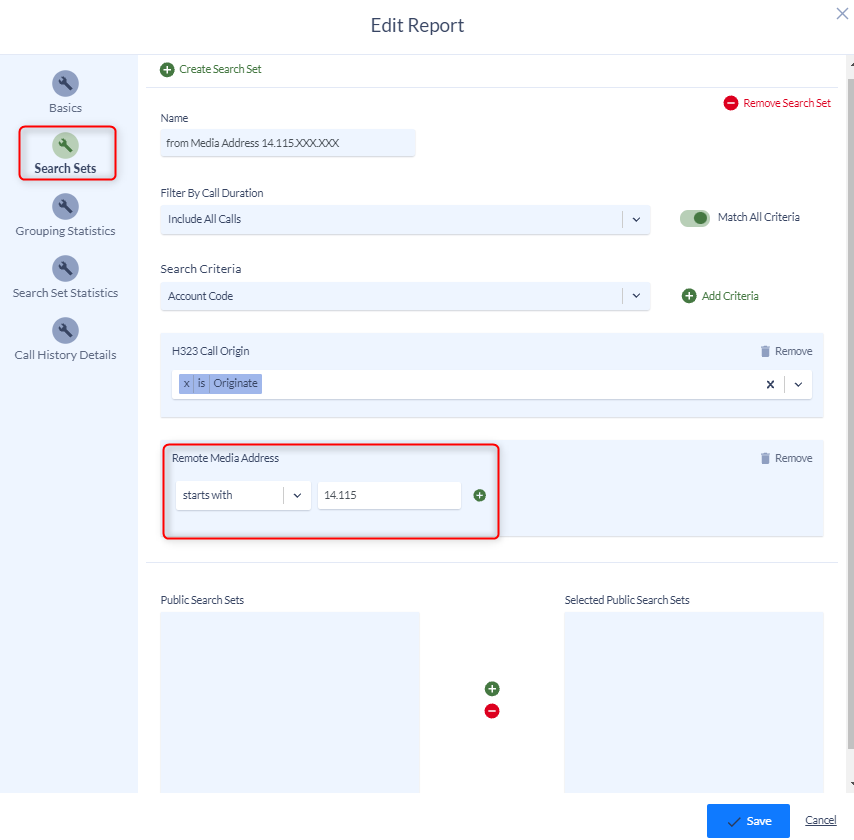
Optional Changes
The first table in the report contains the Search Set statistics. It contains the data for all of the Remote Media Address(es) included in your search set. You can add or subtract columns from this part of the report by modifying the Search Set Statistics settings.
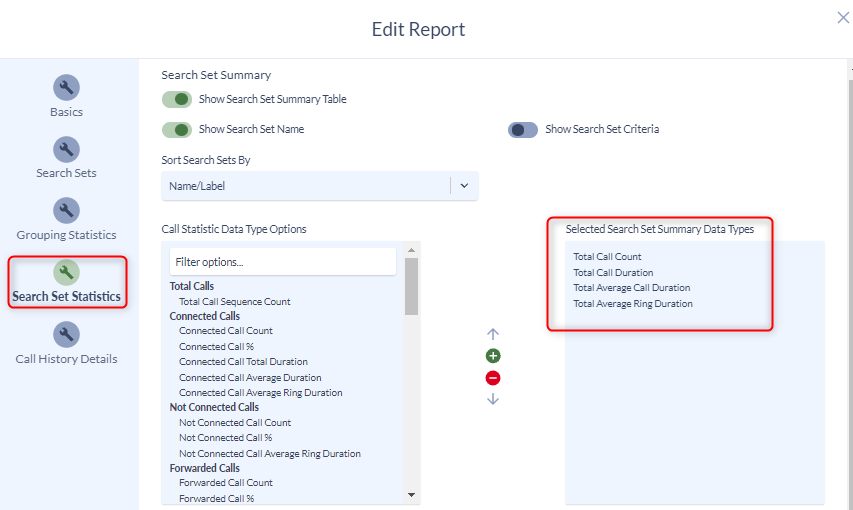
The graphs in the report can be changed by modifying the Call Statistics & Scenarios section.