Applies to:
- Cisco UCM Administrators.
- IT Teams managing Cisco UCM environments.
Common Causes or Issues:
- Determining the Cisco UCM user count for Variphy licensing.
- Understanding how many users Variphy will license within your Cisco UCM environment.
Note – This license count can only be used in Variphy 16.4 and later.
How to Determine Your Cisco UCM License User Count
Follow these steps to determine the number of Cisco UCM users Variphy will license.
1. Log in to the CM Administration Page.
Navigate to your Cisco UCM Publisher’s CM Administration page. Enter your administrator credentials and log in.
2. Access License Management.
Browse to System > Licensing > License Management.
3. Locate the Users and Unassigned Devices Information.
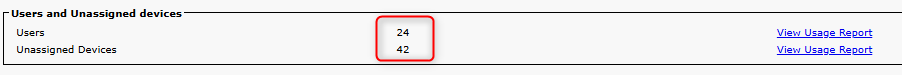
4. Calculate Your Calling User Count.
Add the number of Users and Unassigned Devices. This total represents your Calling User Count.
In this example, the Calling User Count is 66.
Your Variphy Account representative may request this value for budgetary pricing or to develop an application license.
Still Need Help?
Email our support team at support@variphy.com or click the button below to access our ticket portal.
Please provide details about your question or issue, including any applicable screenshots, reports, or Variphy application log files.