Applies to:
- Variphy Insight users.
- System administrators setting up Variphy Insight.
- IT personnel managing Cisco Unified Communications environments.
Common Causes or Issues
- When setting up a new Variphy Insight installation.
- When troubleshooting connectivity issues with Variphy Insight.
- When planning system resources for Variphy Insight deployment.
This document describes the General System Requirements and TCP Ports required to fully operate Variphy Insight.
Due to the different platform APIs, the features of Variphy Insight rely on different connectivity and authentication requirements when supporting Cisco Unified Communications Manager (CUCM), Cisco Unity Connection (CUC), Cisco Unified Contact Center Express (UCCX), CUBE IOS (CUBE), Zoom Phone (Zoom), and Webex Calling.
Further information about the installation and configuration of Variphy Insight can be found online in our User Guides section.
This version of Variphy Insight is designed to integrate with the following Unified Communications/Collaboration products and versions:
- CUCM: Versions 10.x through 15
- CUC: Version 8.6.1 through 14
- UCCX: Versions 8.5 through 12.5.x
- CUBE: Cisco IOS Release 12.4(20)T/Cisco IOS XE Release 16.3.1 or later release
- Zoom Phone APIs (ZOOM)
- Webex Calling
- MS Teams
This document assumes that Variphy will be installed in a “stand-alone” function, i.e., it will reside on an operating system and be the primary application running. While Variphy can coexist with other applications running simultaneously in the same operating system, there may be port conflicts from previously installed applications that are running.
Variphy’s default ports can be easily changed during the installation. However, for best performance, we strongly recommend that Variphy be installed on a standalone system
Supported Platforms
Hardware Platform: Physical or Virtual Machine. A VM is strongly preferred for ease of scalability. We currently support either Windows or Linux for Variphy Enterprise server builds. Linux, Windows, or Mac OS are supported for Variphy Professional license builds.
Depending on your requirements, not all the features of Variphy Insight may need to be installed and configured. A “Professional build” is essentially an installation of the software using any features other than CUCM/CDR analytics reporting. A Professional build can be installed on a machine with significantly fewer resources, such as a consultant’s laptop, and is primarily used in conjunction with Professional licensing. This gives the user the ability to run various as-built reports in customer’s environments without specific cluster licensing. For CDR analytics, however, cluster-specific licensing is required for our primary analytics reporting features.
Supported Operating Systems and VM Platforms
Windows Server Enterprise Edition version 2008 R2 and later: This can be installed on stand-alone hardware, VMware, Azure, Hyper-V, or AWS. The Variphy application is host agnostic — as long as the Windows server VM is compatible with a given host, the Variphy software will also be compatible.
Variphy Linux OVA: We currently provide an Ubuntu 22.04 OVA appliance package that is easily deployed in your VSphere environment (supported on Vsphere 5.0 and greater). It comes with Variphy, SFTP, and a preinstalled open source database platform, ensuring significantly faster deployment time than on a Windows server.
Mac OS X64 versions 10.8 and later: While suitable for Variphy Professional licensed installs, this is not recommended for the Variphy Enterprise server configuration.
If you will be using call analytics (CDR) reporting, then Variphy Insight, sFTP server, and SQL server components are required. Installation to a dedicated server is highly recommended. If only using features other than CDR analytics reporting, only the Variphy Insight application is required, and can be installed to any supported platform with significantly fewer system resources.
Variphy Data Types Requiring Storage/Memory
CDR Records: For each on-net (internal extension to extension) and off-net/PSTN call, 1 CDR record will exist in the system (and 1 CMR record if Call Diagnostics is also enabled). Calls that are forwarded, transferred, diverted, or joined to a conference bridge will create additional call records. While these records can all be linked, a single call flow can produce several CDR records, one for each leg of the call.
For a data retention policy (e.g., 1, 3, or 6 months), it’s important to calculate the total number of CDR records that will exist in the system for all on-net and off-net/PSTN calls. For example, for a 3-month CDR data retention policy and a total of 150,000 calls (both on-net and off-net/PSTN) per month, the system must be capable of storing a minimum of 450,000 CDRs.
Another important consideration with CDR data storage is available system memory. With MySQL server, it is recommended that for every gigabyte (GB) of data in your CDR database, a GB of system memory should be available to cache that data. So, a 10GB database would ideally have 10GB of system memory available for caching so that fetch queries can be run quickly. When MySQL does not have enough available memory to cache the entire database, performance can slow down and greatly increase the time required to run reports.
Since each customer’s data footprint is different, what we usually recommend is that you retain 3 months of data initially when deploying Variphy. Once you have the full 3 months of data, we can better estimate storage and memory requirements for longer retention periods of 1 year or longer.
Snapshot: Each historical CUCM, CUC, UCCX, or Unity Cluster snapshot stored in the system. The actual size of each snapshot will vary, depending on the size of the cluster, but they typically do not exceed 200MB.
For example, in an installation containing 1 CUCM, 1 Unity Connection, and 1 UCCX cluster, if snapshots are scheduled to be generated daily (7 days/week) and 1 week of snapshots should be retained, then a total capacity of at least 21 snapshots will need to be stored.
Please Note: These “snapshots” are merely informational and are pulled from Cisco clusters as read-only data for reporting purposes only. They cannot be used to restore or revert to a Cisco cluster configuration, as with a VM snapshot.
Audit Log Files: Each CUCM, Unity Connection, or UCCX audit log file from Cisco’s Real Time Monitoring Tool (RTMT) can be stored on the Variphy server for easier access and searching. These files can be downloaded from RTMT and imported into Variphy either “on demand” or on an FTP download schedule within RTMT. Once the logs are imported, they can be searched by keyword, user ID, user IP address, or event type.
By default in CUCM/Unity Connection/UCCX, each audit log file is 2MB in size. The time period covered by each audit log file will largely depend on the number of administrative moves, adds, changes, and deletes in CUCM/Unity Connection. The more administrative events, the smaller time frame each audit log file will span.
Recommended System Profiles for Variphy Installation
The following “System Profiles” represent common system configurations showing the recommended data capacities for Variphy Insight. These guidelines are estimates, as your precise data sizes and storage requirements will vary depending on the number and size of your platforms, devices, call volume, and which features of Variphy you are actively using.
While the recommended memory allocation for Variphy Insight is 16GB, it should be able to run on a minimum of 8GB in standard deployments. However, you should expect to upscale system resources should your call volume or data retention needs increase.
System Profile Type: Standard (CDR Reporting and a Local Single-cluster Database)
| Available System RAM | 16+ GB | ||
| Available Hard Disk Space | 100 GB | ||
| CPU | 1 Core (2 vCPU) | ||
| Variphy Data Type | Capacity | Est. Total Size | Est. RAM Use |
| Snapshots | 90 | 36 GB | – |
| CDR Records | 5,000,000 | 10 GB | 5.5 GB |
| Audit Log Files | 250 | 500 MB | – |
System Profile Type: Large (For CDR Databases or More Than 1 CUCM Cluster)
| Available System RAM | 32+ GB | ||
| Available Hard Disk Space | 200 GB | ||
| CPU | 1 Core (2 vCPU) | ||
| Variphy Data Type | Capacity | Est. Total Size | Est. RAM Use |
| Snapshots | 90 | 36 GB | – |
| CDR Records | 10,000,000 | 20 GB | 12 GB |
| Audit Log Files | 250 | 500 MB | – |
System Profile Type: Extra-Large (For Large Multi-cluster Environments)
| Available System RAM | 64+ GB | ||
| Available Hard Disk Space | 500 GB | ||
| CPU | 2 Cores (4 vCPU) | ||
| Variphy Data Type | Capacity | Est. Total Size | Est. RAM Use |
| Snapshots | 250 | 100 GB | – |
| CDR Records | 40,000,000 | 100 GB | 50 GB |
| Audit Log Files | 500 | 1GB | – |
Supported User Interface Web Browsers
Variphy runs via an Apache Tomcat server and can be accessed through a web URL, negating the need to install any additional end user clients. Variphy supports the following browser versions and recommends that you keep your browser version updated to the most current release. JavaScript is required in all browsers and must be allowed.
- Google Chrome (*RECOMMENDED)
- Mozilla Firefox
- Apple Safari
- Microsoft Edge
Additional Required Components for Windows Servers
For call usage (CDR/CMR) reporting and analysis in Variphy, an FTP or SFTP Server and a supported SQL-Compliant Database Server are required for collection and storage/query purposes, respectively. FTP and an open source database engine are already installed for the Linux OVA platform.
For Windows Server installations, Variphy recommends (but does not package or provide) the following, which require no additional licensing and have proven to work very reliably with our software.
FTP Server: FileZilla FTP Server (*RECOMMENDED) – Available via: https://filezilla-project.org/download.php?type=server. You may use other third-party FTP servers as well, but we recommend Filezilla based on cost (free) and reliability.
Supported SQL Database Servers:
- MySQL Community Server 5.7 or greater (recommended for most small or standard sized environments).
- MariaDB 8.0.22 or greater (recommended for most small or standard sized environments).
- Microsoft SQL Server Standard/Enterprise 2008 or greater (recommended for larger environments with heavy call volume or multiple unified platforms).
- Microsoft SQL Server Standard/Enterprise 2017 or greater for MS Teams reporting (recommended for larger environments with heavy call volume or multiple unified platforms).
NOTE: If database(s) are hosted on a remote SQL server, the required resources on the Variphy server will be significantly fewer and can be installed on a “Standard” system profile.
Variphy TCP Port Requirements
Variphy requires the following ports be open between the Variphy server, the CUCM/Unity/UCCX/CUBE/Zoom platforms, and any endpoint devices (phones) for full functionality. Some Variphy-specific ports may be modified, but other ports required by Cisco cluster cannot be.
Variphy TCP Port Requirements
| TCP Port | Description | Destination | Variphy Feature / Application |
| 21 | FTP (if applicable) | Variphy Server | CDR/Call Usage, Log Analysis |
| 22 | SFTP (if applicable) | Variphy Server | CDR/Call Usage, Log Analysis |
| 443 | DNS Lookup for Variphy Server name resolution (If Applicable) | DNS Server | Server |
| UPD 123 | NTP Sycronization | NTP Server | Server |
| 1433 | Default Microsoft SQL Server TCP Port | Server Running Microsoft SQL | CDR/Call Usage |
| 3306 | Default MySQL TCP Port | Server Running MySQL | Variphy CDR/Call Usage |
| 8005 | Service Startup/Shutdown Port | Variphy Server | Variphy Insight |
| 8080 | Default HTTP Port | Variphy Server | Variphy Insight |
| 8443 | Default HTTPS Port | Variphy Server | Apache Tomcat |
| 9001 9002 | Service Startup/Shutdown Service Startup/Shutdown Port | Variphy Server | Variphy Insight HSQLDB |
Variphy Connected Licensing Port Requirements
| TCP Port | Description | Destination | Application/Feature |
| 443 | HTTPS | https://api.variphy.cloud | Variphy Licensing |
| 443 | HTTPS | 35.247.67.244 | Variphy Licensing |
Cisco CUCM Cluster TCP Port Requirements
| TCP Port | Description | Destination | Application/Feature |
| 80 | HTTP | Cisco IP Phones | Variphy Remote Phone Control, As-Built, Snapshot, Compare |
| 443 | HTTPS | Cisco IP Phones | Variphy Remote Phone Control, Reporting, As-Built, Snapshot, Compare |
| 8443 | Cisco CUCM AXL | Cisco CUCM Servers | Variphy CDR/Call Usage, Remote Phone Control, Macro, Reporting, As-Built, Snapshot, Compare |
Cisco Unity Connection TCP Port Requirements
| TCP Port | Description | Destination | Application/Feature |
| 8443 | Cisco Unity Connection | Cisco Unity Connection Server(s) | Variphy Reporting, Snapshot, Compare |
Cisco Unified Contact Center Express (UCCX) TCP Port Requirements
| TCP Port | Description | Destination | Application/Feature |
| 1504 | Cisco UCCX Historical Reporting Database TCP Port | Cisco UCCX Server(s) | Variphy Reporting, Snapshot, Compare |
| 5222 5223 | Cisco UCCX XMPP over TCP | Cisco UCCX Server(s) | Variphy Dashboard RTA Widget |
| 8445 | Cisco Finesse API TCP Port | Cisco UCCX Server(s) | Variphy Dashboard RT Agent Widget |
Cisco Unified Border Element (CUBE) TCP Port Requirements
| TCP Port | Description | Destination | Application/Feature |
| 21 | FTP CDR file delivery | Variphy application server | Variphy Call Analytics Reporting & Dashboards |
Zoom Phone TCP Port Requirements
| TCP Port | Description | Destination | Application/Feature |
| 443 | HTTPS | Zoom Phone API | Variphy Call Analytics Reporting & Dashboards The Variphy server will need access to the following locations: https://api.zoom.us/ https://zoom.us https://www.variphy.com https://variphy.cloud |
Webex Calling TCP Port Requirements
| TCP Port | Description | Destination | Application/Feature |
| 443 | HTTPS | Webex Calling API | Variphy Call Analytics Reporting & Dashboards The Variphy server will need access to the following Locations: https://webexapis.com/v1 https://analytics.webexapis.com/v1 https://variphy.com |
MS Teams Phone TCP Port Requirements
| TCP Port | Description | Destination | Application/Feature |
| 443 | HTTPS | MS Teams API | Variphy Call Analytics Reporting & Dashboards The Variphy server will need access to the following Locations: https://login.microsoftonline.com https://graph.microsoft.com https://api.variphy.cloud |
Variphy Network Diagram
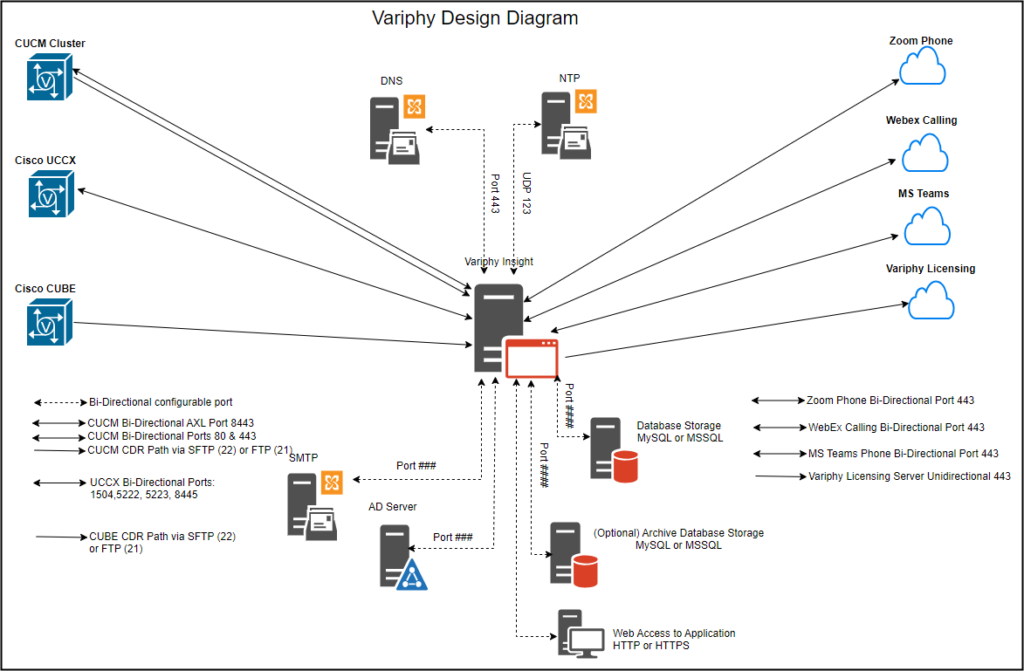
Installation Packages
All our current software builds can be downloaded from http://variphy.com/support/download. There are currently installation/upgrade packages for all supported OS platforms, as well as a complete Linux OVA appliance using Ubuntu server that can be deployed in your VSphere environment.
If you are planning on deploying Variphy Insight on Linux, use of our OVA is highly recommended, as it is already optimized for use with Variphy and requires significantly less deployment configuration than a manual install. If you have special requirements which dictate that you use your own Linux server build, please consult with our support team prior to attempting installation.
A current registration with our website is required to access the downloads section. If you don’t yet have an account, you can either register one at https://www.variphy.com/support/register. This will require a customer account number, which your account manager or support team can provide.
If you have additional questions or would like assistance with the installation, please submit a request to support@variphy.com. Please note that our normal support hours are Monday through Friday, 7:00 a.m. to 4:00 p.m. Pacific Time, excluding US holidays. After-hours support may be arranged with advanced notice.