The Call Detail fields are available for CSQ and Agent based UCCX analytical reports. The field descriptions have been grouped into three tables that mirror the grouping in the Variphy reports. They are Contact Call Details, Agent Connection Details and Contact Queue Details.
These fields are accessed by navigating to the Call Details section when creating or editing a UCCX report.
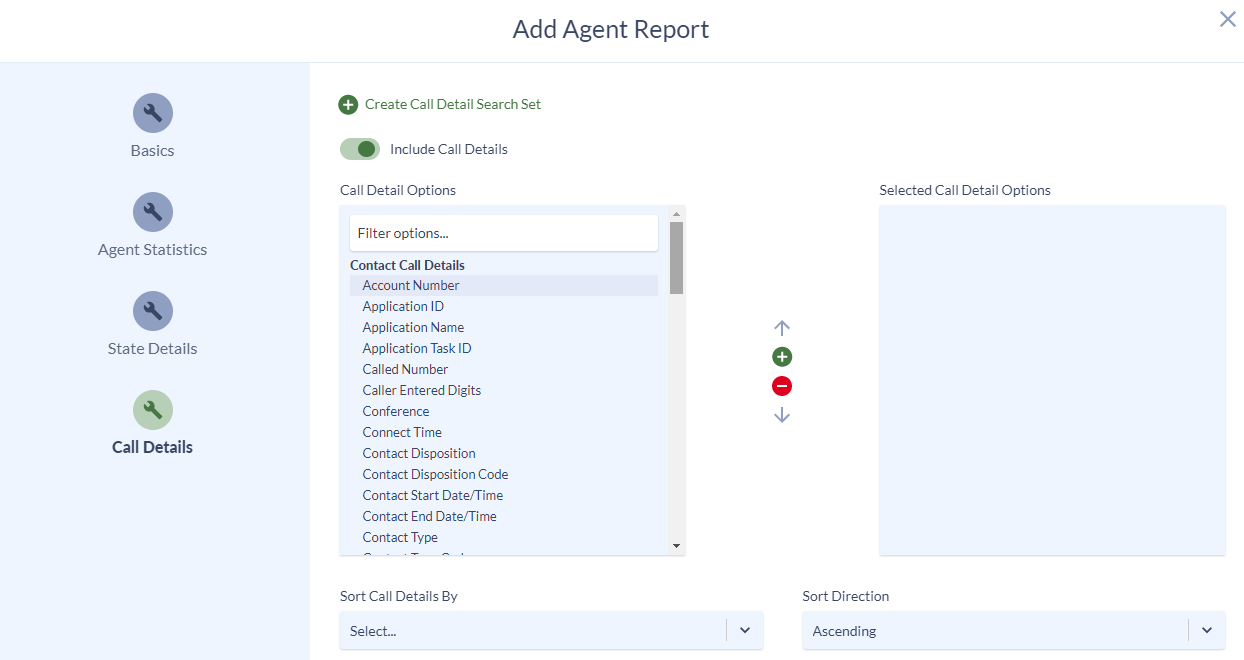
Contact Call Details – These fields contain general call information. Some fields will only be populated in certain scenarios.
| Field Name | Description |
| Account Number | The account number entered by the caller if prompted by the UCCX script. |
| Application ID | A numeric value used to identify CCX application which processed the call or the call leg. If an application is not associated to the call this value will be empty. This column is linked to to the Application Name column. |
| Application Name | The name of the CCX application which processed the call or the call leg. If application is not associated to the call this value will be empty. This column is linked to the Application ID column. |
| Application Task ID | Identifies the CCX application task that is associated with the call or the call leg. If an application is not associated to the call this value will be empty. |
| Called Number | The telephone number of the device to which the call or leg was presented, or if the call was presented to a CCX route point this field shows the directory number associated to that route point. If the call was placed to an outside number the field will show the digits dialed. |
| Caller Entered Digits | The phone number entered by the caller if prompted by the CCX script. This field is similar to the Account Number field in that it is entered by the caller if prompted. This is not the number dialed by the caller to reach your phone system. |
| Conference | Yes or No. If the call leg conferenced the call this value will be yes, otherwise it will be no. |
| Connect Time | The amount of time between the start of the call or leg and the end of the call or leg. This field is displayed in hh:mm:ss. |
| Contact Disposition | The disposition of the call or the call leg. The options are Abandoned, Handled, Do not care, Aborted, Rejected, Cleared or RNA (RNA disposition is specific to Variphy 12.3.0 and greater). If aborted or rejected see the Disposition Reason field for more information. |
| Contact Disposition Code | The numeric code that identifies the Contact Disposition. The options are 1 – Abandoned, 2 – Handled, 3 – Do not care, 4 – Aborted, 5-22 – Rejected, 99 – Cleared. This column is linked to the Contact Disposition column. If aborted or rejected see the Disposition Reason field for more information |
| Contact Start Date/Time | Incoming – When the call began in the system. Internal or Outgoing – When the call originated. Transferred – The end time of the transferring call leg. |
| Contact End Date/Time | When the call or call leg was transferred or was disconnected. |
| Contact Type | The call type. Contact type can be: Incoming – Outside call received by the CCX Outgoing – Call originated in the CCX and went out Internal – Call transferred or conferenced between agents or a call within the CCX system Redirect In Transfer in Preview Outbound IVR Outbound Agent Outbound Agent Outbound call transferred to IVR |
| Contact Type Code | Numeric value that identifies the Contact Type. 1 – Incoming 2 – Outgoing 3 – Internal 4 – Redirect in 5 – Transfer in 6 – Preview Outbound 7 – IVR Outbound 8 – Agent Outbound |
| Custom Variable 1-10 | Contains data associated to the custom variables if they are used in the script associated to the call or this leg of this call. |
| Destination Agent Extension | The extension of the agent who received the call or the call leg. This field is only populated when the Destination Type = Agent. |
| Destination Agent Login ID | The login id of the agent who received the call or the call leg. This field is only populated when the Destination Type = Agent. |
| Destination Agent Name | The name of the agent (First Last) who received the call or the call leg. This field is only populated when the Destination Type = Agent. |
| Destination DN | Displays the non-IPCC extension when Destination Type = Agent and the call was delivered to a non-IPCC extension. When the Destination Type = Device this field shows the CTI port number, if the Destination Type = Unknown, this shows the telephone number dialed, else this field is empty. |
| Destination Agent ID | The numeric identifier of the agent who received the call or the call leg. This field is only populated when the Destination Type = Agent. |
| Destination Type | The destination of the call or call leg. 1 Agent – The call was presented to an agent. 2 Device – The call was presented to a route point. 3 Unknown – The call was presented to an outside destination through a gateway or to an unknown device. This value will be empty if the call had no destination. |
| Disposition Reason | The reason why the call was aborted or rejected. This field should only be populated if the Contact Disposition is Aborted or Rejected and the Contact Disposition Code is 4 – 22. |
| Flowout | Yes or No. When this value is yes, it means this call leg was sent to another application or destination outside of the system. |
| Original Called Number | The telephone number dialed by the caller if the number was placed by an IP Phone. The UCM directory number to which the call was routed to if placed from outside the VoIP network (example: an inbound call from the PSTN). This value will be NULL if the caller picked up the phone but did not dial any digits. |
| Originator Agent Extension | The extension of the agent who originated the call or the leg. This field is only populated if the Originator Type = 1. |
| Originator Agent Login ID | The login ID of the agent who originated the call or the leg. This field is only populated if the Originator Type = 1. |
| Originator Agent Name | The name of the agent who originated the call or the leg. This field is only populated if the Originator Type = 1. |
| Originator DN | If the Originator Type =1 and the call was placed by the agent using the non-IPCC extension then this field will contain the non-IPCC extension, or else it will be blank. If Originator Type = 2 then this field shows the CTI port number. If Originator Type = 3 then this field will show the telephone number of the caller from the CUCM. |
| Originator Agent ID | The numeric identifier of the agent who originated the call or the leg. This field is only populated if the Originator Type = 1 |
| Originator Type | Identifies the originator of the call or call leg. 1 – Agent – The call was originated by an agent. 2 – Device The call originated by a simulated caller (used during testing) and an agent phone where the agent is not logged in. 3 – Unknown – Call originated by an outside caller through a gateway or by an unknown device. |
| Redirect | Yes or No. When this value is yes it means this leg redirected the call. |
| Session ID | A unique number assigned to the call. Each leg of the call shares the same session ID. |
| Session Sequence Number | A unique sequence number assigned to the call or call leg. Each leg is assigned a unique sequence number. |
| Transfer | Yes or No. When this value is yes it means this leg transferred the call. |
Agent Connection Details – These fields are populated when a call is presented to or answered by an agent. Use these fields to identify the agent who answered an inbound call from a CSQ.
| Field Name | Description |
| Call Result | The outcome of the outbound dialer call. This field is unknown for non-outbound calls. |
| Call Result Code | A numeric value associated to the call result. |
| Call Wrapup Data | Information entered by the agent after the call ends when the agent is in the work state. |
| Connected Agent Extension | The extension of the agent who handled the call or call leg. |
| Connected Agent ID | The numeric identifier of the agent who handled the call or call leg. |
| Connected Agent Login ID | The login ID of the agent who handled the call or call leg. |
| Connected Agent Name | The name of the agent who handled the call or call leg |
| Connection Start Date/Time | When the call or the call leg started ringing at the agent’s device |
| Connection End Date/Time | When the call or call leg was transferred or disconnected from an agent’s device. |
| Hold Time | The amount of time the call or call leg spent on hold. |
| Ring Time | The amount of time between the time the call or call leg first rang at the extension of an agent and the answered, or the caller hung up, or the system retrieved the call before it was answered. |
| Talk Time | The amount of time that passed from when the agent answered the call or call leg to the time the call or call leg was disconnected or transferred. Talk time does not include hold time. |
| Work Time | The amount of time the agent spent in the work state after the call or call leg. |
Contact Queue Details – These fields are populated when a call has been queued. The information will identify the CSQ the call was presented to with additional CSQ based information.
| Field Name | Description |
| CSQ Name | The name of the CSQ. |
| CSQ Service Level | The service level is the goal for the maximum time that a caller spends in the queue before the call should be answered by an agent. This is configured in Unified CCX Administration |
| Met Service Level | Yes or No. When this value is yes it means the call was answered within the configured number of seconds of queue time. |
| Target ID | A numeric ID of the CSQ or the agent based upon the target type. |
| Target Type | Identifies whether the call was sent to a CSQ or Agent. 0 = CSQ 1 = Agent |
| Queue Disposition | The disposition of this leg of the call for the CSQ. 1 = Abandoned 2 = Handled by CSQ 3 = Dequeued from CSQ 4 = Handled by Script 5 =Handled by another CSQ RNA = Introduced in Variphy 12.3.0 |
| Queue Index | New index created whenever a call is conferenced to a CCX route point |
| Queue Order | The order of the call in the queue. |
| Queue Time | How long the caller spent in the queue for this queue and this leg of the call. |
| Queued Agent Extension | If Target Type = 1 (agent) the extension of the agent the call was queued to will be populated in this field. |
| Queued Agent Login ID | If Target Type = 1 (agent) the login id of the agent the call was queued to will be populated in this field. |
| Queued Agent Name | If Target Type = 1 (agent) the name of the agent the call was queued to will be populated in this field. |