In Variphy version 12.1 and older, the terminology for search criteria, detail columns, and analytics properties for CUCM CDR and UCCX Call Analytics Reporting only used terminology that aligned with that of Cisco’s products and documentation.
This works just fine for our CDR Ninjas and others who are familiar with these terms but less-so for those who aren’t as technical or are newer to Cisco Collaboration.
In the following example, the term “Original Called Party Number” essentially refers to what phone number was originally dialed by the calling party, before any possible call forwarding may have occurred.
Although we’re comfortable with this term, we’ll be the 1st to admit it’s not the most user-friendly to work with or explain.
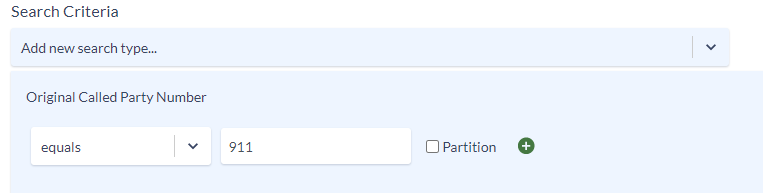
Hence the Introduction of Custom Labels…
New in Variphy 12.2 in the ability to create and use 1 or multiple “sets” of Custom Labels.
In the following example, a Custom Label of “Dialed Number” has been configured and enabled for the Search Criteria Type of “Original Called Party Number” as part of a CUCM Custom Label Set.
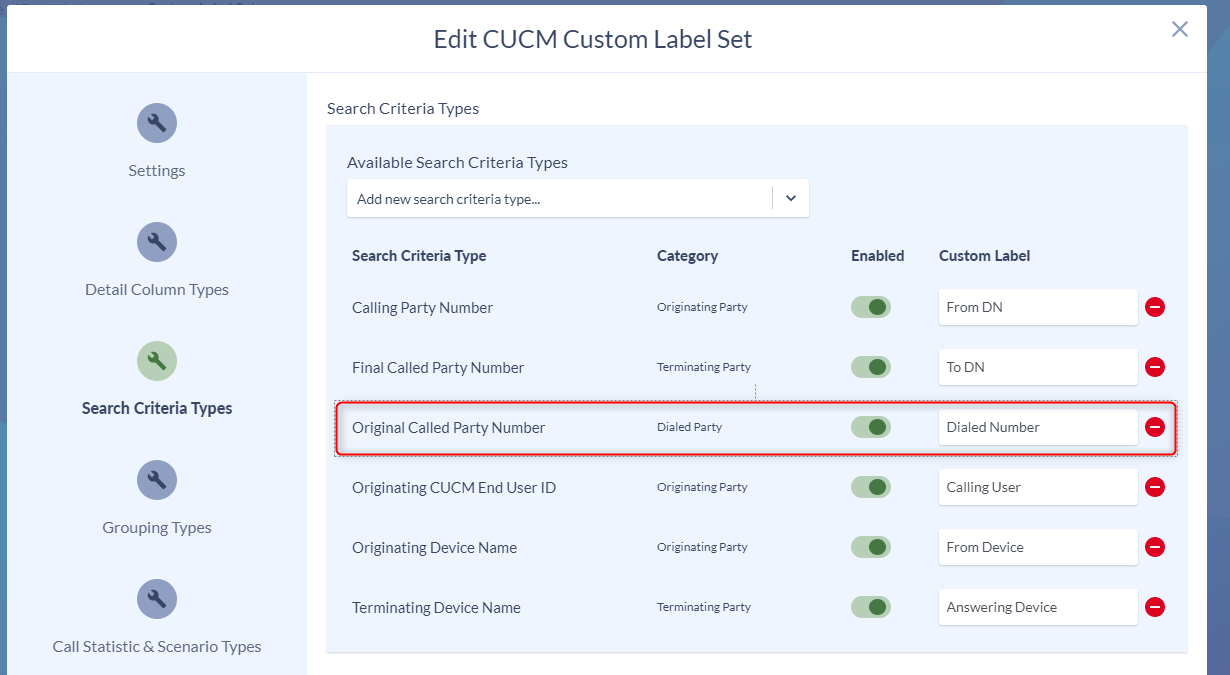
Using this CUCM Custom Label Set In Variphy would then change how this Search Criteria Type appears, as follows, where the Custom Label (“Dialed Number”) appears instead, along with a tool tip indicating that it is a Custom Label if you hover over the Label with the mouse.
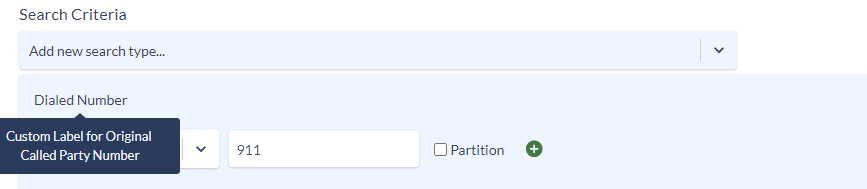
Configuring Custom Label Sets
Custom Label Sets can be configured via the Custom Label Sets tab on the Configure page within Call Analytics.
Custom Label Sets are type-specific, meaning Custom Labels for CUCM CDR cannot be combined with those for UCCX. Instead, Custom Labels can be created specifically for each.
To add a new Custom Label Set, click the Add Label Set button in the upper right of the page.
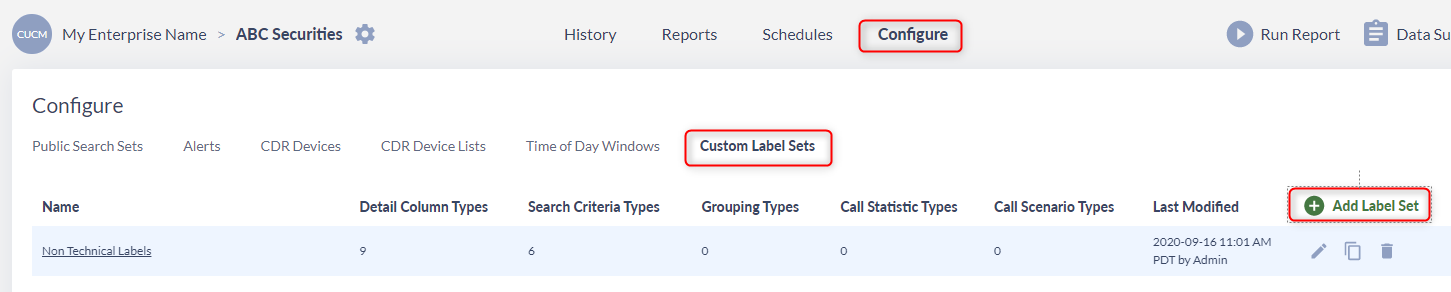
Settings
Enter a unique name for this new Label Set and if desired, an optional description.
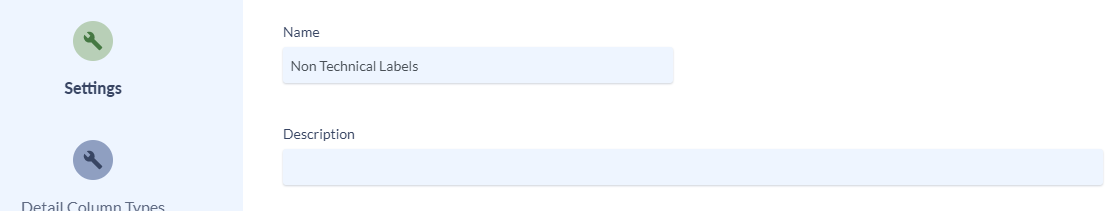
CUCM Custom Label Types
For CUCM Custom Label Sets, there are different types of terms/labels for which Custom Labels can be configured and applied, which alters how they appear in Variphy’s user interface and CDR reporting/alerts:
Detail Column Types control the labels which appear for CDR Call Details which can be included in Dashboard Widgets, Call History Searches, CDR Reports and Alerts.
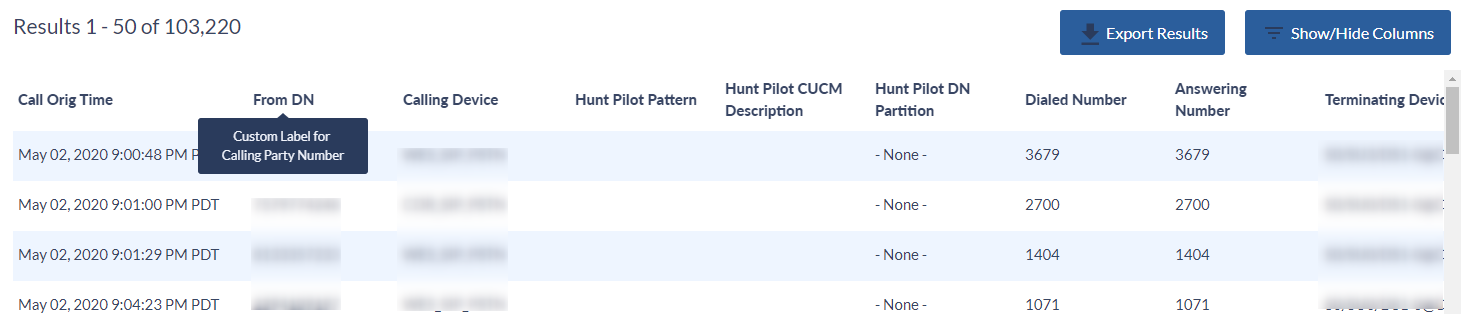
Search Criteria Types control the labels which appear for the types of Search Criteria used as part of configuring Dashboard Widgets, Call History Searches, CDR Reports and Alerts.
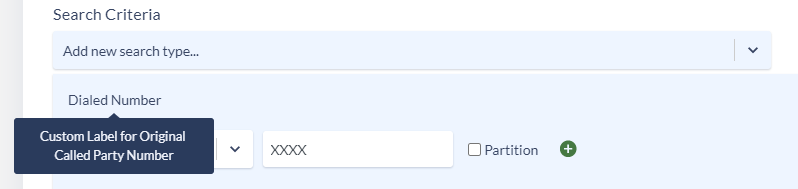
Grouping Types control the labels which appear when selecting and displaying the Grouping Type in Dashboard Widgets and CDR Reports.
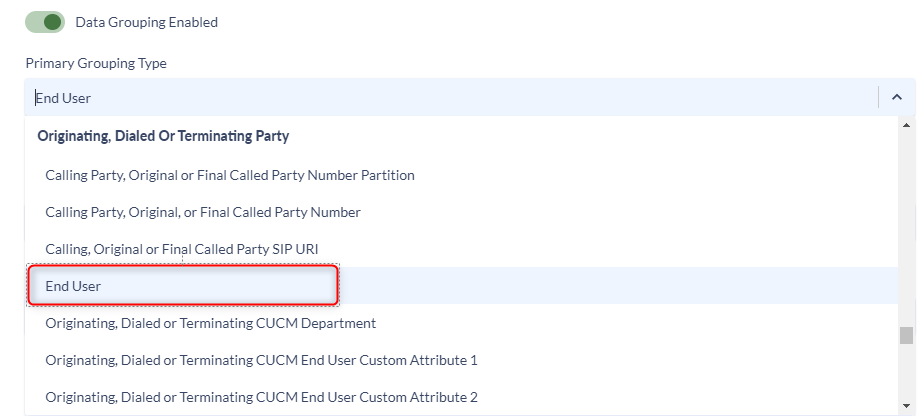
Call Statistic Types control the labels which appear when selecting and displaying the Call Statistic Data Types in Dashboard Widgets and CDR Reports.
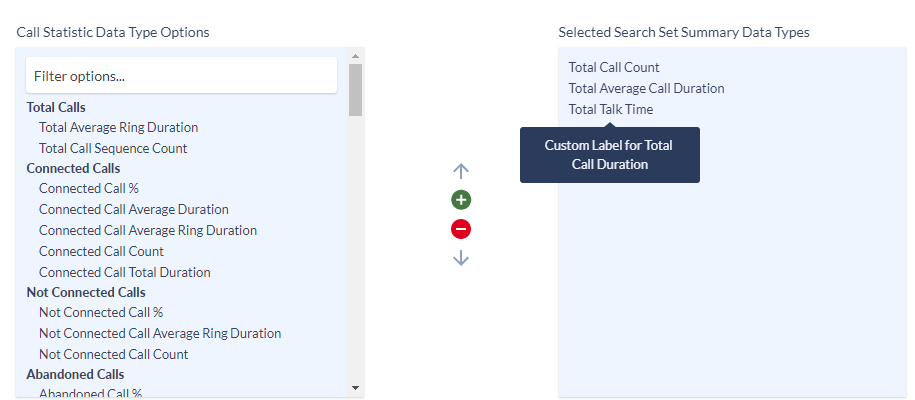
Call Scenario Types control the labels which appear when selecting and displaying the Call Scenario Types in Dashboard Widgets and CDR Reports.
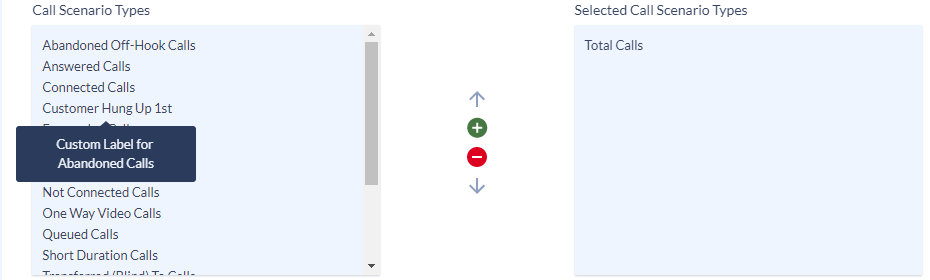
UCCX Custom Label Types
For UCCX Custom Label Sets, there are different types of terms/labels for which Custom Labels can be configured and applied, which alters how they appear in Variphy’s user interface and UCCX CSQ and Agent reporting:
Detail Column Types control the labels which appear for UCCX Call Details which can be included in Dashboard Widgets and UCCX CSQ and Agent Reports.
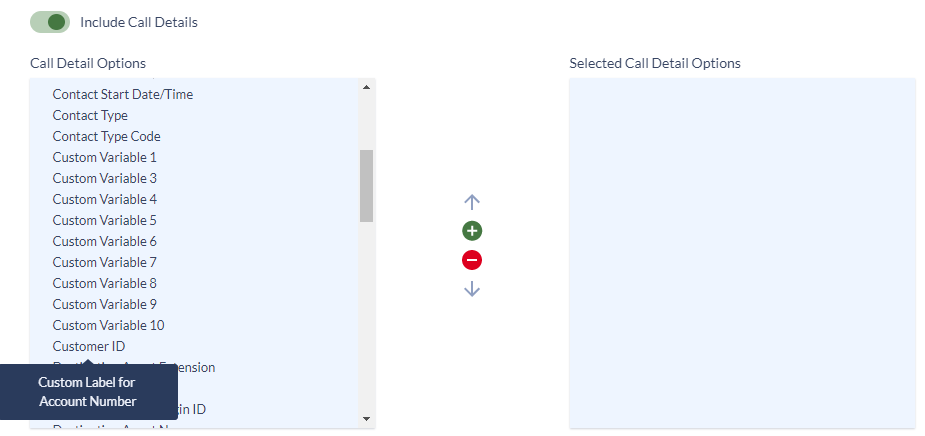
Search Criteria Types control the labels which appear for the types of Search Criteria used as part of configuring Dashboard Widgets and UCCX CSQ and Agent Reports.
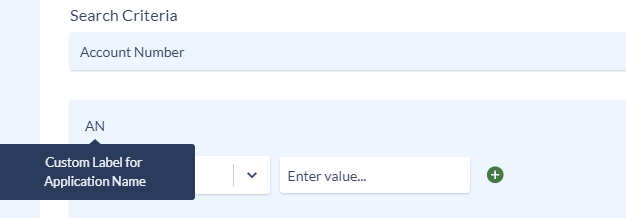
Agent Statistic Types control the labels which appear when selecting and displaying the CSQ Statistics in Dashboard UCCX Agent Widgets and UCCX Agent Reports.
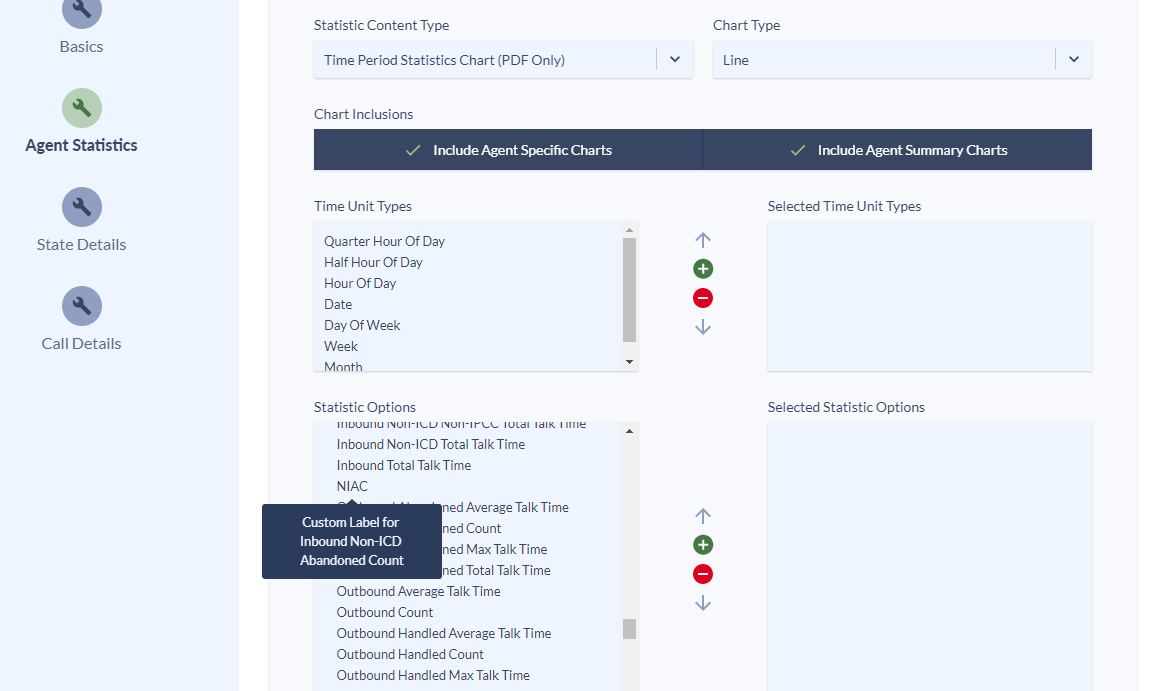
CSQ Statistic Types control the labels which appear when selecting and displaying the CSQ Statistics in Dashboard UCCX CSQ Widgets and UCCX CSQ Reports.
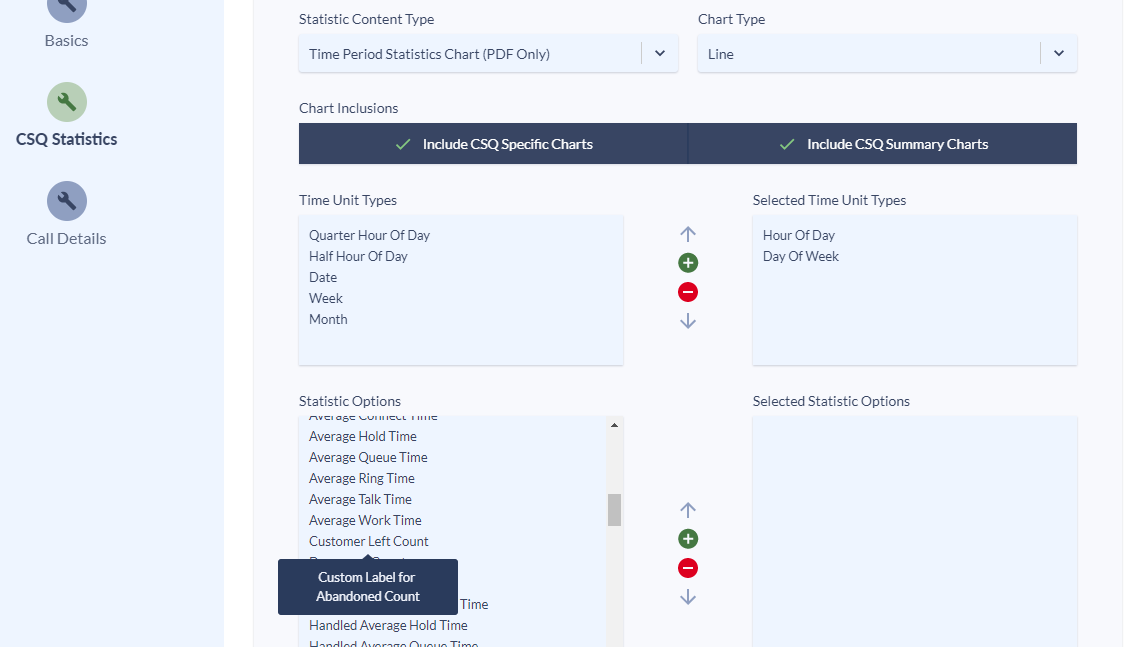
Assigning Custom Label Set Privileges
To make life easier, all Administrator users automatically have access to see, use, and apply all configured Custom Label Sets.
When configuring User Account and/or User Group privileges in Variphy who are not Administrator users, a new Call Analytics Settings will appear at the bottom of the page, as long as the User/Group has Call Analytics privileges for at least 1 CUCM or UCCX Cluster.
In addition to the System Default Labels, the User/Group can be assigned 1 or more Custom Labels.

Applying & Using Custom Label Sets
Each user can change how labels appear in the Variphy user interface by using Custom Labels, via their Account settings.

Clicking the icon will open the follow modal, where the preferred CUCM and/or UCCX Call Analytics Label Set can be selected.
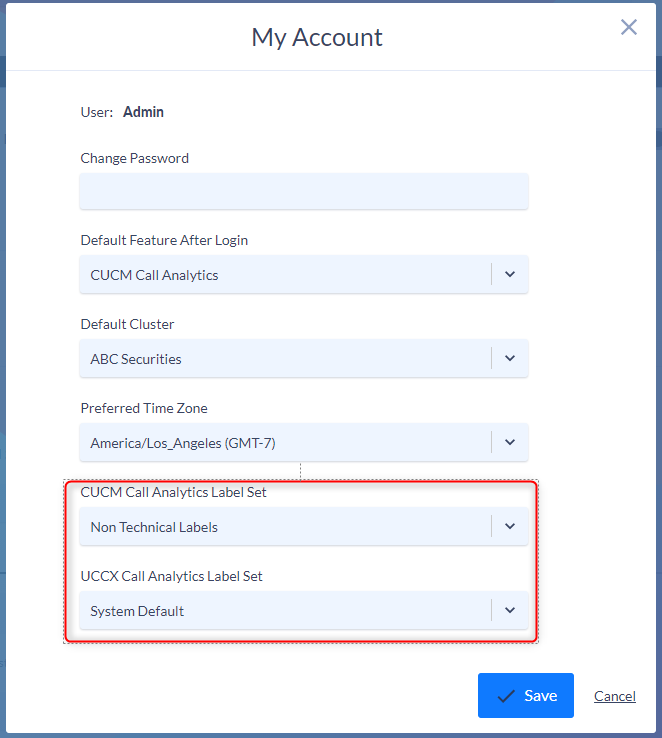
Dashboards & Widgets
The preferred CUCM and/or UCCX Label Set can be applied to each Dashboard and to each Widget (to override the Dashboard setting).
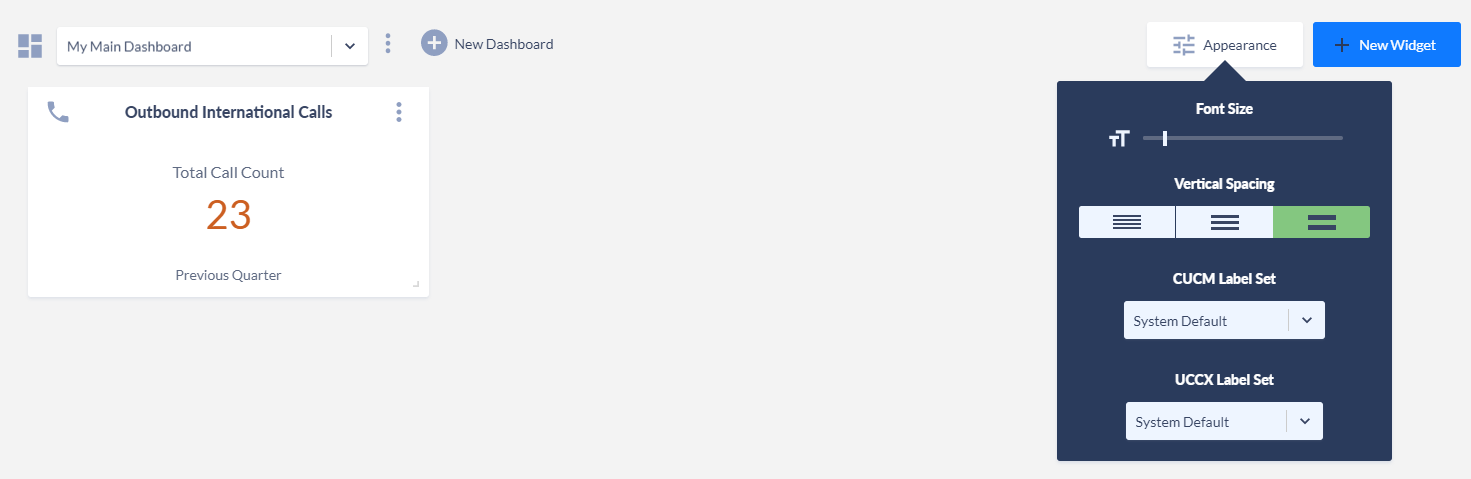
Running & Scheduling CUCM CDR or UCCX Reports
Label Sets are “applied” to reports, and if a Custom Label is used, an “Appendix” can be added to the end of the report by enabling the Show Custom Labels Appendix.
If enabled, the Show Custom Labels Appendix lists all of the enabled Custom Labels that may have been used in the report.
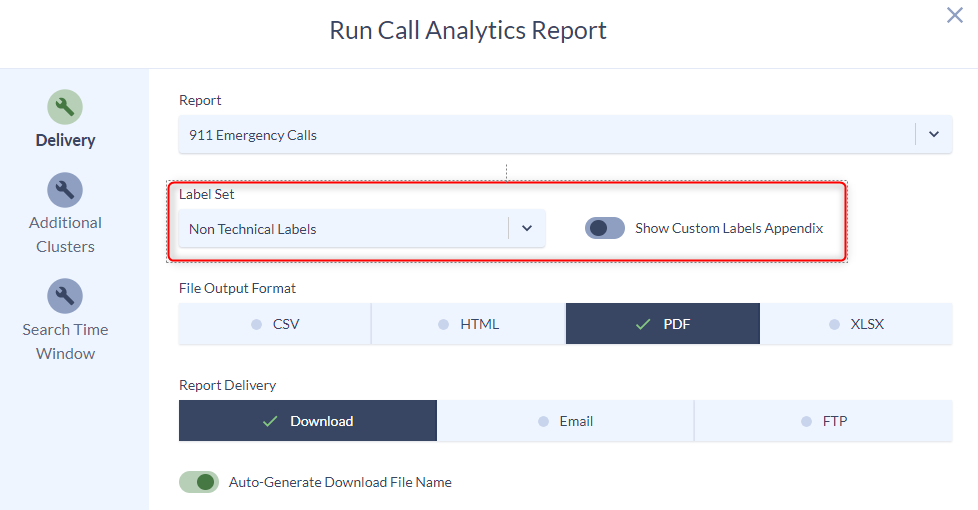
Related/Suggested Webinars
Variphy 12.2 Custom Labels
Date: Wednesday Sep 23, 2020 @ 11AM US/Pacific
https://www.variphy.com/company/webinars/event?topic=variphy-12-2-custom-labels&wdt=1600884000
Conclusion and Availability
Thank you for taking the time to read this – we hope that you are as excited for these new features as we are! Variphy 12.2.1-GA is now available for download! You can also reach out to support@variphy.com if you have any additional questions or would like to request assistance with upgrading your installation. To receive notifications for all new product updates, please sign up for our Announcements Newsletter.