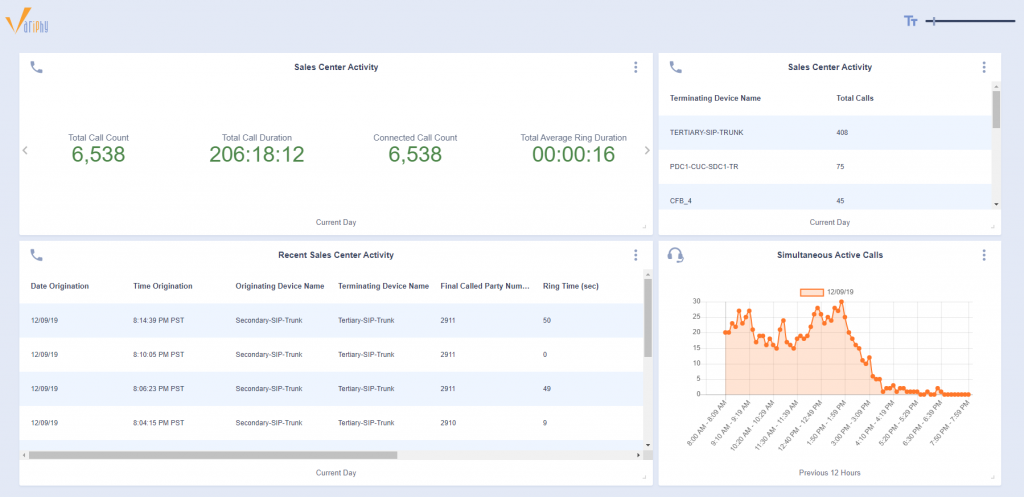In Variphy, users with Dashboard privileges can setup and own their own Dashboards.
Prior to Variphy 12.1, a Dashboard could be viewed by its creator user in Variphy and, if enabled, via a Permalink URL.
New in Variphy 12.1 is the ability for a user to share a Dashboard with other Variphy users and groups, who can then select and view the Dashboard when they are logged in and using Variphy.
The following article illustrates how to Share Dashboards with other Variphy users and/or groups.
Related Article: Sharing Dashboards With Other Variphy Users & Groups
Dashboard Permalinks
If enabled, a Permalink for a Variphy Dashboard provides a way to view a Dashboard without logging into Variphy, which is a common need when using a shared or wall mounted display, such as a TV in a call center or operations room.
How to Enable & Configure a Dashboard Permalink
Select the appropriate Dashboard and then select the Edit option from the Dashboard’s configuration menu.
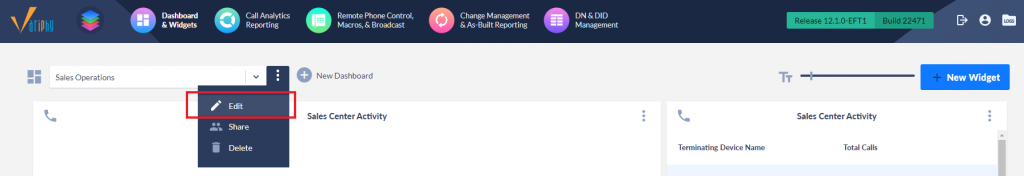
This will open the following dialog.
Select the Public Access/Permalink configuration tab and enable the Allow Public Access toggle.
Optional – If you would like a passphrase (such as “Variphy is so easy”) to be required, enable the Require Passphrase and enter the desired Passphrase.
When finished, click the Save button.
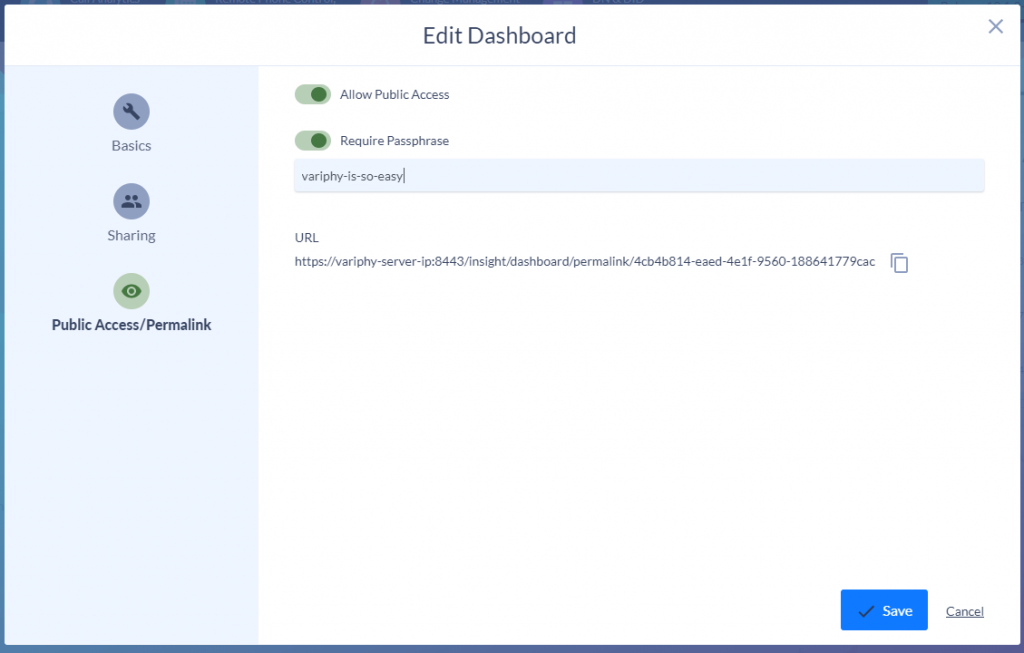
Viewing a Variphy Dashboard via Permalink
To view a Variphy Dashboard via its Permalink, simply visit its Permalink URL, as shown here.
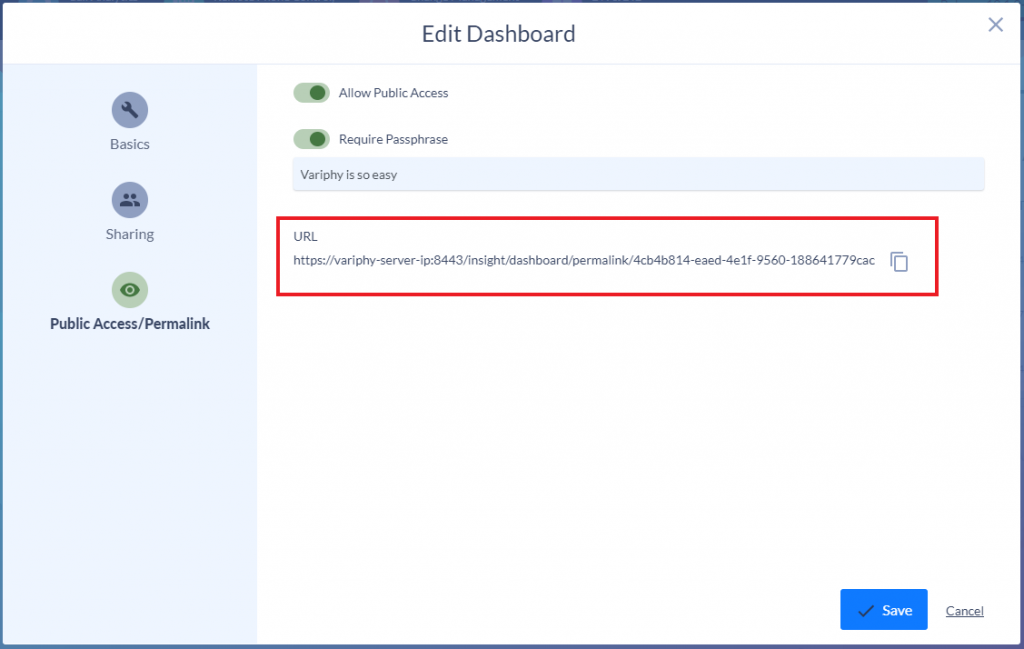
Visiting the Permalink URL for the Dashboard in this example would show the following screen, since the Passphrase is required.
If the Passphrase was not enabled/required, the Dashboard would be shown immediately for the Permalink URL.
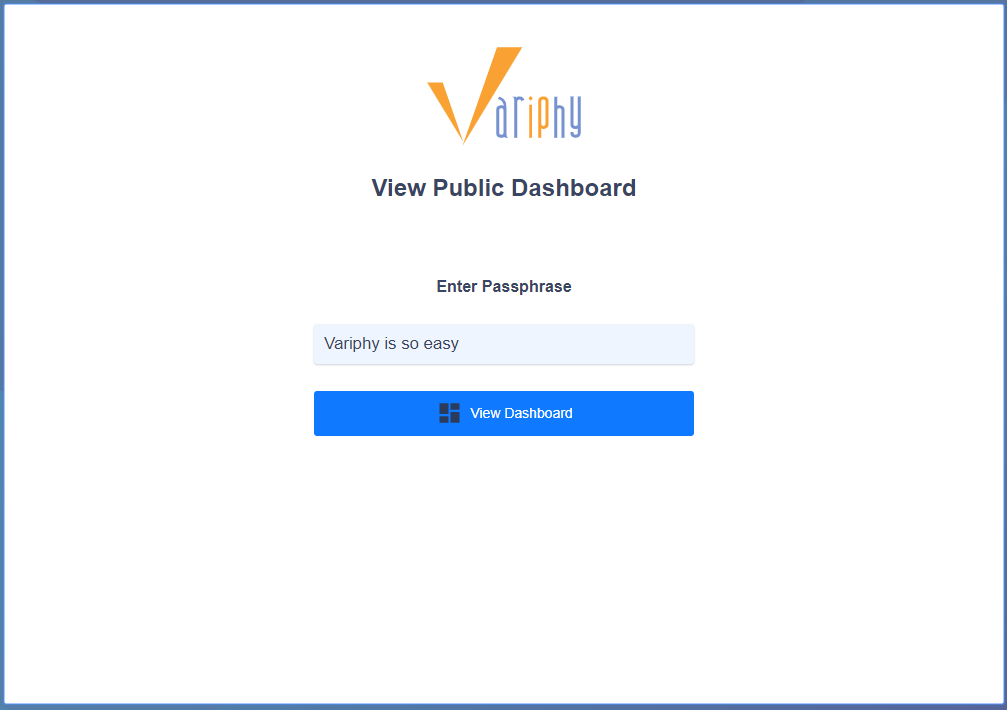
Upon entering the correct Passphrase (if required) and then clicking the View Dashboard button, the Dashboard would be shown.
Viewing the Dashboard via a Permalink does allow the viewer to do the following, but any changes will not be saved (across sessions) since it is not being viewed as a logged in user:
- Re-order and resize Widgets
- Increase or decrease the Dashboard Font Sizes
- Increase or decrease specific Widget Font Sizes (new in Variphy 12.1)
- View Widget Info