In Variphy version 12, Dashboards are accessible via the “Dashboards & Widgets” option in the main navigation.
Each user can use and manage multiple Dashboards. Each Dashboard can be configured with widgets for one or multiple CUCM and/or UCCX Clusters.
If this feature option does not appear for you, it is either because this feature has not been licensed for your installation, or your user account in the Variphy installation does not have the appropriate user privileges.
By default, no Dashboards will exist in the system for each user account.
Creating New Dashboards
To create a new dashboard, click the Create Dashboard button, as shown here:
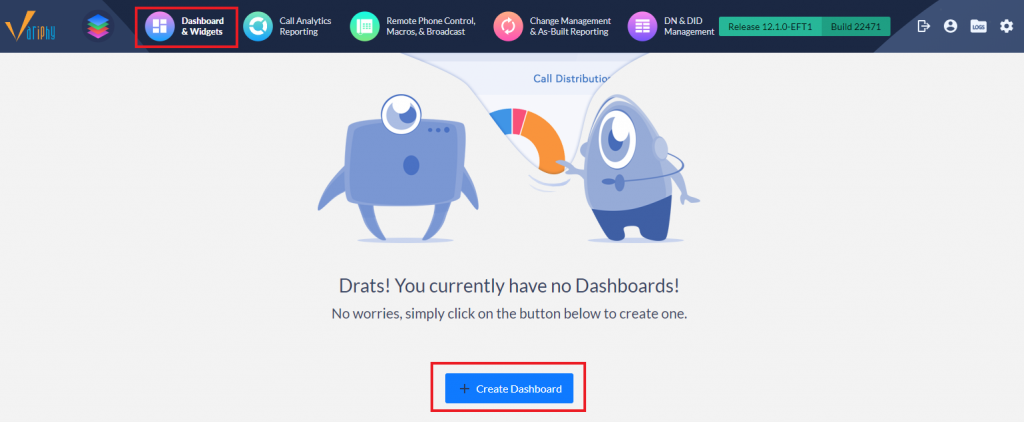
Or, if you already have 1 or more Dashboards, click the + New Dashboard button next to the list of existing Dashboards.
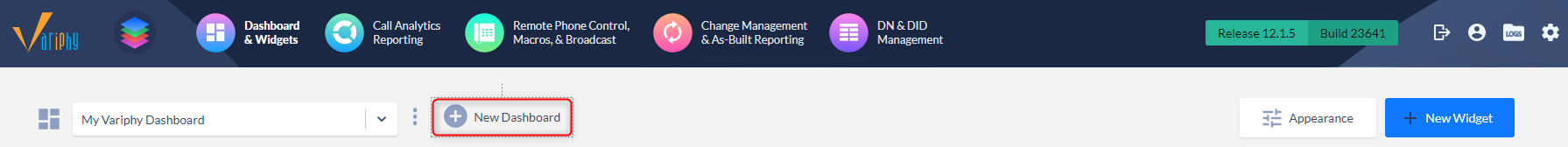
Enter a name for the new Dashboard and then click the Save button.
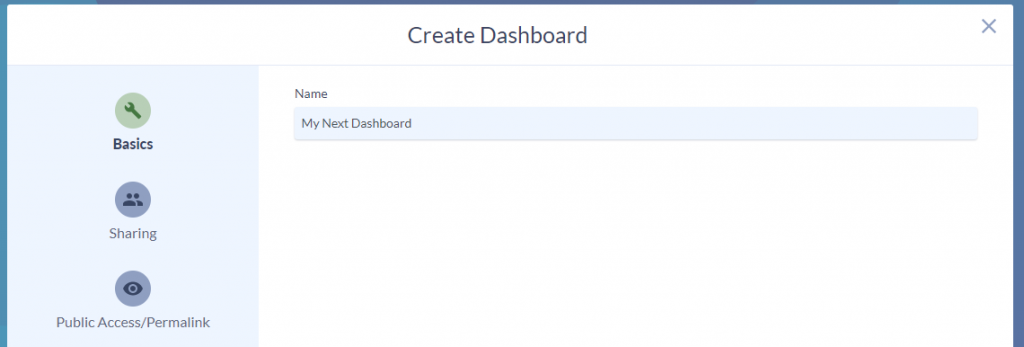
Next, the new dashboard will automatically become the active dashboard on the page.
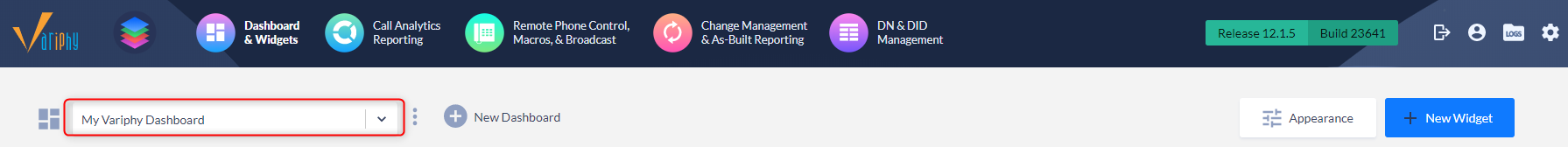
Adding Widgets To A Dashboard
To add a new widget to the selected dashboard, click the + New Widget button.
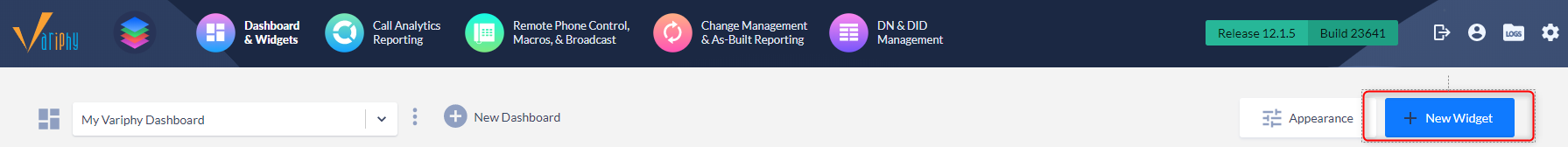
Feature
In the dialog which opens, select the desired Feature for this widget. Depending on your licensed features as well as your user permissions, only one of the following may be appears as an option.
- CUCM Call Analytics – multiple widget types which are all based upon recent CUCM CDR data
- UCCX Call Analytics – multiple Wallboard widget types which are all based upon recent UCCX Contact Service Queue (CSQ) or Agent data
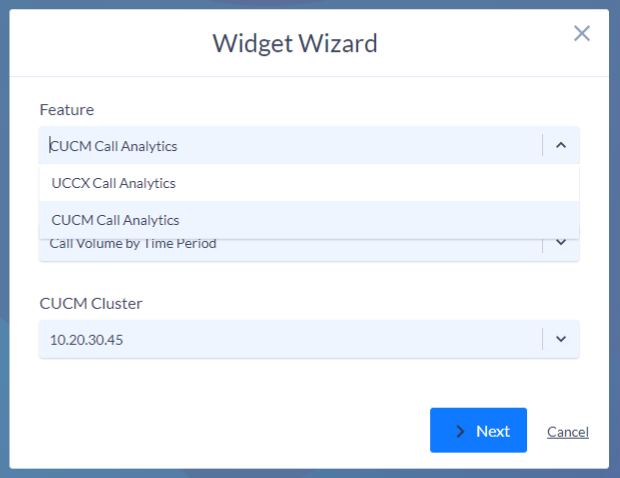
Widget Type
Select the specific type of widget, which provides different options for the data should be displayed.
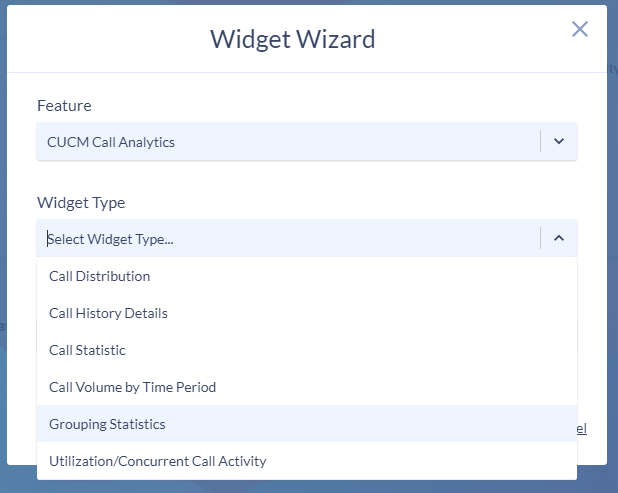
The following widget types exist for CUCM Call Analytics:
Call Distribution
The Call Distribution widget will display the total call count for grouping in a donut/pie distribution chart for the desired search criteria and time period . The grouping type (e.g. CUCM device, calling/final called party number, CUCM End User, etc.) can be configured.
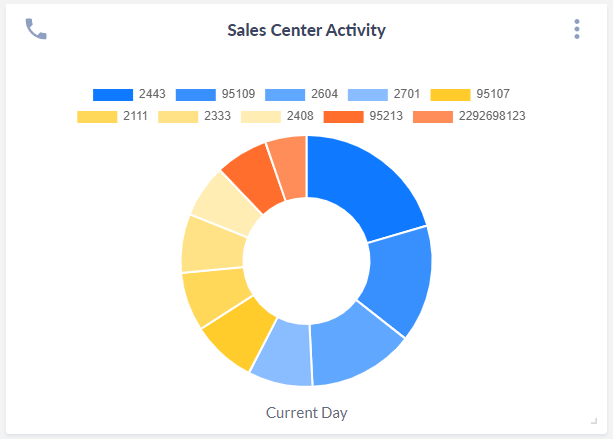
Call History Details
The Call History Details widget will show the most recent call activity details for the desired search criteria and time period. Both the number of calls and detail columns shown can be fully configured.
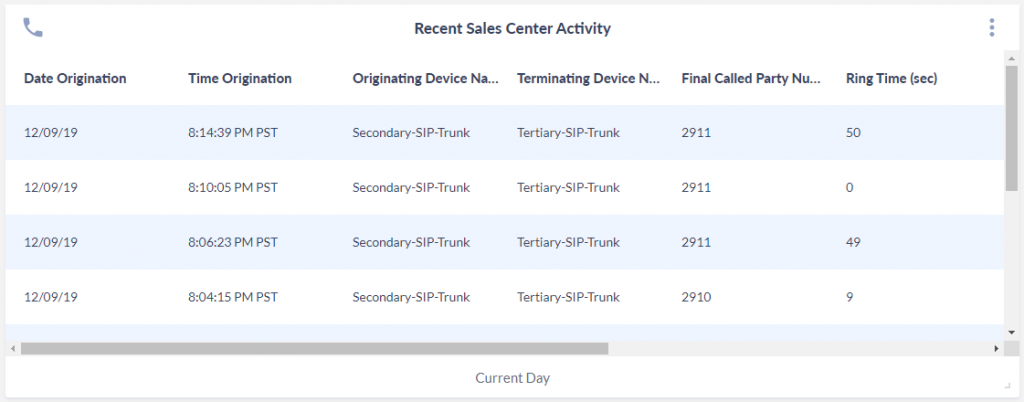
Call Statistic
The Call Statistic widget will display the desired key statistics, such as Total Call Count, duration, connected call percentage, for the desired search criteria and time period.
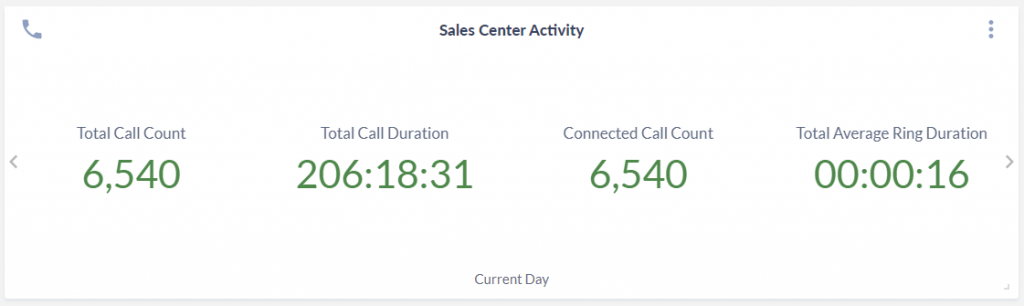
Call Volume by Time Period
The Call Volume by Time Period widget will display the total number of calls per Date, Day of Week (shown below), Quarter Hour of Day, Half Hour of Day, or Hour of Day for the desired search criteria and time period.
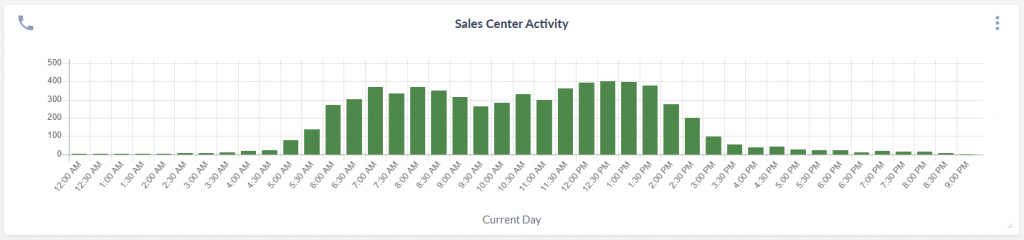
Grouping Statistics
In 12.1.4 and earlier, this was previously named the “Top N” Widget type. In Variphy 12.1.5 this Widget has been renamed and converted to the “Grouping Statistics” Widget.
The Grouping Statistics widget will display Top or Bottom N Groupings (based upon the configured Sort setting) for the configured grouping type in a tabular format for the desired search criteria and time period along with 1 or more of the selected statistics.
The grouping type (e.g. CUCM device, calling/final called party number, CUCM End User, etc.) can be configured.
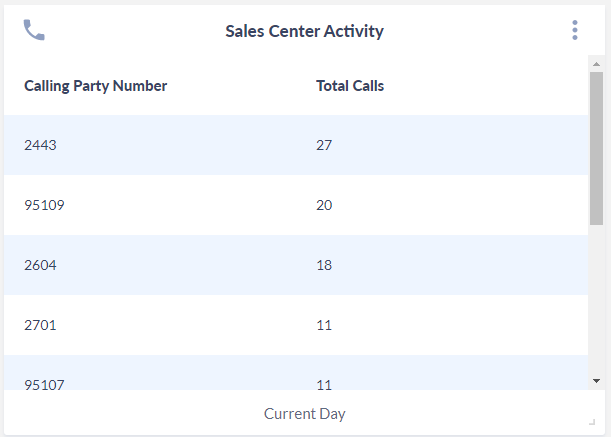
Utilization/Concurrent Call Activity
The Utilization/Concurrent Call Activity widget will compute and display the total number of concurrent calls in progress for each time of day, for the desired search criteria and time period.
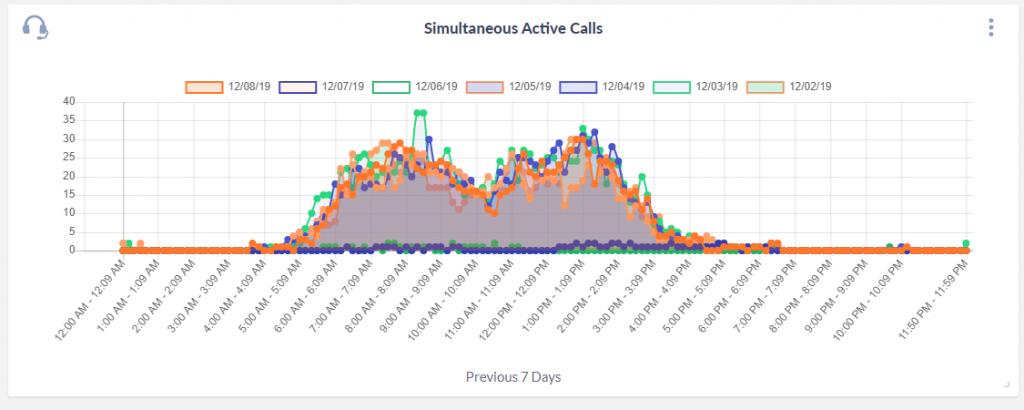
The following widget types exist for UCCX Call Analytics:
Agent Statistic Details
The Agent Statistic Details widget shows key state and productivity statistics for selected Agents and supports both standard and custom reason codes.

CSQ Statistic Details
The CSQ Statistics Details widget shows key statistics (configurable) per selected CSQ, such as Calls Abandoned, Calls Dequeued, Average Wait Duration, etc.

CSQ Summary
The CSQ Summary widget shows total statistics across 1 or multiple selected (configurable) CSQS, such as # of Working Agents, Total Talk Time, etc.

Real-Time Agent Activity
Our newest UCCX wallboarding widget type automatically shows agents’ status and updates in real-time. Filter specific Agents and states to include and see activity and durations without refresh delays.

Cluster
Select the appropriate CUCM or UCCX Cluster for the new widget.