The Agent State Details are available for agent based UCCX analytical reports. There are multiple parts to the State Details section: the Events and Reasons and the State Detail Options. Each section will have a separate dictionary table below.
These fields are accessed by navigating to State Details when creating or editing an agent based UCCX report.
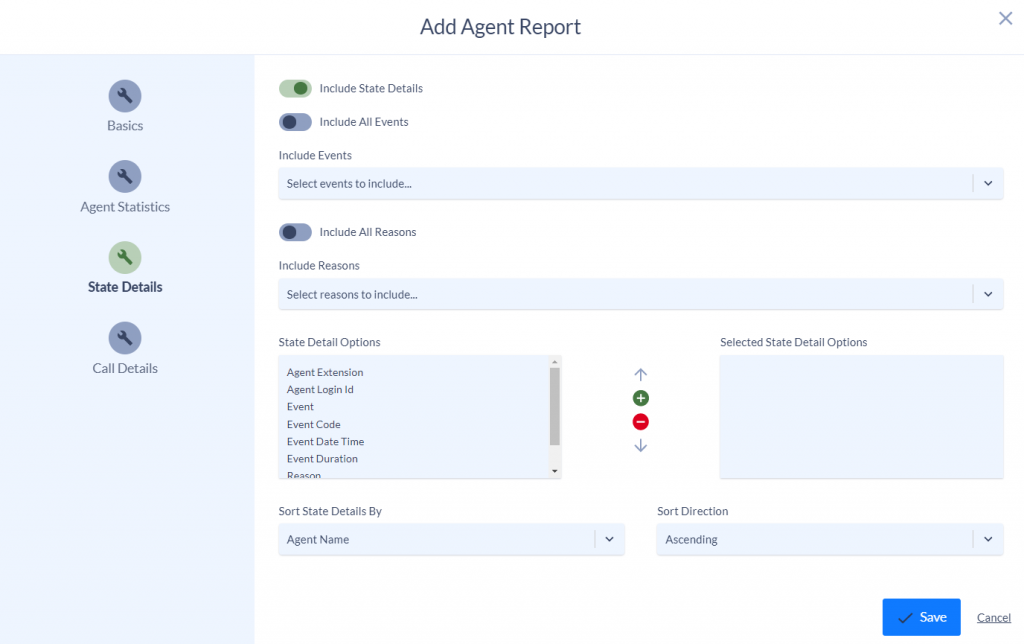
Events – As an agent receives, transfers or completes a call the state of the agent changes. These changes are represented by Agent State Events. For example, when an agent is selected to receive a call their state changes from Ready to Reserved. If the agent answers the call their state will then change from Reserved to Talking. When the call is completed the agent may enter the Working state and then return to the Ready state. This data makes up the Agent State Details section of the report. The user has the ability to include all or some of the different types of events.
| Event | Event Code | Description |
| Logged In | 1 | The agent is logged in. |
| Logged Out | 7 | The agent is logged out. |
| Not Ready | 2 | The agent becomes unavailable and no queued calls will be sent to them. The agent will be automatically set to Not Ready if they miss a queued call. |
| Ready | 3 | The agent is available and is able to receive a queued call. |
| Reserved | 4 | After an agent has been selected to receive a specific call the agent is “set aside” (reserved). This state is automatically set and cannot be selected by the agent. The agent will be in this state prior to their phone ringing. If the call is answered the state will be changed to Talking. |
| Talking | 5 | An agent is in the Talking state when they are connected to an ACD (queued) call. Once the queued call has concluded the state will change to Working. This state cannot be selected by the agent. |
| Working | 6 | After a call has concluded the agent can be placed into a Wrap Up or Working state. This is the post-call work time an agent spends on a call. The length of time is configured for each CSQ. |
Reason Codes – Agent state events will have an associated reason code. The event identifies the state change and the reason code explains why the agent’s state changed. A table with the default reason codes can be found below. Additional agent-selected not ready codes can be created in Finesse.
| Reason Code | State | Event | Event Description |
| 22 | Logout | SUP_AGT_TO_LOGOUT | Supervisor changes an agent’s state to Logout. |
| 33 | Ready/Not Ready | SUP_AGT_TO_READY / SUP_AGT_TO_NOT READY | Supervisor changes an agent’s state to either Ready or Not Ready. |
| 255 | Logout | – | The system issues this reason code when the agent is forcibly logged out when there is a connection failure between the Cisco Finesse Desktop and the Cisco Finesse Server. |
| 32741 | Logout | ICD_EXTENSION_CONFLICT | If an agent has already logged in and another agent tries to login with the same extension number, then the previously logged in agent will be logged out by the system. |
| 32742 | Not Ready | AGT_SEC_LINE_OFFHOOK | Agent’s state is changed from Ready state to Not Ready state when the monitored Non ICD lines are used for Incoming or Outgoing calls. |
| 32745 | OUTBOUND | OUTBOUND_WORK_REASONCODE | This reason code is set when an agent goes into the Work state to select a wrap up code after ending an outbound call. |
| 32746 | OUTBOUND | AGENT_RESERVED_OUTBOUND_DIRECTPREVIEW | This reason code is set when an agent goes into a Reserved state for a direct preview outbound call. |
| 32747 | OUTBOUND | AGENT_RESERVED_OUTBOUND | This reason code is set when an agent goes into a Reserved state for an agent progressive or predictive outbound call. |
| 32748 | Logout | AGENT_DELETED | Agent is logged out from Unified CCX as the agent is deleted from Unified Communications Manager. This event is triggered when Unified CCX synchronizes the agent information with Unified Communications Manager. |
| 32749 | Not Ready | CANCEL_FEATURE | Agent’s state changes from Talking to Not Ready because the Cancel feature is triggered during an Interactive Call Distribution (ICD) consult call between two agents. When the consulting agent presses the Cancel softkey on the phone, the consulted agent is no longer associated with the ICD call, and the consulted agent’s state changes to Not Ready. This feature is available only on some of the newer phones. |
| 32750 | Not Ready | AGT_IPCC_EXT_ CHANGED | Agent is logged out from Unified CCX because the agent’s Unified CCX extension changes in Unified Communications Manager. |
| 32751 | Ready | AGENT_SKIPS | Agent receives a preview outbound call and skips the call. |
| 32752 | Ready | CANCEL_RESERVATION | Agent receives a preview outbound call, decides to cancel the reservation, and presses the Cancel Reservation button on the desktop. |
| 32753 | Not Ready | LINE_RESTRICTED | Agent’s phone line is flagged as a restricted device by the administrator of Unified Communications Manager. |
| 32754 | Not Ready | DEVICE_RESTRICTED | Agent’s device is flagged as a restricted device by the administrator of Unified Communications Manager. |
| 32755 | Not Ready | CALL_ENDED | Agent moves to Not Ready state after handling a Unified CCX call. This event occurs in the following cases:Agent 1 is in Not Ready state and gets a consult call from Agent 2. After handling the call, Agent 1 moves back to Not Ready state. The Automatic Available option is disabled for the agent. After handling a call, agent moves to Not Ready state. |
| 32756 | Not Ready | PHONE_UP | Agent’s phone becomes active after it was in Phone Down state. |
| 32757 | Not Ready | CM_FAILOVER | Unified Communications Manager fails over, and the agent is moved to Not Ready state. |
| 32758 | Not Ready | WORK_TIMER_EXP | Agent’s state changes from Work to Not Ready. This change occurs if the Work state for that agent’s CSQ is associated with an expired wrap-up timer. |
| 32759 | Not Ready | PHONE_DOWN | Agent’s phone stops functioning and the agent is placed in the Unavailable state. |
| 32760 | Not Ready | AGT_LOGON | Agent logs in and is automatically placed in the Not Ready state. |
| 32761 | Not Ready | AGT_RCV_NON_ICD | Agent is logged in to the desktop or IP phone and receives a call that is not queued on the Unified CCX platform. |
| 32762 | Not Ready | AGT_OFFHOOK | Agent goes off hook to place a call. If the agent enters a reason, that reason is displayed. If the agent does not select any reason, the system issues this reason code. |
| 32763 | Not Ready | AGT_RNA | Agent fails to answer a Unified CCX call within the specified timeout period. |
| 32764 | Logout | CRS_FAILURE | Active server becomes the standby server, and the agent loses connection to the Unified CCX platform. |
| 32765 | Logout | CONNECTION_DOWN | IP Phone Agent or desktop stops functioning, or connection is disrupted. |
| 32766 | Logout | CLOSE_FINESSE_DESKTOP | Agent manually logs out from the Finesse Desktop using the default Logout (without any custom reason label) option. |
| 32767 | Logout | AGT_RELOGIN | Agent is logged in to one device (computer or phone) and tries to log in to a second device. |
State Detail Options – Once selected, these options are displayed as columns in the report.
| State Detail Option | Description |
| Agent Name | The first and last name of the agent. |
| Agent Extension | The agent’s extension. |
| Agent Login Id | The agent’s login id. |
| Event | The name of the event associated to the event code. See the Events table above for more information on the different events. |
| Event Code | A number (1-7) associated to the event. 1 – Logged In 2 – Not Ready 3 – Ready 4 – Reserved 5 – Talking 6 – Working 7 – Logged Out See the Events table above for more information. |
| Event Date Time | The time when the event occured. The formatting can be changed under the Basics settings for the report. |
| Event Duration | How long the agent was in the state before the next state change. |
| Reason | Explains the state change. Most of the events besides “Not Ready” will have “Default” as the Reason. The field is predominantly used with the Not Ready events. See the Reason Code table above for a list of the default reasons and reason codes. |
| Reason Code | A number associated to the reason. See the Reason Code table above for a list of the default reasons and reason codes. |