Contact Center reporting does not provide the ability to report calls that rang into an agent but went unanswered; Ring no Answer. In UCCX call detail a call that rings into an agent and does not get answered but is subsequently answered by another agent will show both agents handed the call. This can be confusing and misleading when reviewing agent or CSQ productivity.
Variphy 12.3.0 introduces a new call disposition of RNA (Ring No Answer) providing users the ability to report true call handled statistics as well as how many calls did not get answered by agents.
This article assumes you have a basic understanding of creating a UCCX Agent or CSQ based reports. For additional information on how to create a UCCX Agent or CSQ based reports please visit the appropriate KB Article or review our UCCX Webinars.
Where to configure Variphys UCCX RNA stats.
Agent Based Reporting.
- Navigate to Variphys UCCX Analytics and Reporting.
- Edit an existing or create a new agent based report.
- Navigate to the Agent Statistics menu.
- Add new Agent Statistics Content or add the “Inbound ICD RNA Count” to an existing set of statistics.
- Inbound ICD RNA Count can be found by searching RNA in the Statistic Options or by scrolling down to the Call Statistics options.
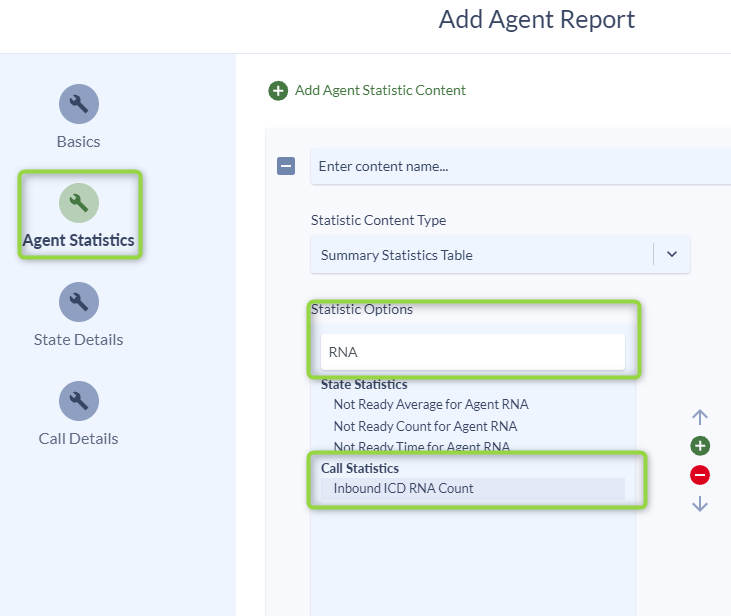
- Save and run your report.
CSQ Based Reporting.
- Navigate to Variphys UCCX Analytics and Reporting.
- Edit an existing or create a new CSQ based report.
- Navigate to the CSQ Statistics menu.
- Add new Add CSQ Statistics Content or add the “RNA Count” or “RNA Percent” to an existing set of statistics.
- RNA Count and RNA Percent can be found by searching RNA in the Statistic Options or by scrolling down alphabetically.
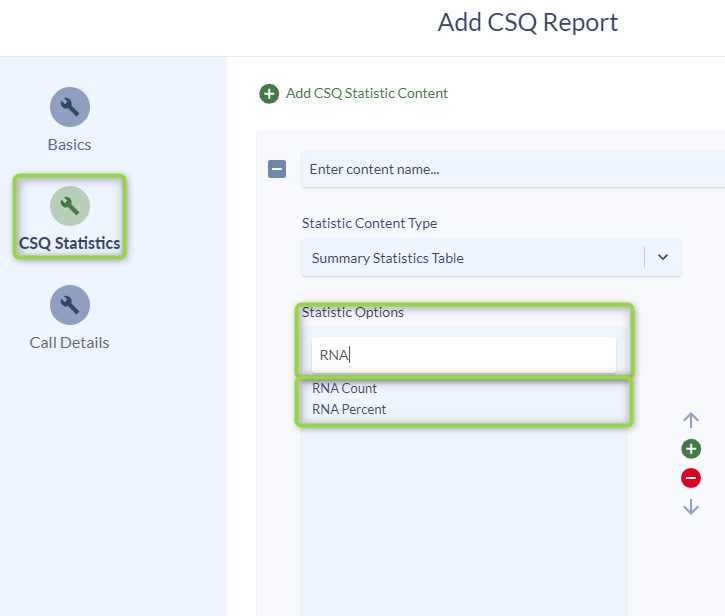
- Save and run your report.